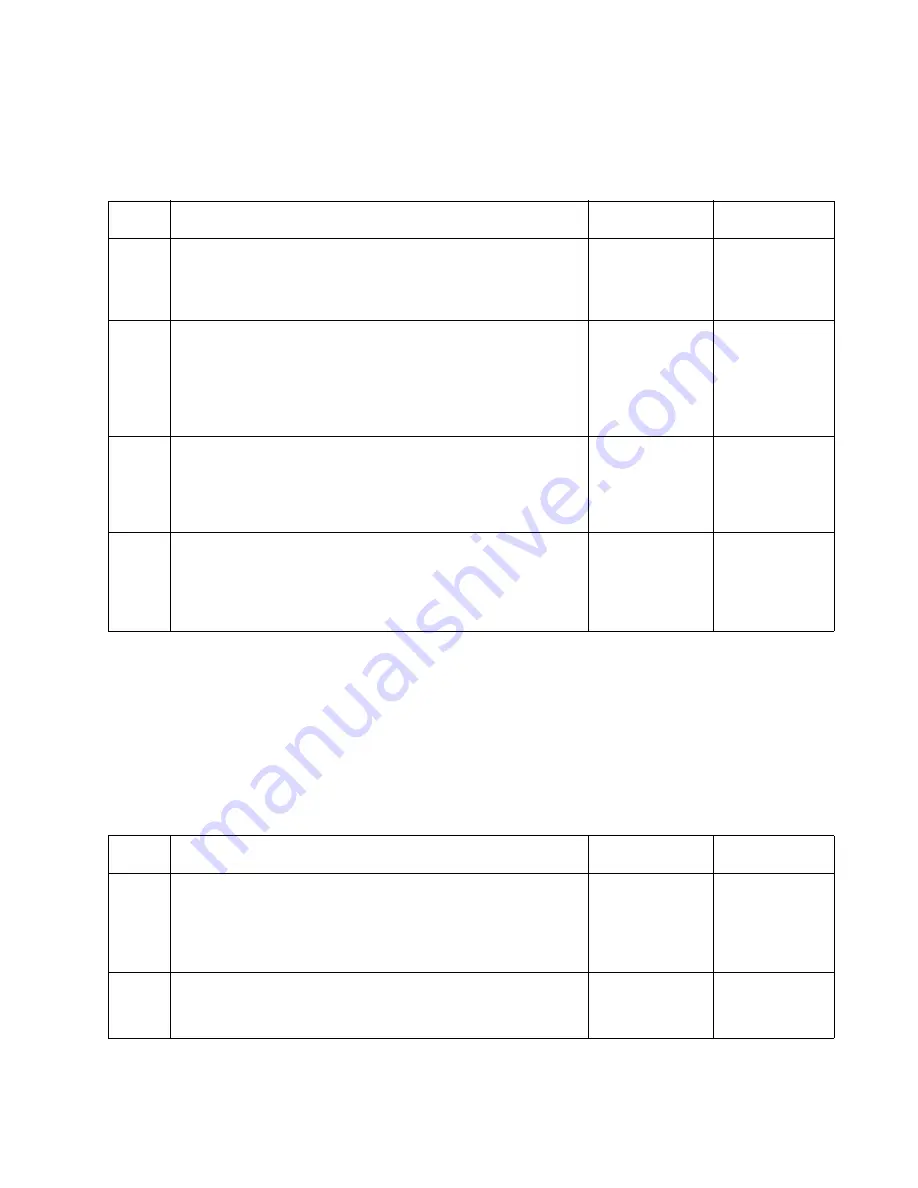
Diagnostic Information
2-71
5060-XXX
The entire page is mostly all one color. Some printing may appear in
other colors. This applies to Black, Cyan, Magenta and Yellow.
Missing Colors
If only one color is missing, go to
“Step A” on page 2-71
.
If Cyan, Magenta or Yellow is missing, go to
“Step B” on page 2-72
.
Step A
Step
Action and Questions
Yes
No
1
Print Cartridge Check - Generally this problem is caused by
a bad charge roll contact in the cartridge.Try a new print
cartridge for the color that is covering most of the page.
Does the new print cartridge fix the problem?
Problem
Solved
Go to Step 2
2
High Voltage Contact Block Assembly - Check the Cartridge
HV Contact Block contact of the cartridge that is having a
problem. Check to make sure the contact pin is not stuck.
Refer to Figure 1 for the correct location of the charge roll
pin in the contact block.
Does the pin operate correctly?
Go to Step 3
Remove and
repair the
High Voltage
Contact
Assembly
3
Continuity Check - High Voltage Contact Assembly - Check
continuity from the Developer HVPS contact Spring to the
Charge Roll Pin in the contact assembly.
Is there continuity?
Go to Step 4
Remove and
repair the
High Voltage
Contact
Assembly
4
Cartridge HV contact Assembly Developer Pin Springs
Check the developer pin springs in the cartridge that is
having a problem to make sure they are not bent or
damaged.
Are the springs damaged or bent?
Replace the
damaged
developer
Spring.
Replace the
“HVPS
Developer
Board” on
page 4-38
Step
Action and Questions
Yes
No
1
Print Cartridge - Check to make sure the cartridge is seated
properly and that all packing material has been removed
from the cartridge.
Has all packing material been removed and the cartridge is
seated correctly?
Problem
Solved
Go to Step 2
2
Print Cartridge - The cartridge may be out of toner or have
another toner problem. Install a new toner cartridge.
Does a new toner cartridge fix the problem?
Problem
Solved
Go to Step 3
Summary of Contents for e-STUDIO 20CP
Page 2: ...COLORPRINTER e STUDIO20CP ...
Page 3: ... ii ...
Page 5: ......
Page 19: ...xvi Service Manual 5060 XXX ...
Page 37: ...1 18 Service Manual 5060 XXX ...
Page 161: ...2 124 Service Manual 5060 XXX ...
Page 200: ...Repair Information 4 15 5060 XXX 4 Remove the right rear cover screw type 121 on page 4 4 A ...
Page 246: ...Connector Locations 5 17 5060 XXX RIP Board ...
Page 254: ...Connector Locations 5 25 5060 XXX HVPS Board ...
Page 256: ...Connector Locations 5 27 5060 XXX HVPS Developer Board ...
Page 257: ...5 28 Service Manual 5060 XXX ...
Page 261: ...7 2 Service Manual 5060 XXX Assembly 1 Covers ...
Page 263: ...7 4 Service Manual 5060 XXX Assembly 1 1 Covers ...
Page 269: ...7 10 Service Manual 5060 XXX Assembly 5 Paper Feed Output Redrive ...
Page 271: ...7 12 Service Manual 5060 XXX Assembly 6 Multipurpose Feeder MPF ...
Page 273: ...7 14 Service Manual 5060 XXX Assembly 7 500 Sheet Integrated Tray ...
Page 277: ...7 18 Service Manual 5060 XXX Assembly 9 1 ITU Assembly ...
Page 279: ...7 20 Service Manual 5060 XXX Assembly 10 Cartridge Contact Assembly ...
Page 281: ...7 22 Service Manual 5060 XXX Assembly 11 Electronics ...
Page 283: ...7 24 Service Manual 5060 XXX Assembly 11 1 Electronics ...
Page 291: ...7 32 Service Manual 5060 XXX Assembly 12 Output Expander ...
Page 293: ...7 34 Service Manual 5060 XXX Assembly 12 1 Output Expander ...
Page 295: ...7 36 Service Manual 5060 XXX Assembly 13 5 Bin Mailbox ...
Page 297: ...7 38 Service Manual 5060 XXX Assembly 13 1 5 Bin Mailbox ...
Page 299: ...7 40 Service Manual 5060 XXX Assembly 14 500 Sheet Tray Option ...
Page 301: ...7 42 Service Manual 5060 XXX Assembly 14 1 500 Sheet Tray Option ...
Page 303: ...7 44 Service Manual 5060 XXX Assembly 15 Duplex Unit ...
Page 305: ...7 46 Service Manual 5060 XXX Assembly 15 1 Duplex Unit ...
Page 307: ...7 48 Service Manual 5060 XXX Assembly 16 HCIT ...
Page 309: ...7 50 Service Manual 5060 XXX Assembly 16 1 HCIT ...
Page 323: ...I 8 Service Manual 5060 XXX ...
















































