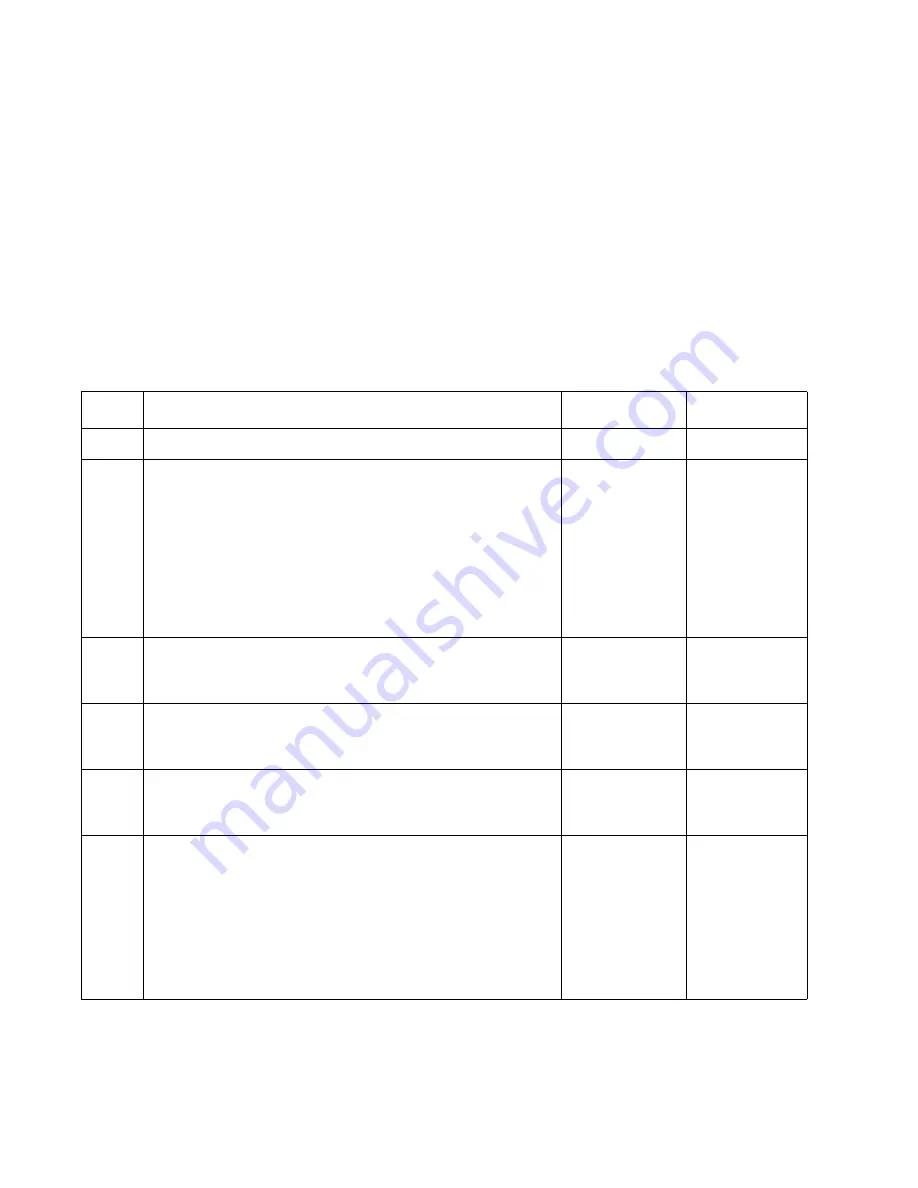
2-116
Service Manual
5060-XXX
Duplex Option Service Check
Do the following steps before proceeding with this service check:
1.
Check for any pieces of media or obstructions in the duplex paper path that might
cause a paper jam.
2.
Check for correct installation of the Front Duplex Jam Tray and Right Side Clearance
Tray.
3.
Check the Duplex for any signs of loose, damaged, contaminated or warped parts
that might cause the media to jam.
Duplex not recognized as being installed
Step
Action and Questions
Yes
No
1
Is Duplex the only option installed beneath the base printer?
Go to step 3
Go to step 2
2
Except for the Duplex Option remove any other paper
options installed beneath the base printer.
Does the printer recognize the Duplex Option as being
installed?
The problem is
in one of the
option(s) that
is installed
beneath the
printer. Try to
isolate which
of the options
is causing the
problem.
Go to step 3
3
Check to make sure that the Duplex Option is correctly
installed.
Is the Duplex Option installed correctly?
Go to step 4
Install the
Duplex Option
correctly
4
Check to make sure that the bottom option cable connector
is snapped firmly into the bottom of the base machine.
Is the cable connector mounted correctly?
Go to step 5
Install the
cable correctly
5
Check to make sure that the Options Option Cable is
installed correctly to Engine Board connector J5.
Is the cable installed correctly?
Go to step 6
Install the
cable correctly
6
Check the voltages on the on connector J5 on the engine
board. The voltages are with the printer in standby mode.
J5-1 measures approxi24 Vdc
J5-3 measures approxi5 Vdc
J5-5 measures approxi5 Vdc
J5-6 measures approxi5 Vdc
J5-8 measures approxi5 Vdc
Are the voltages correct?
Go to step 7
Replace the
Engine Board
Summary of Contents for e-STUDIO 20CP
Page 2: ...COLORPRINTER e STUDIO20CP ...
Page 3: ... ii ...
Page 5: ......
Page 19: ...xvi Service Manual 5060 XXX ...
Page 37: ...1 18 Service Manual 5060 XXX ...
Page 161: ...2 124 Service Manual 5060 XXX ...
Page 200: ...Repair Information 4 15 5060 XXX 4 Remove the right rear cover screw type 121 on page 4 4 A ...
Page 246: ...Connector Locations 5 17 5060 XXX RIP Board ...
Page 254: ...Connector Locations 5 25 5060 XXX HVPS Board ...
Page 256: ...Connector Locations 5 27 5060 XXX HVPS Developer Board ...
Page 257: ...5 28 Service Manual 5060 XXX ...
Page 261: ...7 2 Service Manual 5060 XXX Assembly 1 Covers ...
Page 263: ...7 4 Service Manual 5060 XXX Assembly 1 1 Covers ...
Page 269: ...7 10 Service Manual 5060 XXX Assembly 5 Paper Feed Output Redrive ...
Page 271: ...7 12 Service Manual 5060 XXX Assembly 6 Multipurpose Feeder MPF ...
Page 273: ...7 14 Service Manual 5060 XXX Assembly 7 500 Sheet Integrated Tray ...
Page 277: ...7 18 Service Manual 5060 XXX Assembly 9 1 ITU Assembly ...
Page 279: ...7 20 Service Manual 5060 XXX Assembly 10 Cartridge Contact Assembly ...
Page 281: ...7 22 Service Manual 5060 XXX Assembly 11 Electronics ...
Page 283: ...7 24 Service Manual 5060 XXX Assembly 11 1 Electronics ...
Page 291: ...7 32 Service Manual 5060 XXX Assembly 12 Output Expander ...
Page 293: ...7 34 Service Manual 5060 XXX Assembly 12 1 Output Expander ...
Page 295: ...7 36 Service Manual 5060 XXX Assembly 13 5 Bin Mailbox ...
Page 297: ...7 38 Service Manual 5060 XXX Assembly 13 1 5 Bin Mailbox ...
Page 299: ...7 40 Service Manual 5060 XXX Assembly 14 500 Sheet Tray Option ...
Page 301: ...7 42 Service Manual 5060 XXX Assembly 14 1 500 Sheet Tray Option ...
Page 303: ...7 44 Service Manual 5060 XXX Assembly 15 Duplex Unit ...
Page 305: ...7 46 Service Manual 5060 XXX Assembly 15 1 Duplex Unit ...
Page 307: ...7 48 Service Manual 5060 XXX Assembly 16 HCIT ...
Page 309: ...7 50 Service Manual 5060 XXX Assembly 16 1 HCIT ...
Page 323: ...I 8 Service Manual 5060 XXX ...
















































