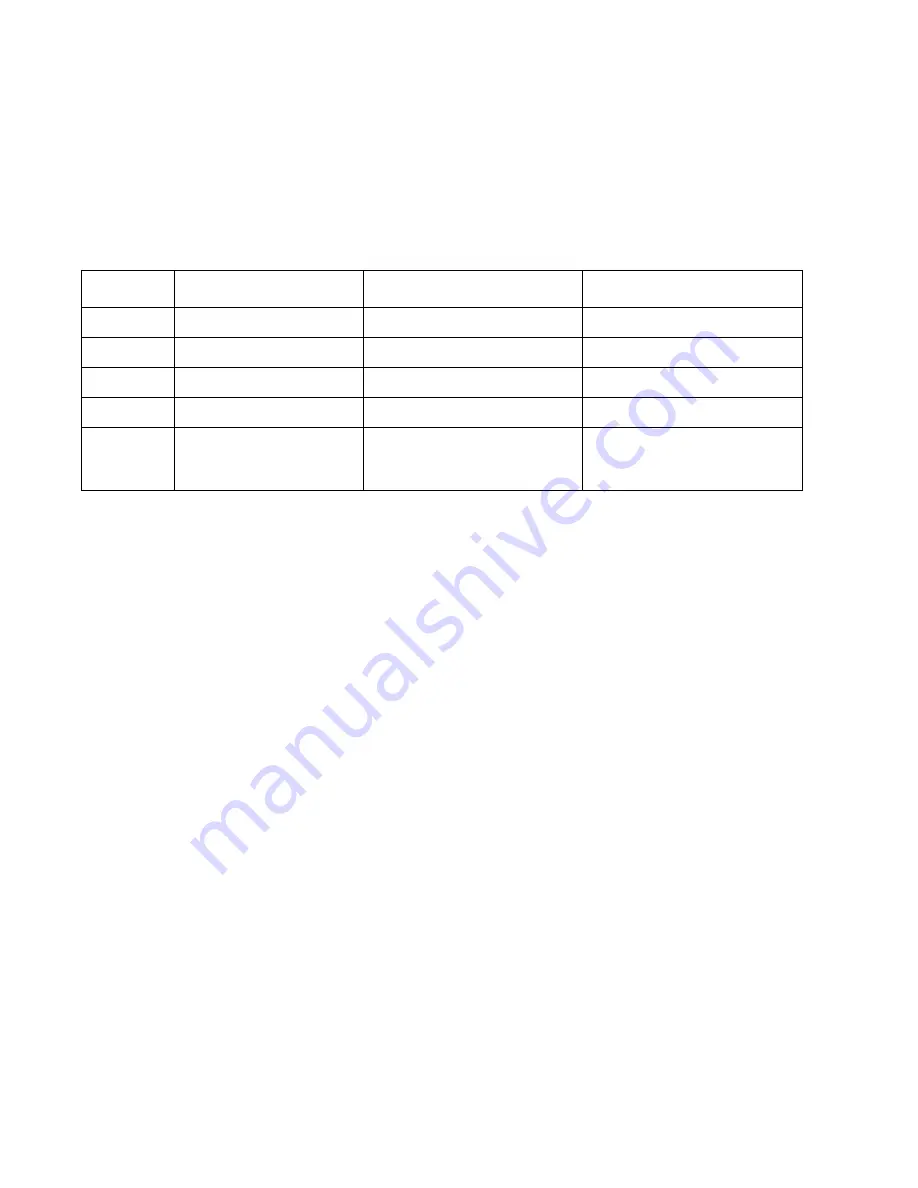
3-14
Service Manual
5060-XXX
–
Sensor P=Input Tray Pass Thru Sensor
2.
Once this message displays, you can manually actuate each sensor. The tray empty
sensor can be actuated by hand, however a sheet of paper can be used to cover the
pass through sensor. When the sensor is closed, CL displays, when the sensor is
open, OP displays.
3.
Press Return/Stop to exit the test.
Tray sensors are supported by the following sources:
Input Tray Tests (2000-Sheet Tray)
Use this test to determine if the 2000-Sheet Tray sensors are working correctly.
Select Sensor Test from the menu for the tray you want to test.
The following is displayed:
<input tray> EM=OP
NE=OP LE=OP SC=OP
The selected tray is displayed on line 1 <input tray> either Tray 1, 2, 3, or 4.
EM=trays empty sensor
NE=trays near empty sensor
LE=trays paper level sensor
SC=input trays side cover sensor
Manually actuate the bin sensor by moving the flag in and out of the sensor. The display
indicates OP (Open) when the flag is out of the sensor or CL (Closed) when the flag is in
the sensor.
Source
L1
L2
Pass thru sensor
Tray 1
Yes
Yes
No
Tray 2
Yes
Yes
Yes
Tray 3
Yes
Yes
Yes
Tray 4
Yes
Yes
Yes
Multi
Purpose
Feeder
Yes
No
No
Summary of Contents for e-STUDIO 20CP
Page 2: ...COLORPRINTER e STUDIO20CP ...
Page 3: ... ii ...
Page 5: ......
Page 19: ...xvi Service Manual 5060 XXX ...
Page 37: ...1 18 Service Manual 5060 XXX ...
Page 161: ...2 124 Service Manual 5060 XXX ...
Page 200: ...Repair Information 4 15 5060 XXX 4 Remove the right rear cover screw type 121 on page 4 4 A ...
Page 246: ...Connector Locations 5 17 5060 XXX RIP Board ...
Page 254: ...Connector Locations 5 25 5060 XXX HVPS Board ...
Page 256: ...Connector Locations 5 27 5060 XXX HVPS Developer Board ...
Page 257: ...5 28 Service Manual 5060 XXX ...
Page 261: ...7 2 Service Manual 5060 XXX Assembly 1 Covers ...
Page 263: ...7 4 Service Manual 5060 XXX Assembly 1 1 Covers ...
Page 269: ...7 10 Service Manual 5060 XXX Assembly 5 Paper Feed Output Redrive ...
Page 271: ...7 12 Service Manual 5060 XXX Assembly 6 Multipurpose Feeder MPF ...
Page 273: ...7 14 Service Manual 5060 XXX Assembly 7 500 Sheet Integrated Tray ...
Page 277: ...7 18 Service Manual 5060 XXX Assembly 9 1 ITU Assembly ...
Page 279: ...7 20 Service Manual 5060 XXX Assembly 10 Cartridge Contact Assembly ...
Page 281: ...7 22 Service Manual 5060 XXX Assembly 11 Electronics ...
Page 283: ...7 24 Service Manual 5060 XXX Assembly 11 1 Electronics ...
Page 291: ...7 32 Service Manual 5060 XXX Assembly 12 Output Expander ...
Page 293: ...7 34 Service Manual 5060 XXX Assembly 12 1 Output Expander ...
Page 295: ...7 36 Service Manual 5060 XXX Assembly 13 5 Bin Mailbox ...
Page 297: ...7 38 Service Manual 5060 XXX Assembly 13 1 5 Bin Mailbox ...
Page 299: ...7 40 Service Manual 5060 XXX Assembly 14 500 Sheet Tray Option ...
Page 301: ...7 42 Service Manual 5060 XXX Assembly 14 1 500 Sheet Tray Option ...
Page 303: ...7 44 Service Manual 5060 XXX Assembly 15 Duplex Unit ...
Page 305: ...7 46 Service Manual 5060 XXX Assembly 15 1 Duplex Unit ...
Page 307: ...7 48 Service Manual 5060 XXX Assembly 16 HCIT ...
Page 309: ...7 50 Service Manual 5060 XXX Assembly 16 1 HCIT ...
Page 323: ...I 8 Service Manual 5060 XXX ...
















































