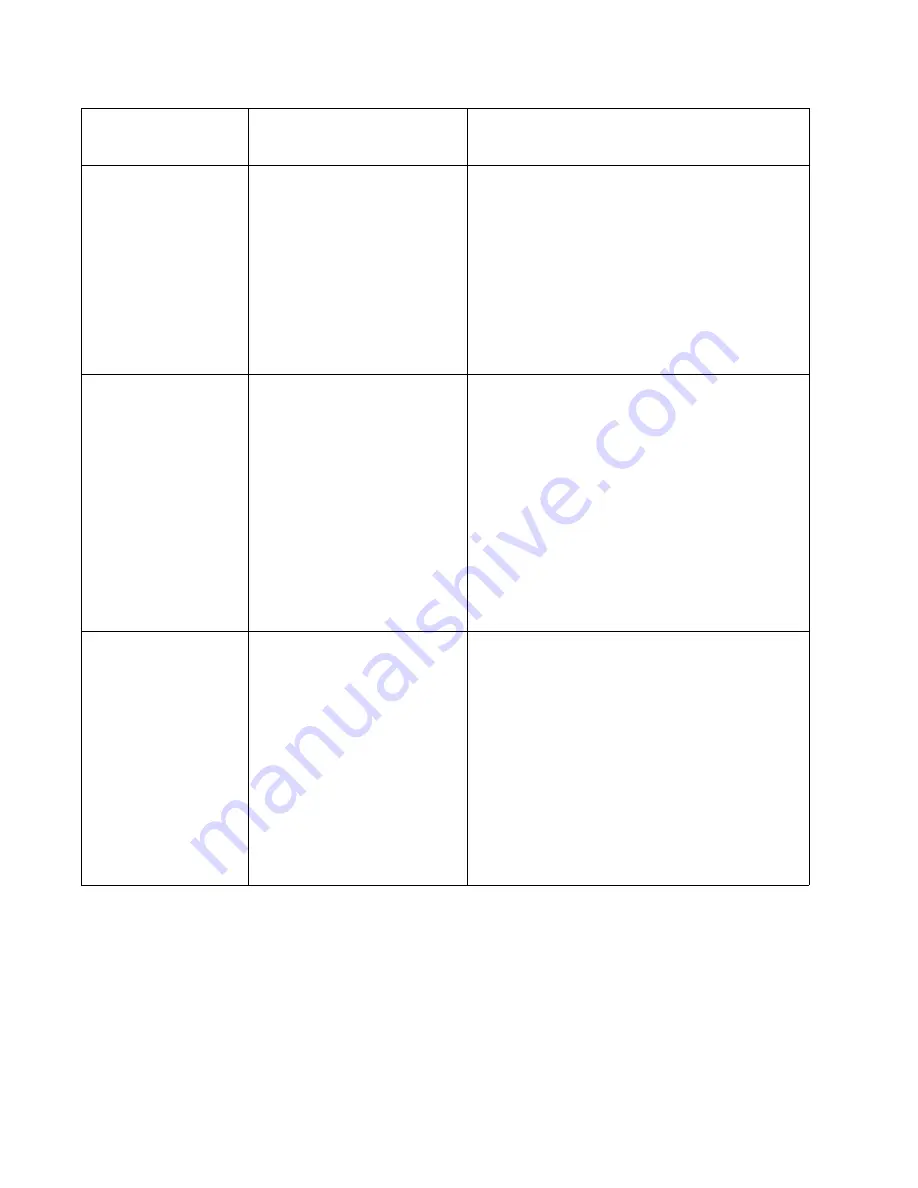
2-32
Service Manual
5060-XXX
Disk Corrupted
This message will be displayed when the printer
has detected that there are errors on the hard
disk that could not be corrected. The disk cannot
be used until it has been reformatted.
The following actions can be taken while this
message is displayed:
* Press Return or Stop to clear the message.
The disk cannot be used without reformatting the
disk.
Note: All data will be lost for the following action:
* Press Go to format the disk.
Hole Punch Waste Full
This message will be displayed when the Hole
Punch Alarm is ON and any of the following is
true:
* The code has determined that the Hole Punch
Waste Box is completely full.
The following actions may be taken while this
message is displayed:
* The user may empty the Hole Punch Box and
put it back to clear the message.
* Press Go to ignore the message, the job will be
printed without hole punching.
Each time a new job that requests Hole Punch
will cause this message to be displayed again if
the box has not been emptied.
Priming Failed, Retry.
GO/Stop
This message will be displayed when an error
has occurred during the printer staple priming
operation.
The following actions can be taken while this
message is displayed:
* Press Go to initiate the priming operation again
or
* Press Return or Stop to cancel the priming
operation.
Note: If no action is taken and the printer Auto
Continue setting is not disabled, the printer will
eventually clear the message and the priming
operation will be cancelled and the printer will
resume printing.
User Primary
Message
User Secondary Message
Explanation
Summary of Contents for e-STUDIO 20CP
Page 2: ...COLORPRINTER e STUDIO20CP ...
Page 3: ... ii ...
Page 5: ......
Page 19: ...xvi Service Manual 5060 XXX ...
Page 37: ...1 18 Service Manual 5060 XXX ...
Page 161: ...2 124 Service Manual 5060 XXX ...
Page 200: ...Repair Information 4 15 5060 XXX 4 Remove the right rear cover screw type 121 on page 4 4 A ...
Page 246: ...Connector Locations 5 17 5060 XXX RIP Board ...
Page 254: ...Connector Locations 5 25 5060 XXX HVPS Board ...
Page 256: ...Connector Locations 5 27 5060 XXX HVPS Developer Board ...
Page 257: ...5 28 Service Manual 5060 XXX ...
Page 261: ...7 2 Service Manual 5060 XXX Assembly 1 Covers ...
Page 263: ...7 4 Service Manual 5060 XXX Assembly 1 1 Covers ...
Page 269: ...7 10 Service Manual 5060 XXX Assembly 5 Paper Feed Output Redrive ...
Page 271: ...7 12 Service Manual 5060 XXX Assembly 6 Multipurpose Feeder MPF ...
Page 273: ...7 14 Service Manual 5060 XXX Assembly 7 500 Sheet Integrated Tray ...
Page 277: ...7 18 Service Manual 5060 XXX Assembly 9 1 ITU Assembly ...
Page 279: ...7 20 Service Manual 5060 XXX Assembly 10 Cartridge Contact Assembly ...
Page 281: ...7 22 Service Manual 5060 XXX Assembly 11 Electronics ...
Page 283: ...7 24 Service Manual 5060 XXX Assembly 11 1 Electronics ...
Page 291: ...7 32 Service Manual 5060 XXX Assembly 12 Output Expander ...
Page 293: ...7 34 Service Manual 5060 XXX Assembly 12 1 Output Expander ...
Page 295: ...7 36 Service Manual 5060 XXX Assembly 13 5 Bin Mailbox ...
Page 297: ...7 38 Service Manual 5060 XXX Assembly 13 1 5 Bin Mailbox ...
Page 299: ...7 40 Service Manual 5060 XXX Assembly 14 500 Sheet Tray Option ...
Page 301: ...7 42 Service Manual 5060 XXX Assembly 14 1 500 Sheet Tray Option ...
Page 303: ...7 44 Service Manual 5060 XXX Assembly 15 Duplex Unit ...
Page 305: ...7 46 Service Manual 5060 XXX Assembly 15 1 Duplex Unit ...
Page 307: ...7 48 Service Manual 5060 XXX Assembly 16 HCIT ...
Page 309: ...7 50 Service Manual 5060 XXX Assembly 16 1 HCIT ...
Page 323: ...I 8 Service Manual 5060 XXX ...
















































