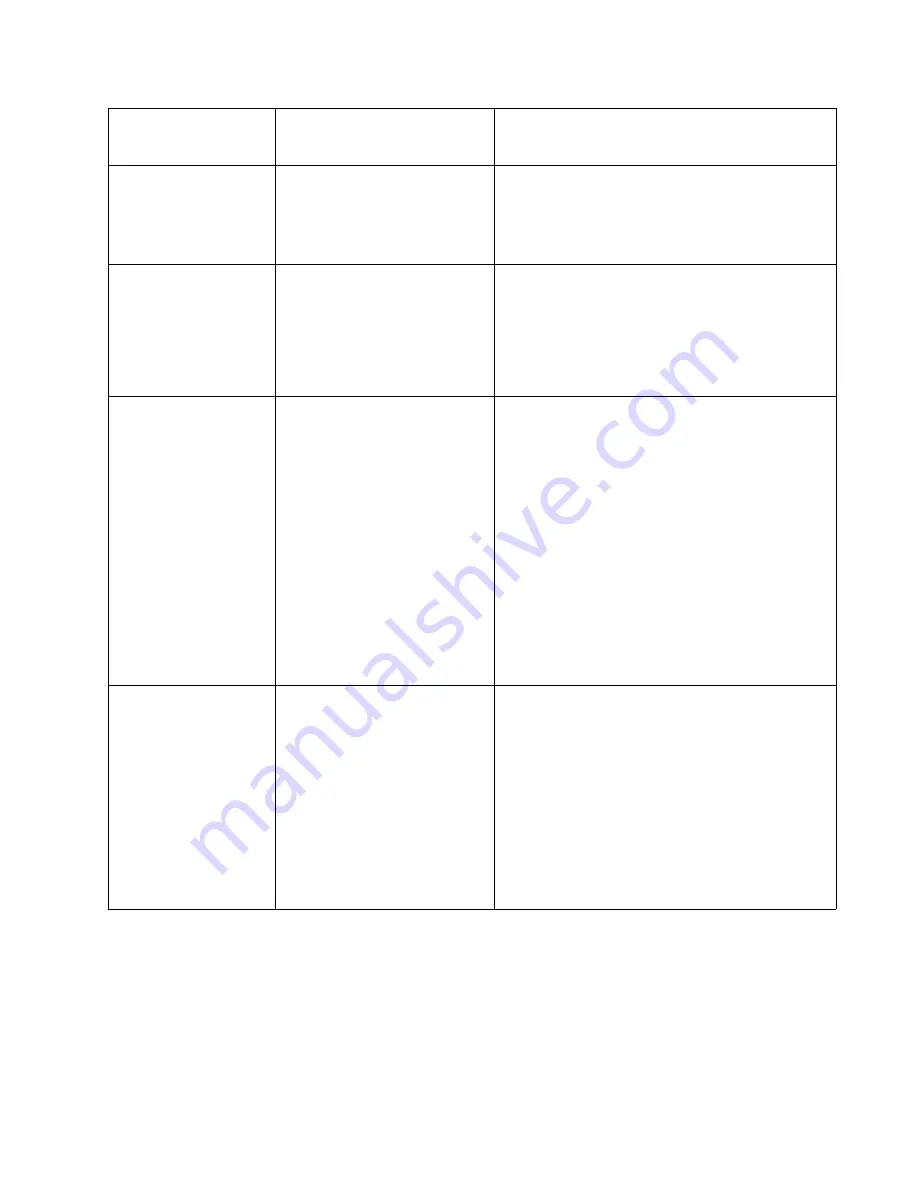
Diagnostic Information
2-43
5060-XXX
58 Too Many Disks
Installed
This message will be displayed when too many
disks have been installed.
Note: Some configurations of different output
options require the installation of one option
before the other.
58 Too Many Flash
Options
This message will be displayed when too many
Flash Options have been installed. Check for the
maximum number of flash memory options which
may be installed.
Note: For this error you may press Go to clear the
message. The extra flash memory options will be
ignored.
59 Incompatible
Output Bin x
59 Incompatible Tray x
These messages will be displayed when the user
installs an incompatible option.
The following options may be incompatible for
use on one or more 50xx models:
Output Bix x(x=1, 2 or 3)
Tray x(x=2,3,4 or 5)
Duplex
The following actions can be taken while this
message is being displayed:
* The user is required to remove the incompatible
option and press Go to clear the message.
Note: If the user has installed the incompatible
option to satisfy a “Check Option Connections/
Reattach Option” attendance condition, the user
must reinstall an associated compatible option or
Hot Unplug the option.
61 Defective Disk
This message will be displayed when the printer
detects a defective disk. This error may occur at
power on, or during disk format and write
operations.
The following actions can be taken while this
message is displayed:
* Press Go to clear the message.
The disk will be marked as defective and normal
printer operation will continue.
Disk operations will not be allowed with a
defective disk and the Format Disk menu item will
not be shown.
User Primary
Message
User Secondary Message
Explanation
Summary of Contents for e-STUDIO 20CP
Page 2: ...COLORPRINTER e STUDIO20CP ...
Page 3: ... ii ...
Page 5: ......
Page 19: ...xvi Service Manual 5060 XXX ...
Page 37: ...1 18 Service Manual 5060 XXX ...
Page 161: ...2 124 Service Manual 5060 XXX ...
Page 200: ...Repair Information 4 15 5060 XXX 4 Remove the right rear cover screw type 121 on page 4 4 A ...
Page 246: ...Connector Locations 5 17 5060 XXX RIP Board ...
Page 254: ...Connector Locations 5 25 5060 XXX HVPS Board ...
Page 256: ...Connector Locations 5 27 5060 XXX HVPS Developer Board ...
Page 257: ...5 28 Service Manual 5060 XXX ...
Page 261: ...7 2 Service Manual 5060 XXX Assembly 1 Covers ...
Page 263: ...7 4 Service Manual 5060 XXX Assembly 1 1 Covers ...
Page 269: ...7 10 Service Manual 5060 XXX Assembly 5 Paper Feed Output Redrive ...
Page 271: ...7 12 Service Manual 5060 XXX Assembly 6 Multipurpose Feeder MPF ...
Page 273: ...7 14 Service Manual 5060 XXX Assembly 7 500 Sheet Integrated Tray ...
Page 277: ...7 18 Service Manual 5060 XXX Assembly 9 1 ITU Assembly ...
Page 279: ...7 20 Service Manual 5060 XXX Assembly 10 Cartridge Contact Assembly ...
Page 281: ...7 22 Service Manual 5060 XXX Assembly 11 Electronics ...
Page 283: ...7 24 Service Manual 5060 XXX Assembly 11 1 Electronics ...
Page 291: ...7 32 Service Manual 5060 XXX Assembly 12 Output Expander ...
Page 293: ...7 34 Service Manual 5060 XXX Assembly 12 1 Output Expander ...
Page 295: ...7 36 Service Manual 5060 XXX Assembly 13 5 Bin Mailbox ...
Page 297: ...7 38 Service Manual 5060 XXX Assembly 13 1 5 Bin Mailbox ...
Page 299: ...7 40 Service Manual 5060 XXX Assembly 14 500 Sheet Tray Option ...
Page 301: ...7 42 Service Manual 5060 XXX Assembly 14 1 500 Sheet Tray Option ...
Page 303: ...7 44 Service Manual 5060 XXX Assembly 15 Duplex Unit ...
Page 305: ...7 46 Service Manual 5060 XXX Assembly 15 1 Duplex Unit ...
Page 307: ...7 48 Service Manual 5060 XXX Assembly 16 HCIT ...
Page 309: ...7 50 Service Manual 5060 XXX Assembly 16 1 HCIT ...
Page 323: ...I 8 Service Manual 5060 XXX ...
















































