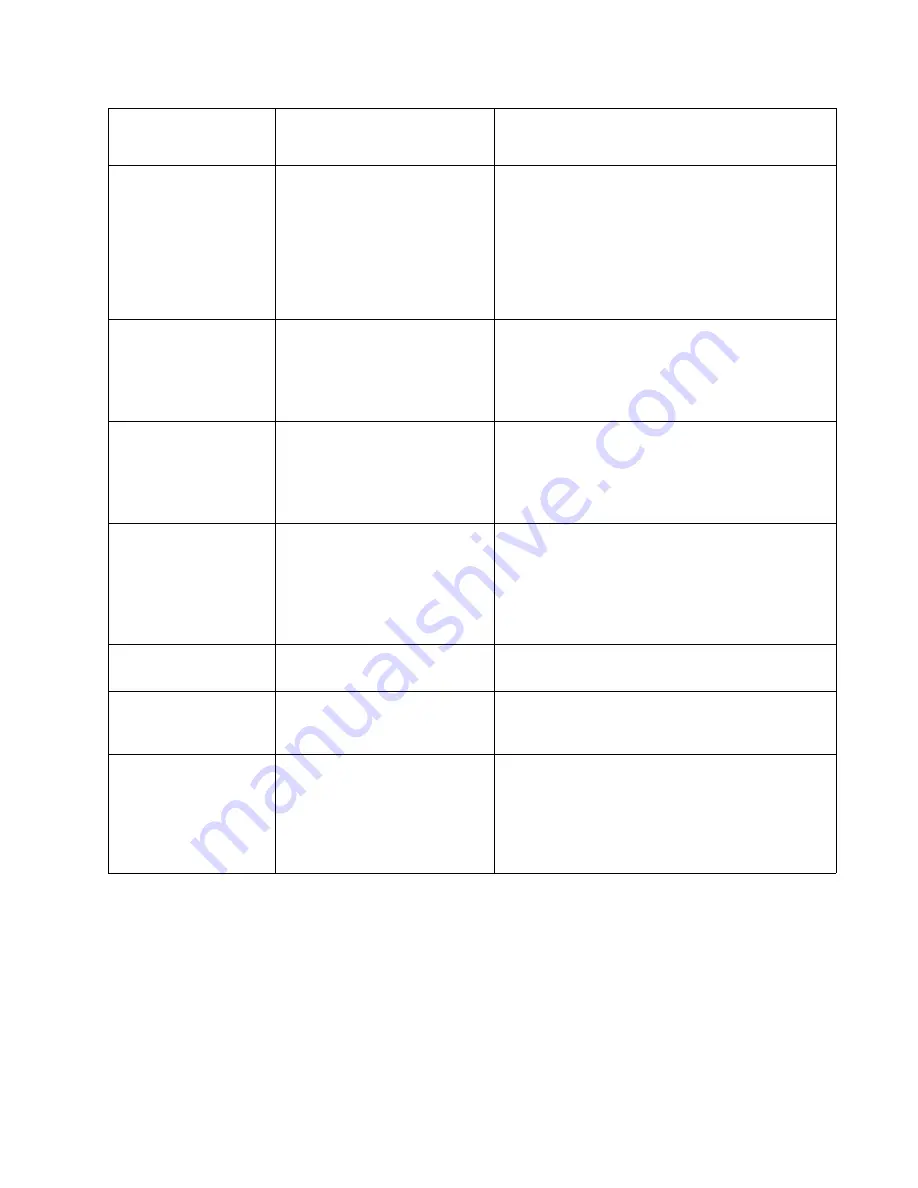
Diagnostic Information
2-45
5060-XXX
81 Engine Code CRC
Failure
This message will be displayed when microcode
is programmed into the engine flash code has
failed a CRC check.
The following action can be taken while this
message is displayed:
* Press Go to clear the message.
The code data will be discarded and must be
resent from the host.
82 Waste Toner Bottle
Full
This message will be displayed when the waste
container is full.
The following actions can be taken while this
message is displayed:
* Replace the waste container and press Go.
82 Waste Toner Bottle
Missing
This message will be displayed when the waste
container is missing.
The following actions can be taken while this
message is displayed:
* Insert the waste container and press Go.
82 Waste Bottle Nearly
Full
This message will be displayed when the waste
container is nearly full.
The following actions can be taken while this
message is displayed
* Press Go
Nearly Full will be reflected in the Supplies Menu.
84 Replace Oiler
This message will displayed when the web oiler is
exhausted or missing. Replace the Web Oiler.
84 Oiler Nearly
Exhausted
This message will be displayed when the Wed
Oiler is nearly exhausted. Press Go to continue
or the Web Oil can be replaced.
87 Fuser Missing
This message will be displayed when the engine
has detected that the fuser is missing.
The following actions can be taken while this
message is displayed:
* Turn the printer off and insert the fuser
assembly.
User Primary
Message
User Secondary Message
Explanation
Summary of Contents for e-STUDIO 20CP
Page 2: ...COLORPRINTER e STUDIO20CP ...
Page 3: ... ii ...
Page 5: ......
Page 19: ...xvi Service Manual 5060 XXX ...
Page 37: ...1 18 Service Manual 5060 XXX ...
Page 161: ...2 124 Service Manual 5060 XXX ...
Page 200: ...Repair Information 4 15 5060 XXX 4 Remove the right rear cover screw type 121 on page 4 4 A ...
Page 246: ...Connector Locations 5 17 5060 XXX RIP Board ...
Page 254: ...Connector Locations 5 25 5060 XXX HVPS Board ...
Page 256: ...Connector Locations 5 27 5060 XXX HVPS Developer Board ...
Page 257: ...5 28 Service Manual 5060 XXX ...
Page 261: ...7 2 Service Manual 5060 XXX Assembly 1 Covers ...
Page 263: ...7 4 Service Manual 5060 XXX Assembly 1 1 Covers ...
Page 269: ...7 10 Service Manual 5060 XXX Assembly 5 Paper Feed Output Redrive ...
Page 271: ...7 12 Service Manual 5060 XXX Assembly 6 Multipurpose Feeder MPF ...
Page 273: ...7 14 Service Manual 5060 XXX Assembly 7 500 Sheet Integrated Tray ...
Page 277: ...7 18 Service Manual 5060 XXX Assembly 9 1 ITU Assembly ...
Page 279: ...7 20 Service Manual 5060 XXX Assembly 10 Cartridge Contact Assembly ...
Page 281: ...7 22 Service Manual 5060 XXX Assembly 11 Electronics ...
Page 283: ...7 24 Service Manual 5060 XXX Assembly 11 1 Electronics ...
Page 291: ...7 32 Service Manual 5060 XXX Assembly 12 Output Expander ...
Page 293: ...7 34 Service Manual 5060 XXX Assembly 12 1 Output Expander ...
Page 295: ...7 36 Service Manual 5060 XXX Assembly 13 5 Bin Mailbox ...
Page 297: ...7 38 Service Manual 5060 XXX Assembly 13 1 5 Bin Mailbox ...
Page 299: ...7 40 Service Manual 5060 XXX Assembly 14 500 Sheet Tray Option ...
Page 301: ...7 42 Service Manual 5060 XXX Assembly 14 1 500 Sheet Tray Option ...
Page 303: ...7 44 Service Manual 5060 XXX Assembly 15 Duplex Unit ...
Page 305: ...7 46 Service Manual 5060 XXX Assembly 15 1 Duplex Unit ...
Page 307: ...7 48 Service Manual 5060 XXX Assembly 16 HCIT ...
Page 309: ...7 50 Service Manual 5060 XXX Assembly 16 1 HCIT ...
Page 323: ...I 8 Service Manual 5060 XXX ...
















































