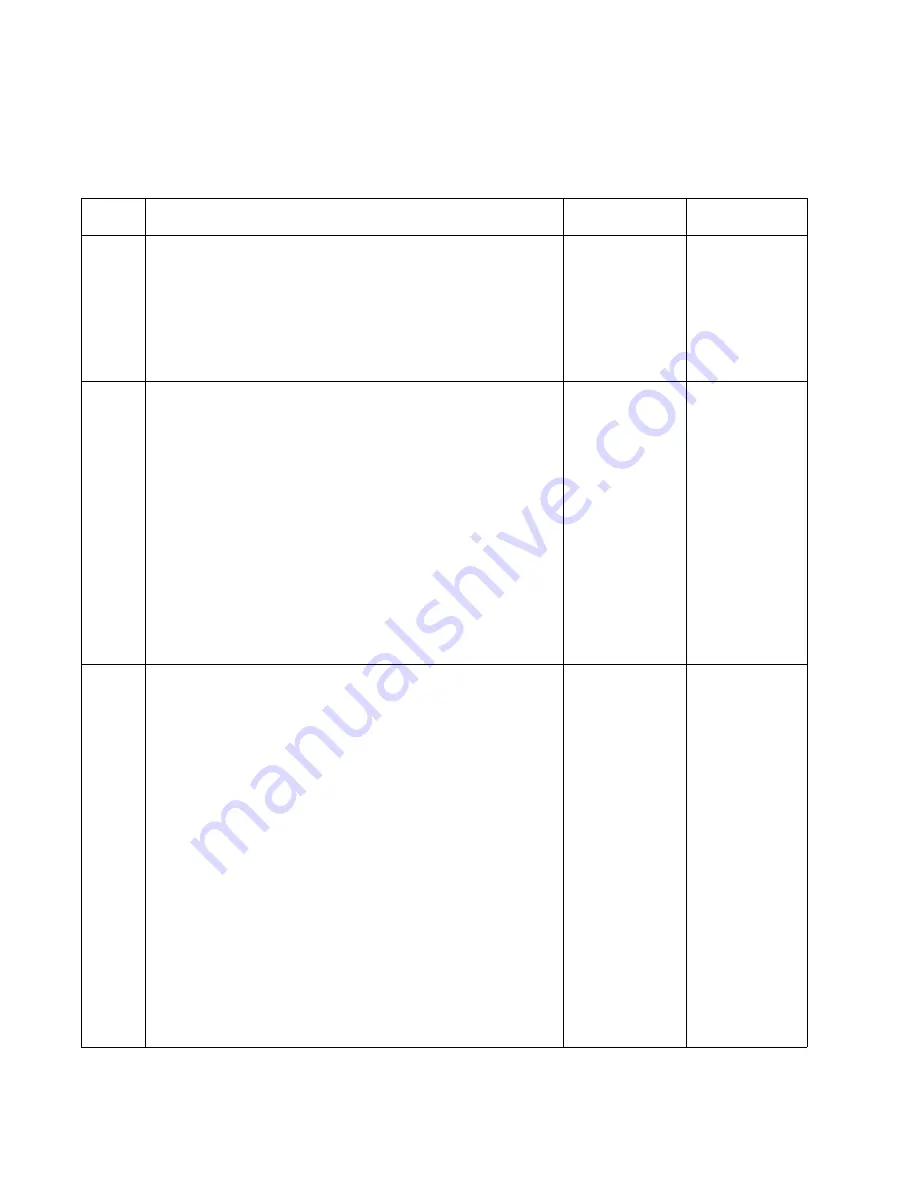
2-54
Service Manual
5060-XXX
DC Power Service Check
The machine is partially operative, a motor turns, display is on or the Power On LED may
be on or off.
Step
Actions and Questions
Yes
No
1
Does the printer Beep 5 times and the Operator Panel
display all diamonds?
Go to the
“Operator
Panel LCD/
Status LED/
Buttons
Service
Check” on
page 2-81
Go to Step 2
2
DC Power to Engine Board - Turn the power off and
disconnect the LVPS cable to J9 on the Engine Board. Turn
the power on and check the following voltages on the LVPS
cable.
* J9-1 +3.3 V dc
* J9-2 +5 V dc
* J9-3 +5 V dc
* J9-4 +24 V dc
* J9-5 +24 V dc
* J9-6 Ground
* J9-7 Ground
* J9-8 Ground
* J9-9 Ground
* J9-10 Ground
Note: All voltages are approximate values.
Are the voltages correct?
Go to Step 3
Replace the
“LVPS” on
page 4-14
3
DC Voltages at RIP Board - Turn the power off and
disconnect the LVPS cable to J23 on the RIP Board. Turn
the Power Supply Assembly power on and check the
following voltages on the LVPS cable:
* J23-1 Ground
* J23-2 Ground
* J23-3 Ground
* J23-4 Ground
* J23-5 Ground
* J23-6 Ground
* J23-7 Ground
* J23-8 Ground
* J23-9
* J23-10 +3.3 V dc
* J23-11 +3.3 V dc
* J23-12 +3.3 V dc
* J23-13 +5.0 V dc
* J23-14 +5.0 V dc
* J23-15 +5.0 V dc
* J23-16 +24 V dc
Note: All voltages are approximate values.
Are the voltages correct?
Problem
Solved
Replace the
“LVPS” on
page 4-14
Summary of Contents for e-STUDIO 20CP
Page 2: ...COLORPRINTER e STUDIO20CP ...
Page 3: ... ii ...
Page 5: ......
Page 19: ...xvi Service Manual 5060 XXX ...
Page 37: ...1 18 Service Manual 5060 XXX ...
Page 161: ...2 124 Service Manual 5060 XXX ...
Page 200: ...Repair Information 4 15 5060 XXX 4 Remove the right rear cover screw type 121 on page 4 4 A ...
Page 246: ...Connector Locations 5 17 5060 XXX RIP Board ...
Page 254: ...Connector Locations 5 25 5060 XXX HVPS Board ...
Page 256: ...Connector Locations 5 27 5060 XXX HVPS Developer Board ...
Page 257: ...5 28 Service Manual 5060 XXX ...
Page 261: ...7 2 Service Manual 5060 XXX Assembly 1 Covers ...
Page 263: ...7 4 Service Manual 5060 XXX Assembly 1 1 Covers ...
Page 269: ...7 10 Service Manual 5060 XXX Assembly 5 Paper Feed Output Redrive ...
Page 271: ...7 12 Service Manual 5060 XXX Assembly 6 Multipurpose Feeder MPF ...
Page 273: ...7 14 Service Manual 5060 XXX Assembly 7 500 Sheet Integrated Tray ...
Page 277: ...7 18 Service Manual 5060 XXX Assembly 9 1 ITU Assembly ...
Page 279: ...7 20 Service Manual 5060 XXX Assembly 10 Cartridge Contact Assembly ...
Page 281: ...7 22 Service Manual 5060 XXX Assembly 11 Electronics ...
Page 283: ...7 24 Service Manual 5060 XXX Assembly 11 1 Electronics ...
Page 291: ...7 32 Service Manual 5060 XXX Assembly 12 Output Expander ...
Page 293: ...7 34 Service Manual 5060 XXX Assembly 12 1 Output Expander ...
Page 295: ...7 36 Service Manual 5060 XXX Assembly 13 5 Bin Mailbox ...
Page 297: ...7 38 Service Manual 5060 XXX Assembly 13 1 5 Bin Mailbox ...
Page 299: ...7 40 Service Manual 5060 XXX Assembly 14 500 Sheet Tray Option ...
Page 301: ...7 42 Service Manual 5060 XXX Assembly 14 1 500 Sheet Tray Option ...
Page 303: ...7 44 Service Manual 5060 XXX Assembly 15 Duplex Unit ...
Page 305: ...7 46 Service Manual 5060 XXX Assembly 15 1 Duplex Unit ...
Page 307: ...7 48 Service Manual 5060 XXX Assembly 16 HCIT ...
Page 309: ...7 50 Service Manual 5060 XXX Assembly 16 1 HCIT ...
Page 323: ...I 8 Service Manual 5060 XXX ...
















































