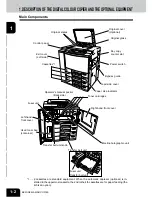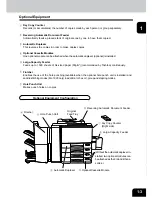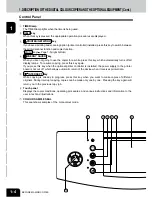1
2
3
4
5
6
7
8
9
10
11
12
2-4
HOW TO MAKE COPIES
Feeder
Cassettes
(optional
Cassette
Module
included)
Plain paper
(80~105g/m
2
)
THICK1
(106~163g/m
2
)
THICK2
(164~209g/m
2
)
2. SETTING COPY PAPER
Acceptable Copy Paper Types and Sizes
OHP film
THICK3
(210~256g/m
2
)
Thin paper
(64~79g/m
2
)
250 sheets(120g/m
2
)
250 sheets(160g/m
2
)
600 sheets(90g/m
2
)
500 sheets(100g/m
2
)
Plain Paper
(80~105g/m
2
)
Paper Type
Thin paper
(64~79g/m
2
)
Paper Size
(Standard size)
A/B format: A3,A4,A4-R,
A5-R,B4(257x364mm),
B5(257x182mm),
B5-R(182x257mm),
FOLIO(210x330mm),
LT format: LD(11”x17”),
LG(8
1
/
2
”x14”), LT(11”x8
1
/
2
”),
LT-R(8
1
/
2
”x11”),
ST-R(5
1
/
2
”x8
1
/
2
”),
COMP(10
1
/
8
”x14”)
13”LG(8
1
/
2
”x13”),8.5”SQ(8
1
/
2
”x8
1
/
2
”)
Maximum Capacity
600 sheets
Remarks
100 sheets
*1
(Standard size)
A4
THICK1
(106~163g/m
2
)
OHP film
Plain paper
(80~105g/m
2
)
750 sheets(120g/m
2
)
750 sheets(160g/m
2
)
*1
*1
Sheet
Bypass
(
Page
6-5)
Sticker labels
Large-
Capacity
Feeder
(optional)
(Non-standard size)
Length:100-305mm,
Width:148-457mm
(Standard size)
A4
115 sheets(90g/m
2
)
100 sheets(100g/m
2
)
*1 Duplex copying with the optional automatic duplexer is not available.
- Paper with filing holes is not acceptable.
- The maximum capacity is the approximate number of sheets when Toshiba-recommended paper is used
(
Page 2-5).
- LT format is the standard format for North America.
*1
Only the 2nd cas-
sette can be set
Thin paper
(64~79g/m
2
)
(Standard size)
A4
1500 sheets
1250 sheets(90g/m
2
)
1250 sheets(100g/m
2
)
(Standard size)
A/B format: A3,A4,A4-R,A5-R,
A6-R, B4(257x364mm),
B5(257x182mm),
B5-R(182x257mm),
FOLIO(210x330mm),
A3-wide(305x457mm)
LT format: LD(11”x17”),
LG(8
1
/
2
”x14”), LT(11”x8
1
/
2
”),
LT-R(8
1
/
2
”x11”),
ST-R(5
1
/
2
”x8
1
/
2
”),
COMP(10
1
/
8
”x14”)
13”LG(8
1
/
2
”x13”),8.5”SQ(8
1
/
2
”x8
1
/
2
”)
130 sheets
60 sheets(120g/m
2
)
60 sheets(160g/m
2
)
40 sheets(200g/m
2
)
40 sheets(220g/m
2
)
40 sheets(250g/m
2
)
40 sheets
40 sheets
*1
*1
*1
*1
THICK1
(106-163g/m
2
)
Summary of Contents for e-studio 210c
Page 1: ...OPERATOR S MANUAL FOR COPYING FUNCTIONS DIGITAL COLOUR PLAIN PAPER COPIER ...
Page 26: ...1 2 3 4 5 6 7 8 9 10 11 12 1 12 BEFORE MAKING COPIES ...
Page 60: ...1 2 3 4 5 6 7 8 9 10 11 12 3 16 SETTING OF BASIC COPY MODES ...
Page 70: ...1 2 3 4 5 6 7 8 9 10 11 12 4 10 COLOUR EDITING AND ADJUSTMENT ...
Page 92: ...1 2 3 4 5 6 7 8 9 10 11 12 USING THE EDITING FUNCTIONS 5 22 ...
Page 172: ...1 2 3 4 5 6 7 8 9 10 11 12 9 30 WHENTHE GRAPHIC SYMBOLS FLASH ONTHETOUCH PANEL ...