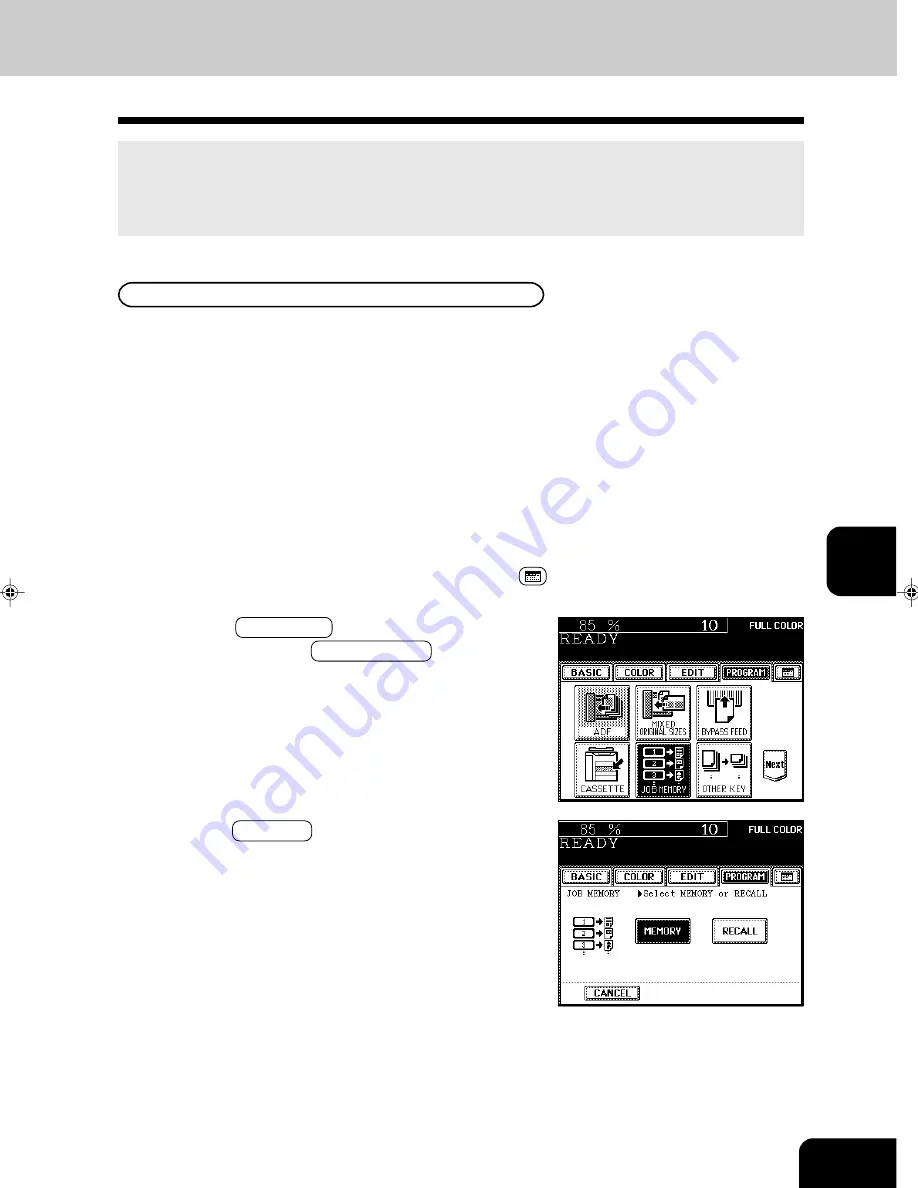
1
2
3
4
5
6
7
8
9
10
11
12
6-13
4. JOB MEMORY
Storing a Combination of Copy Jobs
1
Select the desired copy jobs.
Example 1:
Reproduction ratio ........................................................... 85%
Copy quantity .......................................................... 10 copies
Color mode .............................................................. Full color
Paper size ....................................................................... LT-R
Example 2:
Color balance ...................................................... Y(1
M(M2
C(Cyan)-1
K(Black) 0
Paper size ....................................................................... LT-R
Reproduction ratio ........................................................... 90%
- Confirm that each job is set correctly by pressing the
Set functions confirmation key.
2
Press the PROGRAM key to enter the program
menu, and press the JOB MEMORY key.
You can store and recall a combination of frequently used copy jobs at any time. Up to eight such
combinations of jobs can be stored.
* You cannot delete the copy jobs that have already been stored in the memory, but you can rewrite new
jobs on the memory key in which some copy jobs have already been stored.
3
Press the MEMORY key.
Summary of Contents for e-studio 211c
Page 1: ......
Page 2: ......
Page 61: ...1 2 3 4 5 6 7 8 9 10 11 12 3 18 SETTING OF BASIC COPY MODES ...
Page 71: ...1 2 3 4 5 6 7 8 9 10 11 12 4 10 COLOR EDITING AND ADJUSTMENT ...
Page 93: ...1 2 3 4 5 6 7 8 9 10 11 12 USING THE EDITING FUNCTIONS 5 22 ...
Page 129: ...1 2 3 4 5 6 7 8 9 10 11 12 6 36 USING THE SPECIAL FUNCTIONS ...
Page 199: ...1 2 3 4 5 6 7 8 9 10 11 12 9 30 WHENTHE GRAPHIC SYMBOLS FLASH ONTHETOUCH PANEL ...
Page 222: ...1 2 3 4 5 6 7 8 9 10 11 12 11 17 MEMO ...
Page 223: ...1 2 3 4 5 6 7 8 9 10 11 12 11 18 SPECIFICATIONS OPTIONS MEMO ...
Page 224: ......
Page 225: ......
















































