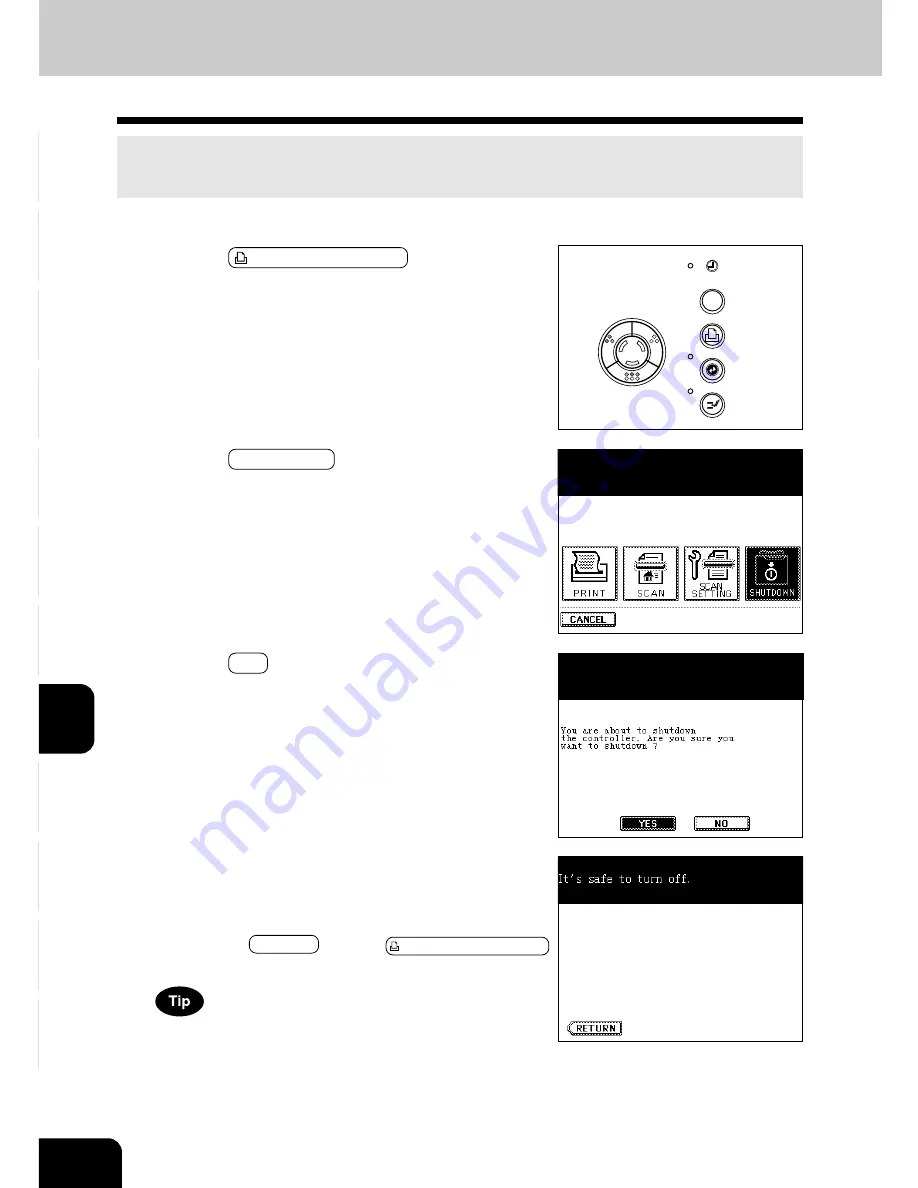
1
2
3
4
5
6
7
8
9
10
11
12
8-32
NETWORK SCANNING FUNCTION (USING THE OPTIONAL PRINTER CONTROLLER)
HELP
BLACK
FULL COLOR
PRINTER /
NETWORK
TIMER
ENERGY
SAVER
INTERRUPT
AUTO COLOR
4. SHUTTING DOWN THE POWER SUPPLY TO THE PRINTER CONTROLLER
If the optional printer controller (GA-1121) is installed, be sure to shut down the power supply to the
printer controller before turning the power switch of the copier OFF.
1
Press the PRINTER/NETWORK key.
2
Press the SHUTDOWN key.
3
Press the YES key.
- The message “Shutdown in progress” appears.
4
The power supply to the printer controller is shut
down when the screen on the right appears.
- Be sure to turn the power of the copier OFF after the screen
on the right appears.
- Pressing the RETURN key or the PRINTER/NETWORK
key on the control panel returns to the basic screen.
If you want to reboot the printer controller, turn OFF the
power switch of the copier, and then turn it back ON again.
Summary of Contents for e-studio 211c
Page 1: ......
Page 2: ......
Page 61: ...1 2 3 4 5 6 7 8 9 10 11 12 3 18 SETTING OF BASIC COPY MODES ...
Page 71: ...1 2 3 4 5 6 7 8 9 10 11 12 4 10 COLOR EDITING AND ADJUSTMENT ...
Page 93: ...1 2 3 4 5 6 7 8 9 10 11 12 USING THE EDITING FUNCTIONS 5 22 ...
Page 129: ...1 2 3 4 5 6 7 8 9 10 11 12 6 36 USING THE SPECIAL FUNCTIONS ...
Page 199: ...1 2 3 4 5 6 7 8 9 10 11 12 9 30 WHENTHE GRAPHIC SYMBOLS FLASH ONTHETOUCH PANEL ...
Page 222: ...1 2 3 4 5 6 7 8 9 10 11 12 11 17 MEMO ...
Page 223: ...1 2 3 4 5 6 7 8 9 10 11 12 11 18 SPECIFICATIONS OPTIONS MEMO ...
Page 224: ......
Page 225: ......
















































