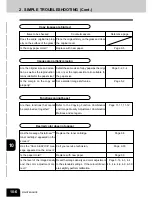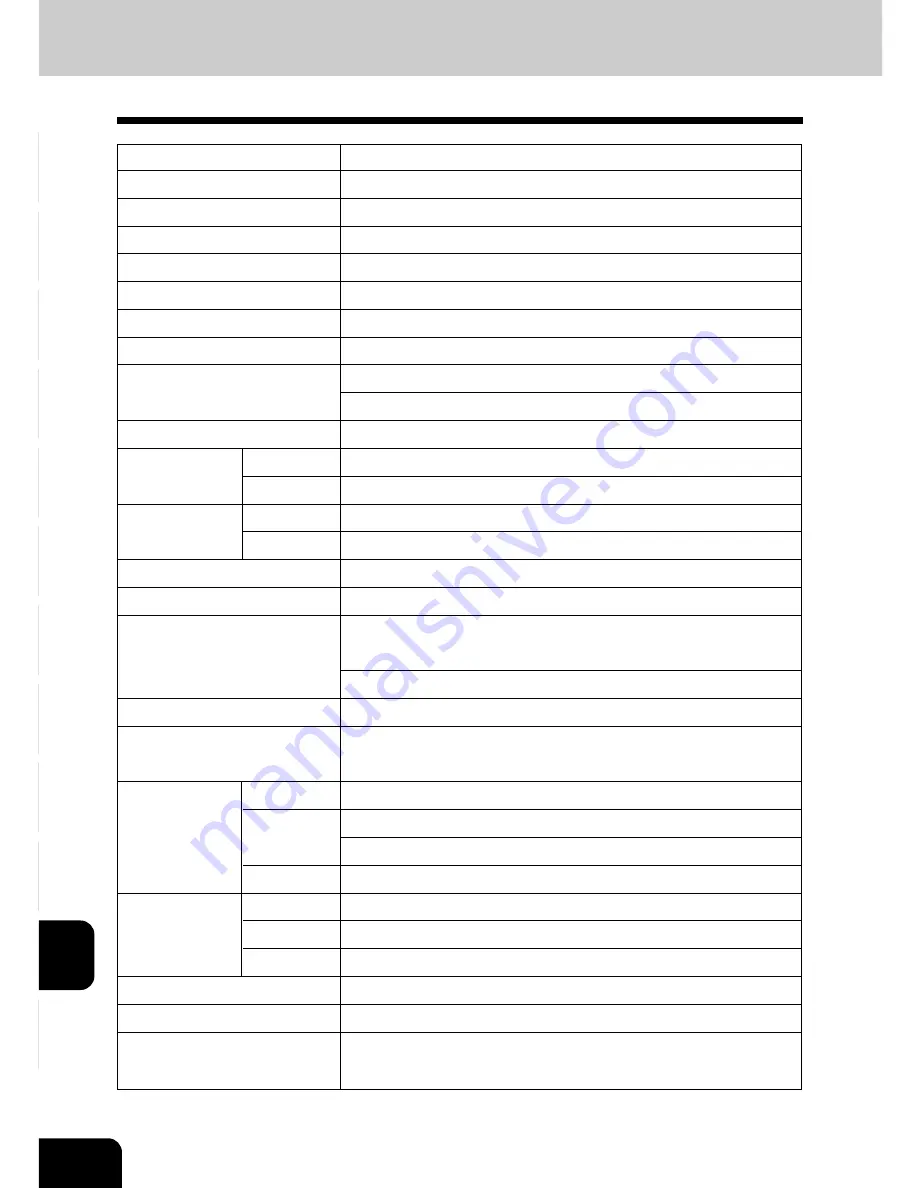
1
2
3
4
5
6
7
8
9
10
11
12
11-2
SPECIFICATIONS & OPTIONS
Model Name
FC-211/311
Type
Console type
Original Glass
Fixed
Copying System
Laser electronic copying
Developing System
Dry developing (2-component)
Fixing Method
Belt fusing
Photosensor Type
OPC (organic photoconductive) drum
Original Scanning System
Linear CCD sensor
Resolution
Read: 600dpi x 600dpi
Write: 600dpi x 600dpi(primary scanning direction: 256 division smoothing)
Acceptable Originals
Sheets, books and three-dimensional objects (up to LD size)
Acceptable
Drawer
LD,LG,LT,LT-R,ST,ST-R,COMP, 13”LG, 8.5”SQ
Paper Size
Bypass feeding
Paper size within 3.9”~12.0” (Length), 5.8”~18.0” (Width) (Full Bleed to ST-R)
Acceptable
Drawer
17lb.~60lb.cover/90lb.index
Paper Weight
Bypass feeding
17lb.~104lb.cover
Warm-up Time
Approx. 4 minutes (Room temperature: 20
o
C/68
o
F)
First Copy Time(LT)
(*1) 9.5 seconds (For both full-color and black & white copying)
Continuous Copying Speed
e-STUDIO211c: 21 copies/min. (Full color);
(single-sided LT sheets, fed
31 copies/min. (Black & White)
from drawer)
e-STUDIO311c: 31 copies/min. (Full color and black & white)
Multiple Copying
Up to 999 copies (digital key entry)
Excluded Image Width
Leading edge:5.0±2.0mm, Trailing edge:2.5±2.0mm,
Both edges:2.0±2.0mm
Actual size
Actual size: 100±0.5%
Reproduction
(*2)Standard
Original size: LD, LG, LT, ST, OTHER
Ratio size
Paper size: LD, LG, LT, ST, OTHER
(*3)Zooming
25~400% (in 1% increments)
Paper Supply
Drawers
600 sheets x 2 (Standard)
(24lb.)
Sheet bypass
115 sheets
Options
Drawer: 600 sheets x 2, Large-capacity feeder: 1250 sheets
Toner Density Adjustment
Magnetic auto-toner system
Color Mode Selection
Full color, Black, Auto color
Original Mode Selection
Text/Photo, Text, Photo, Printed image, Map, Advanced image en-
hancement (Optional)
1. e-STUDIO211c/311c SPECIFICATIONS
Summary of Contents for e-studio 211c
Page 1: ......
Page 2: ......
Page 61: ...1 2 3 4 5 6 7 8 9 10 11 12 3 18 SETTING OF BASIC COPY MODES ...
Page 71: ...1 2 3 4 5 6 7 8 9 10 11 12 4 10 COLOR EDITING AND ADJUSTMENT ...
Page 93: ...1 2 3 4 5 6 7 8 9 10 11 12 USING THE EDITING FUNCTIONS 5 22 ...
Page 129: ...1 2 3 4 5 6 7 8 9 10 11 12 6 36 USING THE SPECIAL FUNCTIONS ...
Page 199: ...1 2 3 4 5 6 7 8 9 10 11 12 9 30 WHENTHE GRAPHIC SYMBOLS FLASH ONTHETOUCH PANEL ...
Page 222: ...1 2 3 4 5 6 7 8 9 10 11 12 11 17 MEMO ...
Page 223: ...1 2 3 4 5 6 7 8 9 10 11 12 11 18 SPECIFICATIONS OPTIONS MEMO ...
Page 224: ......
Page 225: ......