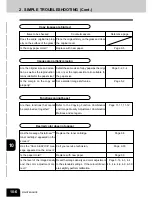1
2
3
4
5
6
7
8
9
10
11
12
11-13
Numbers
1-Sided Originals to 1-Sided Copies
3-10
1-Sided Originals to 2-Sided Copies
3-11
2 IN 1/4 IN 1 Copying
5-9
2-Sided Originals to 1-Sided Copies
3-12
2-Sided Originals to 2-Sided Copies
3-12
2IN1 Duplex Copying
5-10
4IN1 Duplex Copying
5-10
A
Acceptable copy paper types and sizes
2-4
Acceptable original types and sizes
2-9
ACCESS CODE key
1-5
,
1-9
Access codes
1-9
Access code list
6-24
Adding paper to the drawers
9-3
Adding paper to the large-capacity feeder
9-4
Adding staples
9-21
ADF key
6-2
Adjusters
11
Adjusting
binding margin
5-3
,
5-11
width of the white border
5-4
Administrator password
6-23
,
8-30
ADVANCED IMAGE(AI) mode
3-17
AMS key
3-4
APS key
3-2
Auto Color mode
1-5
,
3-16
Auto Job Start
during copying
2-15
during printing (optional)
2-16
during warming up
2-14
AUTO key
3-15
AUTO SHUT OFF key
6-34
Automatic Calibration
6-30
Automatic Copy Density Mode
3-15
Automatic Duplexer
1-3
,
9-15
,
11-5
Automatic Function Clear
1-5
Automatic Magnification Selection (AMS)
3-4
Automatic Paper Selection (APS)
3-2
B
Background Adjustment
4-8
Basic screen
1-6
Binding
left margin
5-2
right margin
5-2
BLACK mode
1-5
,
3-16
Book Center Erase mode
5-5
Book-binding margin
5-3
Book-Type Originals to 2-Sided Copies
3-13
Booklet mode
7-6
Bypass copying
6-5
Bypass guide
1-2
,
9-12
,
9-13
C
CALIBRATION key
6-30
Call Service symbol
9-2
,
9-28
CARTRIDGE REPLACE key
6-35
Canceling a copy operation
2-18
Centering copying
5-18
Changing
Access Code
6-27
initial setting
6-17
limit to the number of outputs
6-27
paper size of the drawer
2-6
Cleaning
10-2
CLEAR COUNTER key
6-29
CLEAR key
1-5
Clearing
drawer for THIN/THICK1/OHP Film
2-8
functions selected
1-7
Off-mode/Sleep mode
6-34
punched paper bits
9-27
toner counter
6-35
COLOR MODE SELECTION KEY
1-5
Color Adjustment
background
4-8
brightness
4-4
clear
4-7
cool
4-7
hue
4-3
sharpness
4-9
strength of Black(K)
4-5
strength of Blue(B)
4-6
strength of Cyan(C)
4-5
strength of Green(G)
4-6
strength of Magenta(M)
4-5
strength of Red(R)
4-6
strength of Yellow(Y)
4-5
tint
4-6
vivid
4-7
warm
4-7
Color Balance
4-5
Color deviation
6-30
Color mode
3-16
Color Sample Seal
1-4
,
4-2
Confirming stored copy jobs
6-15
CONTINUE key
6-2
Continuous Feed mode
2-12
,
6-2
Control panel
1-2
,
1-4
COOL key
4-7
6. INDEX
Summary of Contents for e-studio 211c
Page 1: ......
Page 2: ......
Page 61: ...1 2 3 4 5 6 7 8 9 10 11 12 3 18 SETTING OF BASIC COPY MODES ...
Page 71: ...1 2 3 4 5 6 7 8 9 10 11 12 4 10 COLOR EDITING AND ADJUSTMENT ...
Page 93: ...1 2 3 4 5 6 7 8 9 10 11 12 USING THE EDITING FUNCTIONS 5 22 ...
Page 129: ...1 2 3 4 5 6 7 8 9 10 11 12 6 36 USING THE SPECIAL FUNCTIONS ...
Page 199: ...1 2 3 4 5 6 7 8 9 10 11 12 9 30 WHENTHE GRAPHIC SYMBOLS FLASH ONTHETOUCH PANEL ...
Page 222: ...1 2 3 4 5 6 7 8 9 10 11 12 11 17 MEMO ...
Page 223: ...1 2 3 4 5 6 7 8 9 10 11 12 11 18 SPECIFICATIONS OPTIONS MEMO ...
Page 224: ......
Page 225: ......