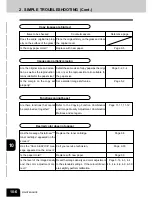1
2
3
4
5
6
7
8
9
10
11
12
11-14
SPECIFICATIONS & OPTIONS
Copy density adjustment
3-15
COPY FINAL PAGE key
3-14
COPY JOB REQUEST key
2-16
Copy paper
maximum capacity
2-4
types and sizes
2-4
Copy receiving tray
9-12
,
9-15
Copying function combination matrix
11-11
Copying procedure
2-2
Copying speed
11-4
D
Daily Inspection
10-2
Default settings
Initial Settings
Deleting an Access Code
6-28
Department Management
6-23
Digital keys
1-5
Drawer
changing the paper size
2-6
setting for special uses
2-6
Drawer Module
1-3
,
11-6
Dual-Page mode
5-6
Duplex Copying
3-9
E
8-2
,
8-5
,
8-11
E-mail address
8-11
Edge Erase mode
5-4
Electrophotographic unit
1-2
Elevator tray
9-4
ENERGY SAVE key
6-33
Energy Saver key
1-4
Energy-saving mode
1-10
,
6-33
Enlargement copying
3-4
Error code
9-28
Exit cover
1-2
,
9-13
,
9-15
Exit guide
9-14
F
Feed side cover
1-2
,
9-9
Feeder
2-4
File format
8-13
,
11-9
File name
8-4
FINISHED key
2-3
Finisher
1-3
, 7-2,
9-18
,
9-21
,
9-25
,
11-7
tray loading capacity
11-8
Finishing modes
7-2
Flashing Graphic Symbols
9-2
Forgery prevention function
10
Front cover
1-2
FTP
8-2
,
8-5
,
8-15
FTP setting
8-22
,
8-26
Full Bleed
6-5
,
6-7
Full Color mode
1-5
,
3-16
Full Image
5-8
FUNCTION CLEAR key
1-5
Fuser unit
1-2
,
9-14
G
Group copying
7-3
H
Handling and storing paper
2-5
HELP key
1-4
HOLDQUEUE
8-2
,
8-5
Hole Punch Unit
1-3
,
7-2
,
9-17
,
9-27
,
11-8
Hole Punching mode
7-8
Hue adjustment
4-3
Hue Circle
4-3
I
ID CHANGE key
6-27
ID REGIST/CHANGE key
6-25
IFax
8-2
,
8-5
,
8-13
Image Editing
5-14
Image quality adjustment combination ma-
trix
11-12
Image Repeat mode
5-20
Image Shift mode
5-2
Initial settings
2-2
,
6-17
Interrupt copying
2-17
INTERRUPT key
1-4
J
JOB CANCEL key
2-15
Job Memory
6-13
Job Presetting
2-14
JPEG
8-13
,
11-9
L
Language
switching
6-32
Large-capacity Feeder
1-3
,
9-4
,
9-11
,
11-6
LIMITATION key
6-27
M
Magazine Sort
5-11
,
7-6
Magazine Sort & Saddle Stitching mode
7-6
MAILBOX
8-2
,
8-5
,
8-9
Main components
1-2
6. INDEX (Cont.)
Summary of Contents for e-studio 211c
Page 1: ......
Page 2: ......
Page 61: ...1 2 3 4 5 6 7 8 9 10 11 12 3 18 SETTING OF BASIC COPY MODES ...
Page 71: ...1 2 3 4 5 6 7 8 9 10 11 12 4 10 COLOR EDITING AND ADJUSTMENT ...
Page 93: ...1 2 3 4 5 6 7 8 9 10 11 12 USING THE EDITING FUNCTIONS 5 22 ...
Page 129: ...1 2 3 4 5 6 7 8 9 10 11 12 6 36 USING THE SPECIAL FUNCTIONS ...
Page 199: ...1 2 3 4 5 6 7 8 9 10 11 12 9 30 WHENTHE GRAPHIC SYMBOLS FLASH ONTHETOUCH PANEL ...
Page 222: ...1 2 3 4 5 6 7 8 9 10 11 12 11 17 MEMO ...
Page 223: ...1 2 3 4 5 6 7 8 9 10 11 12 11 18 SPECIFICATIONS OPTIONS MEMO ...
Page 224: ......
Page 225: ......