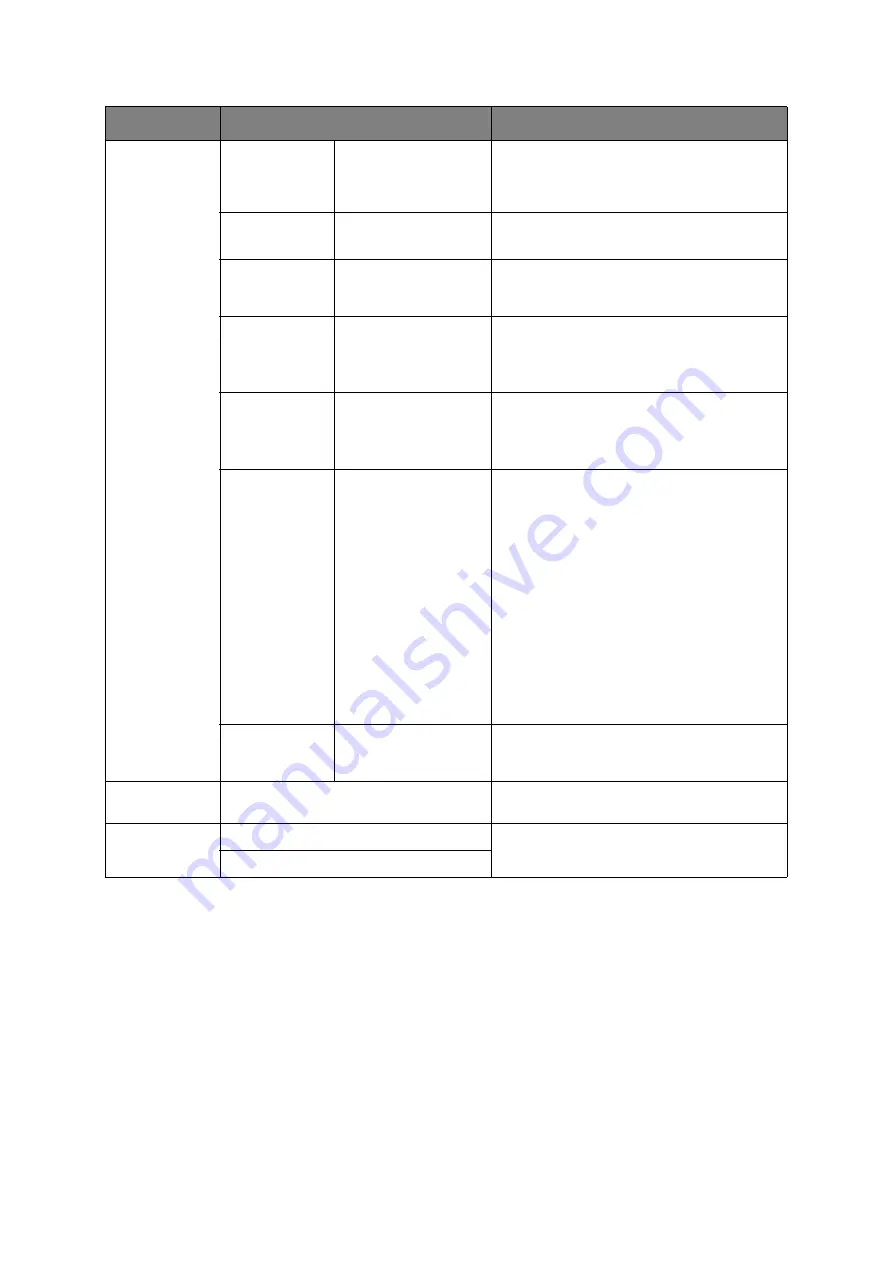
Faxing - e-STUDIO264CS only > 93
Manual feed
If you wish to send multiple sets of documents from the ADF or flatbed, enable the
“continuous scan” feature. Refer to
“Continuous scan mode” on page 113
for full details.
Fax Functions
(cont.)
TTI
ON
, OFF
Prints the sender name on the header of the
transmitted fax. By default, the name you
specified in Sender ID is printed. Refer to
TTI Select
user defined
Select the user defined TTI header.
Note: TTI must be ON.
Transmit
Confirmation
Report
ON,
OFF
Select ON to print a fax confirmation after
transmission.
Delayed Tx
OFF
Date
Time
Delayed transmission allows you to fax
documents at a specific date and time.
Up to one hundred transmission times can be
scheduled up to one month in advance.
Fcode Polling
ON,
OFF
To turn ON, use the numeric keypad to enter
the sub-address of the remote machine.
If required, use the numeric keypad to enter
the password of the remote machine.
Fcode Tx
ON,
OFF
F Code transmission is a function to
communicate using sub addresses or
passwords in accordance with the standard of
ITU-T. by creating and registering F Code
boxes you can execute confidential
communication and notice board
communication.
Use the numeric keypad to enter the sub-
address.
If required, use the numeric keypad to enter
the password of the remote machine.
Note: up to 20 F code boxes can be
registered, Up to 30 documents can be stored
in one box.
Note: Polling and FPolling must be OFF.
Memory Tx
ON
, OFF
Select OFF to enable real time transmission,
i.e. fax transmission synchronisation with
scanning.
Fax Job View/
Cancel
View or cancel a reserved fax job from the
list.
Fax History
Tx History
Check the transmission or reception history
and results of a fax job.
Rx History
FEATURE
OPTION
DESCRIPTION
Summary of Contents for e-Studio 224cs
Page 1: ...MULTIFUNCTIONAL DIGITAL SYSTEMS User s Guide ...
Page 185: ... S S ...
















































