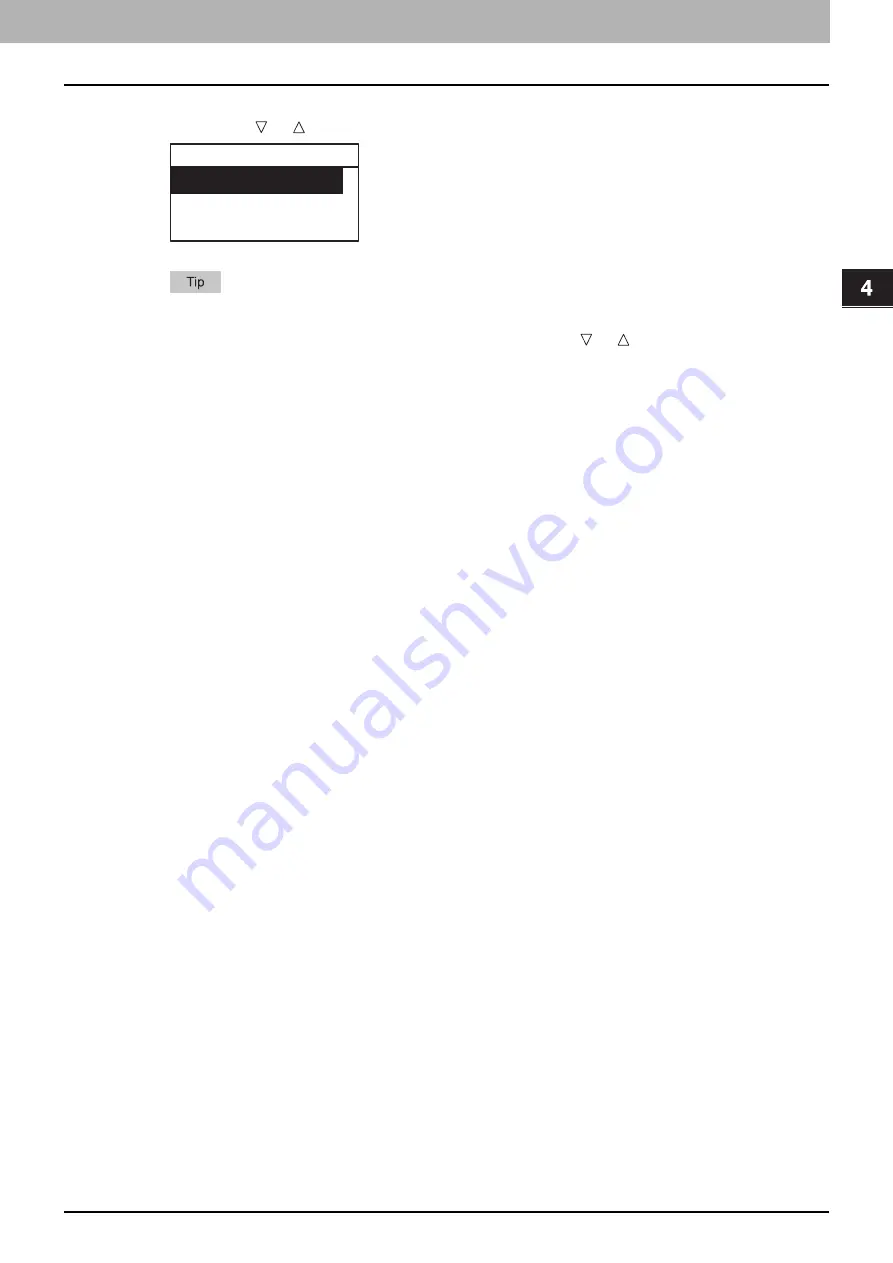
4.SCAN FUNCTIONS
Scan to USB Memory 105
4 SCAN FUNCTIONS
7
If there are more originals, place the next one on the original glass. Select “SCAN NEXT
PAGE” using or and press [OK].
Repeat step 7 until all the originals have finished being scanned.
8
If there are no more originals, select “FINISHED” using or . The originals are stored
by pressing the [OK].
NEXT ORIGINAL?
SCAN NEXT PAGE
FINISHED
Summary of Contents for e-Studio 2505F
Page 1: ...MULTIFUNCTIONAL DIGITAL SYSTEMS User s Guide ...
Page 6: ......
Page 10: ...8 CONTENTS ...
Page 30: ......
Page 147: ...7 MAINTENANCE AND INSPECTION Regular Cleaning 146 Cleaning charger 147 ...
Page 150: ......
Page 160: ...158 INDEX ...
Page 161: ...DP 2505H DP 2505F OME120208B0 ...
















































