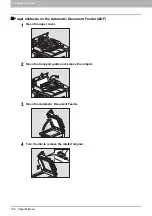5 VARIOUS FUNCTIONS
User Functions Menu List 123
User Functions Menu List
Before you start operating the “USER FUNCTIONS” menu, learn the general procedure below.
Press [CANCEL] to exit from the setting without making any changes. You can also exit with the button if it is
active.
Press [CLEAR/STOP] to delete a character. Keep pressing [CLEAR/STOP] for a second to clear all characters.
1
Press [USER FUNCTIONS].
2
Press or to scroll the menu, and then press to enter the function menu.
P.124 “User functions menu items”
3
Press or to scroll the menu, and then press to select the function.
4
Press or to scroll the menu, and then press to select the settings for each
function.
5
Press , , , or to select a setting, and then press [OK].
Repeat this step if the selected setting has more options or values.
Exits from the menu if the selected setting has no more options or values. At this point, the operation is
complete.
The options or values vary depending on the function.
USER FUNCTIONS
GENERAL
COPY
SCAN
Summary of Contents for e-Studio 2505F
Page 1: ...MULTIFUNCTIONAL DIGITAL SYSTEMS User s Guide ...
Page 6: ......
Page 10: ...8 CONTENTS ...
Page 30: ......
Page 147: ...7 MAINTENANCE AND INSPECTION Regular Cleaning 146 Cleaning charger 147 ...
Page 150: ......
Page 160: ...158 INDEX ...
Page 161: ...DP 2505H DP 2505F OME120208B0 ...