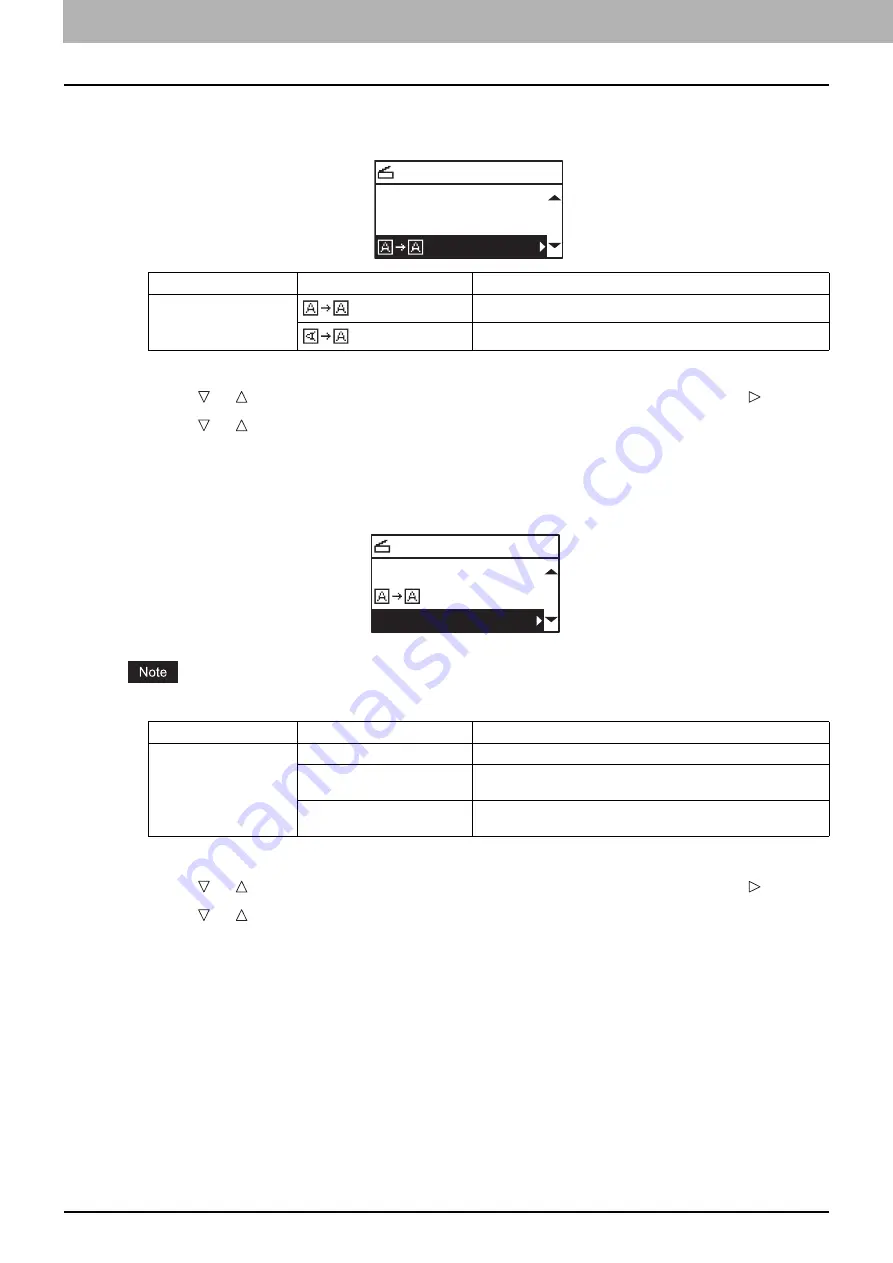
4 SCAN FUNCTIONS
108 Scan Settings
Selecting the orientation
You can change the orientation of your scans. Select the desired rotation pattern.
1
Press [SCAN].
2
Press or to select the item displayed on the LCD screen, and then press .
3
Press or to select the setting item, and then press [OK].
Selecting the compression ratio
You can select the compression ratio for the scanned image data. In general, the higher the compression ratio, the lower
the image quality.
This function is not available when “BLACK” is selected in the “COLOR MODE” function.
1
Press [SCAN].
2
Press or to select the item displayed on the LCD screen, and then press .
3
Press or to select the setting item, and then press [OK].
Menu Functions
Settings
Description
ROTATION
Scans originals without a change in orientation.
Rotates your scans 90 degrees to the right.
SELECT SCAN TYPE
A4
TEXT/PHOTO
Menu Functions
Settings
Description
COMPRESS
LOW
Applies a low compression ratio and enhances the image quality.
MID
Compresses the data with a moderate compression ratio and
obtains an average image quality.
HIGH
For a high compression ratio. Suitable when you want to
minimize the data size rather than enhance the image quality.
SELECT SCAN TYPE
TEXT/PHOTO
COMPRESS:LOW
Summary of Contents for e-Studio 2505F
Page 1: ...MULTIFUNCTIONAL DIGITAL SYSTEMS User s Guide ...
Page 6: ......
Page 10: ...8 CONTENTS ...
Page 30: ......
Page 147: ...7 MAINTENANCE AND INSPECTION Regular Cleaning 146 Cleaning charger 147 ...
Page 150: ......
Page 160: ...158 INDEX ...
Page 161: ...DP 2505H DP 2505F OME120208B0 ...
















































