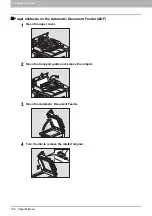5 VARIOUS FUNCTIONS
128 User Functions Menu List
SCAN
LIST
Menu Functions
Settings
Description
COLOR MODE
BLACK, GRAY SCALE, FULL COLOR
Sets the default setting for the color
mode.
COMPRESS
LOW, MID, HIGH
Sets the default setting for the
compression ratio.
ROTATION
Sets the default setting for the orientation.
BLACK SETTING
RESOLUTION
600dpi, 300dpi, 150dpi
Sets the default setting for the resolution
when [BLACK] is selected for the color
mode setting.
ORIGINAL MODE
TEXT/PHOTO, TEXT, PHOTO
Sets the default setting for the original
mode when [BLACK] is selected for the
color mode setting.
EXPOSURE
AUTO, Manual
Sets the default setting for the density
when [BLACK] is selected for the color
mode setting.
GRAY SETTING
RESOLUTION
600dpi, 300dpi, 150dpi
Sets the default setting for the resolution
when [GRAY SCALE] is selected for the
color mode setting.
FULL COLOR
SETTING
RESOLUTION
600dpi, 300dpi, 150dpi
Sets the default setting for the resolution
when [FULL COLOR] is selected for the
color mode setting.
ORIGINAL MODE
TEXT/PHOTO, TEXT, PHOTO
Sets the default setting for the original
mode when [FULL COLOR] is selected
for the color mode setting.
OMIT BLANK PAGE
-3 to +3
Sets the sensitivity level to detect blank
pages. The higher the level is, the more
likely the equipment can detect blank
pages. You can specify the sensitivity
level in the range from -3 to +3.
Menu Functions
Settings
Description
ADDRESS BOOK
e-STUDIO2505H:
SINGLE NUMBER, GROUP
NUMBER
e-STUDIO2505F:
SPEED DIAL, GROUP DIAL, ONE
TOUCH
Prints the E-mail address list.
For details of the fax settings, see the
Fax
Guide
.
FUNCTION
-
Prints the user function list.
COUNTER
-
Prints the total counter list.
DEPARTMENT
-
Prints the department code and the
counter value.
The printed counter value is for the
department you specified in the
department code entry screen.
Enter the master code in the department
code entry screen if you want to print
counter values of all the registered
departments.
Summary of Contents for e-Studio 2505F
Page 1: ...MULTIFUNCTIONAL DIGITAL SYSTEMS User s Guide ...
Page 6: ......
Page 10: ...8 CONTENTS ...
Page 30: ......
Page 147: ...7 MAINTENANCE AND INSPECTION Regular Cleaning 146 Cleaning charger 147 ...
Page 150: ......
Page 160: ...158 INDEX ...
Page 161: ...DP 2505H DP 2505F OME120208B0 ...