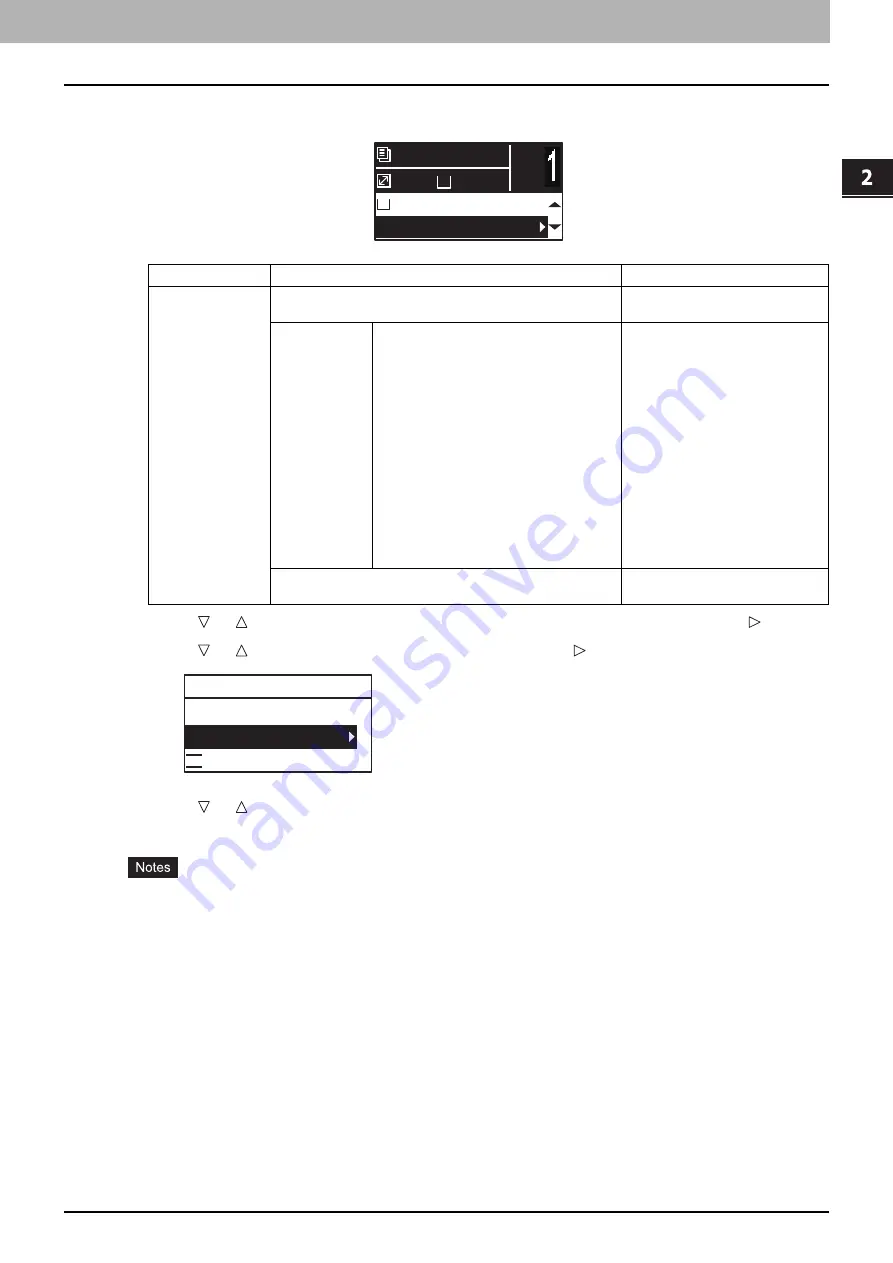
2.COPY FUNCTIONS
Copy Settings 41
2 COPY FUNCTIONS
Selecting a fixed zoom ratio
1
Press or to select the item displayed on the LCD screen, and then press .
2
Press or to select “FIXED ZOOM”, and then press .
3
Press or to select a zoom ratio, and then press [OK].
To make an enlarged or reduced copy of an original in portrait direction placed on the original glass onto a paper in
landscape direction, set a fixed zoom ratio.
P.41 “Selecting a fixed zoom ratio”
To make an enlarged or reduced copy of an original in portrait direction placed on the Automatic Document Feeder
onto a paper in landscape direction, select “AMS” for zoom ratio.
P.42 “Automatic magnification selection (AMS)”
Menu Functions
Settings
Description
ZOOM
Manual zoom (25 -
100
- 400%)
FIXED ZOOM
A/B format:
71% (A4 -> A5), 141% (A4 -> A3 / A5 -> A4),
200% (A5 -> A3), 300%, 400%
LT format:
65% (LT -> ST), 100% (LT -> LG),
129% (LT -> LD / ST-> LT),
154% (ST -> LG), 200% (ST -> LD), 300%,
400%
K format:
71% (A4 -> A5), 76% (16K -> A5),
91% (A4 -> 16K), 108% (16K -> A4),
129% (A4 -> 8K / A5 -> 16K),
138% (16K -> 8K),
141% (A4 -> A3 / A5 -> A4),
152% (16K -> A3), 182% (A5 -> 8K),
200% (A5 -> A3), 300%, 400%
Selects a fixed zoom ratio.
AMS
A4
1
READY
100%
100%
A4
1
ZOOM
-
100%
+
FIXED ZOOM
AMS
AMS
Summary of Contents for e-Studio 2505F
Page 1: ...MULTIFUNCTIONAL DIGITAL SYSTEMS User s Guide ...
Page 6: ......
Page 10: ...8 CONTENTS ...
Page 30: ......
Page 147: ...7 MAINTENANCE AND INSPECTION Regular Cleaning 146 Cleaning charger 147 ...
Page 150: ......
Page 160: ...158 INDEX ...
Page 161: ...DP 2505H DP 2505F OME120208B0 ...
















































