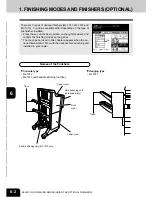1
2
3
4
5
6
7
8
9
10
11
12
5-14
USING THE SPECIAL FUNCTIONS
8. SETTING AUTOMATIC ENERGY SAVING MODE
Setting the Automatic Energy Saving Mode
1
Press the PROGRAM key to enter the program
menu. Then, press the ENERGY SAVE key.
• If the key for the desired function is not shown, press the
Next key to switch the screen.
2
On the display, select the period of time (in minutes)
allowed before the Automatic Energy Saving mode
is activated.
• The setting procedure finishes and the display returns to
the program menu screen.
If the automatic power saving mode is set, the copier will automatically go into the power saving mode if
left inactive for a pre-determined period of time (default setting: 15 minutes).
* If you do not want to use the automatic power saving mode, consult your dealer or service technician.
Clearing the Automatic Energy Saving Mode
Press any of the START , PRINTER/NETWORK ,
COPY
and FAX keys.
• The copier warms itself up for a while and the following mes-
sage appears.
READY
• While the copier is warming up, auto-start copying can be set.
Page 1-13
Summary of Contents for e-studio 28
Page 1: ......
Page 29: ...1 2 3 4 5 6 7 8 9 10 11 12 1 16 BEFORE MAKING COPIES ...
Page 43: ...1 2 3 4 5 6 7 8 9 10 11 12 2 14 HOW TO MAKE COPIES ...
Page 61: ...1 2 3 4 5 6 7 8 9 10 11 12 3 18 SETTING OF BASIC COPY MODES ...
Page 159: ...1 2 3 4 5 6 7 8 9 10 11 12 8 6 MAINTENANCE ...
Page 166: ......