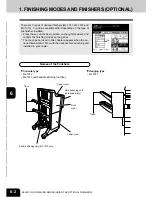1
2
3
4
5
6
7
8
9
10
11
12
5-21
4
Input the department name and press the SET key.
• Entering letters
Page 5-24
5
Using the digital keys, enter the current department code
for CURRENT CODE , and the code you want to register
both for NEW CODE and for RETYPE NEW CODE ,
and press the lower SET key.
• The department code is 5 digits (“00000” is invalid).
2
Press the ENABLE key, then the SET key.
Deleting a Department from the Department Codes
1
Press the SET DEPARTMENT CODES key in the
department code menu.
Summary of Contents for e-studio 28
Page 1: ......
Page 29: ...1 2 3 4 5 6 7 8 9 10 11 12 1 16 BEFORE MAKING COPIES ...
Page 43: ...1 2 3 4 5 6 7 8 9 10 11 12 2 14 HOW TO MAKE COPIES ...
Page 61: ...1 2 3 4 5 6 7 8 9 10 11 12 3 18 SETTING OF BASIC COPY MODES ...
Page 159: ...1 2 3 4 5 6 7 8 9 10 11 12 8 6 MAINTENANCE ...
Page 166: ......