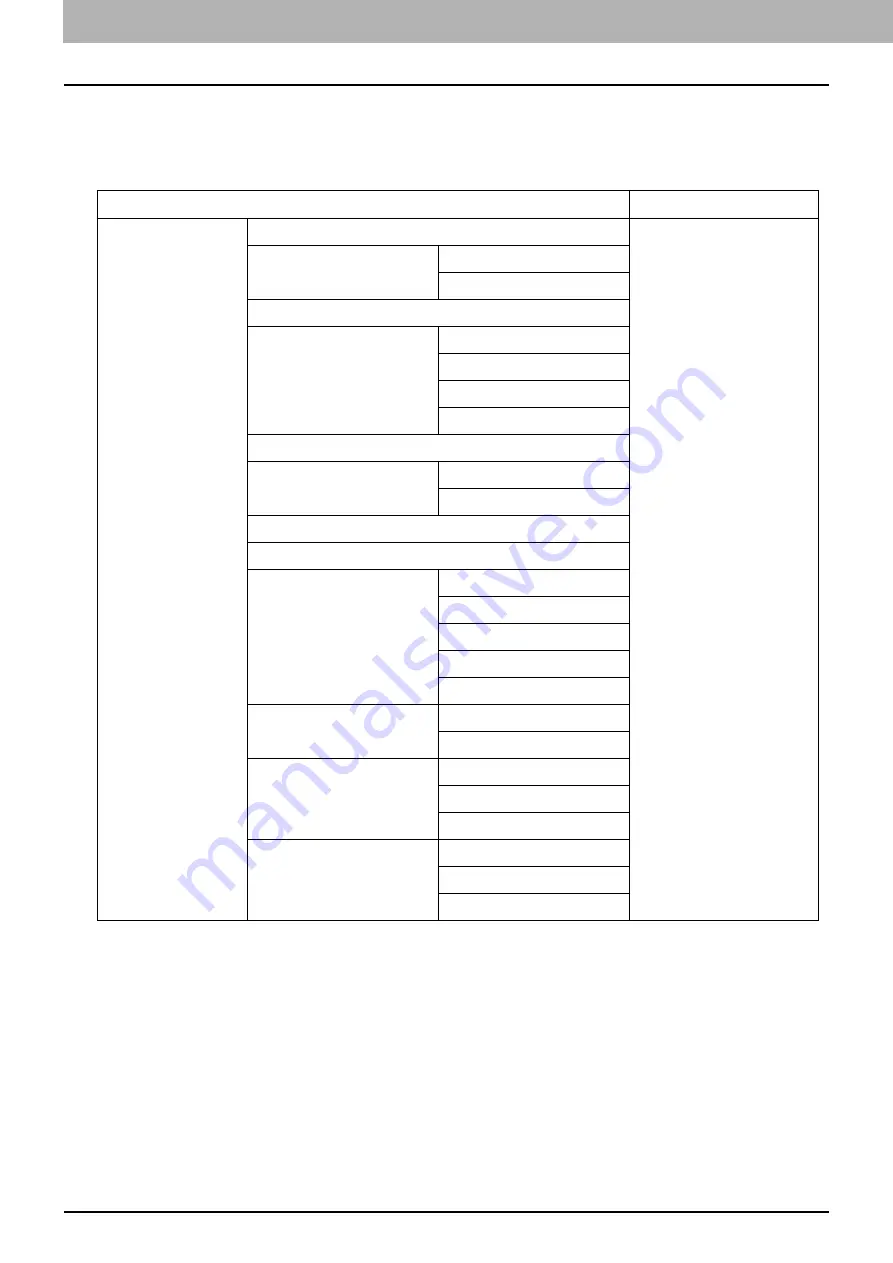
6.VARIOUS FUNCTIONS
172 User Functions Menu List
User functions menu items
When you press [USER FUNCTIONS] on the main screen (Copy), you enter the “USER FUNCTIONS” menu which
enables you to change each setting and execute the device functions.
The table below shows the functions and reference pages available in the “USER FUNCTIONS” menu.
Menu Functions
Reference Pages
GENERAL
CHANGE LANGUAGE
CLOCK
DATE/TIME
DATE FORMAT
WALKUP SCREEN
TIMERS
AUTO POWER SAVE
SLEEP MODE
AUTO CLEAR
WEEKLY TIMER
DEPARTMENT CODE
POP UP
DRAWER SET
PAPER JAM RECOVERY
LCD CONTRAST
USB WAKEUP
NETWORK
COMPLETE
NIC STATUS
ETHERNET
TCP/IP
HTTP
SERVICE NOTIFY*1
E-MAIL SETTINGS
CUSTOMER INFO.
SUPPLY NOTICE
DESTINATION SETUP
AUTO DETECT
OTHER INFORMATION
AUTO CALIBRATION
TEXT CALIBRATION
PHOTO CALIBRATION
DEFAULT SETTING
Summary of Contents for e-studio 2822AF
Page 1: ...MULTIFUNCTIONAL DIGITAL SYSTEMS User s Guide ...
Page 30: ...1 PREPARATION 30 Preparation 3 Registering Paper Size and Type ...
Page 64: ...2 COPY FUNCTIONS 64 Using Templates Copy ...
Page 102: ...3 PRINT FUNCTIONS Windows 102 Printing With Best Functions for Your Needs ...
Page 116: ...4 PRINT FUNCTIONS macOS 116 Setting up Print Options ...
Page 162: ...5 SCAN FUNCTIONS 162 Using Templates Scan ...
Page 204: ...7 TROUBLESHOOTING 204 Before Calling Service Technician ...
Page 205: ...8 MAINTENANCE AND INSPECTION Regular Cleaning 206 Cleaning charger 207 ...
Page 208: ...8 MAINTENANCE AND INSPECTION 208 Cleaning charger ...
Page 216: ...9 APPENDIX 216 Copying Function Combination Matrix ...
Page 221: ...e STUDIO2822AM 2822AF ...
















































