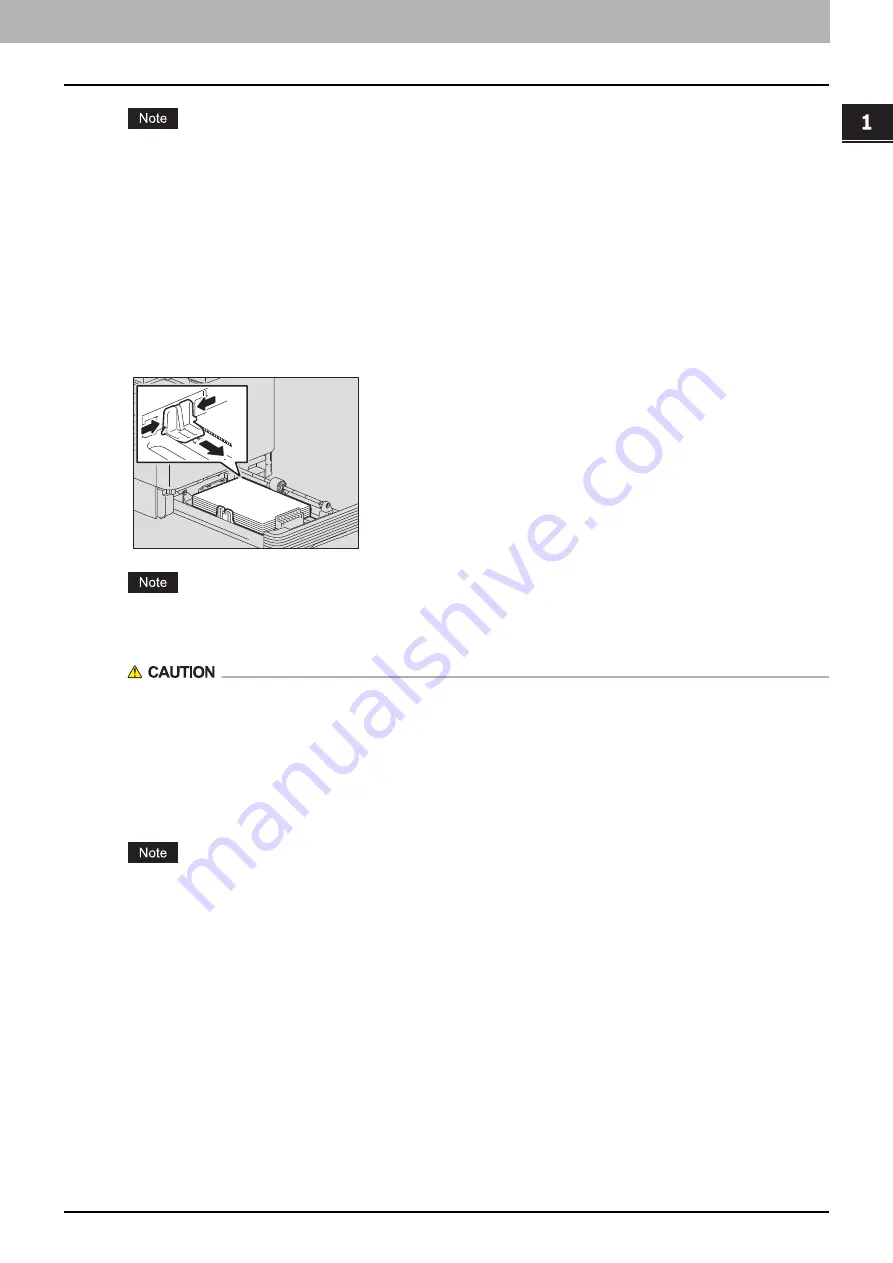
1.PREPARATION
Preparation 2 - Loading Paper 23
P
R
E
P
AR
ATI
O
N
Up to 250 sheets (80 g/m
2
or 20 lb. Bond) can be loaded. Be sure that the height of the stacked paper does not
exceed the line indicated inside of the side guides.
Fan the paper well before loading it in the drawer, otherwise multiple feeding could occur. Be careful not to
cut your fingers.
The printable side may be noted on its packaging.
Never put anything in a vacant space in the drawer after the paper has been loaded. Otherwise, it may cause
paper misfeeds or an equipment malfunction.
If paper cannot be fed, printing takes a long time after feeding or the quality is poor, turn over the paper and
place it again.
6
Move the end guide to the trailing edge of the paper while pushing its lower part in the direction
of the arrows.
Widen the gap with both hands.
7
Push the drawer straight into the equipment slowly until it stops.
Do not catch your fingers in the drawer when closing it.
This could cause injury.
Register the paper size into the equipment.
When you load paper in the drawer for the first time, register the paper size. Be sure to register it correctly,
otherwise it could cause a paper misfeed.
For the registration, see the following page:
P.29 “Preparation 3 - Registering Paper Size and Type”
Be sure to register the paper size each time you have changed it.
Summary of Contents for e-studio 2822AF
Page 1: ...MULTIFUNCTIONAL DIGITAL SYSTEMS User s Guide ...
Page 30: ...1 PREPARATION 30 Preparation 3 Registering Paper Size and Type ...
Page 64: ...2 COPY FUNCTIONS 64 Using Templates Copy ...
Page 102: ...3 PRINT FUNCTIONS Windows 102 Printing With Best Functions for Your Needs ...
Page 116: ...4 PRINT FUNCTIONS macOS 116 Setting up Print Options ...
Page 162: ...5 SCAN FUNCTIONS 162 Using Templates Scan ...
Page 204: ...7 TROUBLESHOOTING 204 Before Calling Service Technician ...
Page 205: ...8 MAINTENANCE AND INSPECTION Regular Cleaning 206 Cleaning charger 207 ...
Page 208: ...8 MAINTENANCE AND INSPECTION 208 Cleaning charger ...
Page 216: ...9 APPENDIX 216 Copying Function Combination Matrix ...
Page 221: ...e STUDIO2822AM 2822AF ...
















































