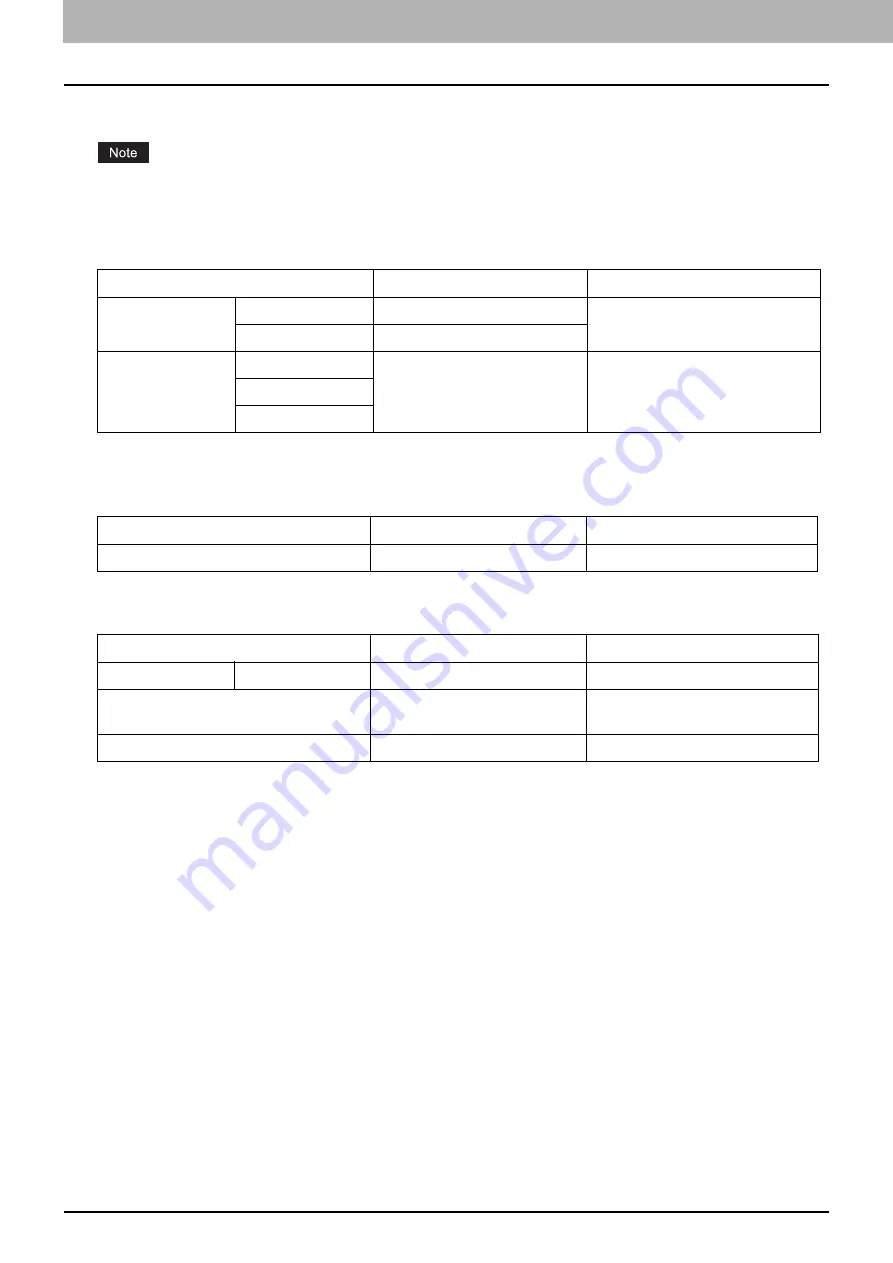
6.VARIOUS FUNCTIONS
182 User Functions Menu List
*
Use the digital keys to enter the characters. The alphanumeric characters and the following symbols can be used for SSID, passphrase and WEP
key (ASCII). (space) - + ~ ! @ # $ % ^ & * ( ) = _ [ ] { } ¦ < > ; : ' ´ " , . / \ ?
When the Ethernet function and AP Mode are used simultaneously, IP ADDRESS and SUBNET MASK must be set to the
different network segment.
ADDRESS BOOK
*
Available only for e-STUDIO2822AF.
DRAWER
INFORMATION
Menu Functions
Settings
Description
SINGLE NUMBER
-
Edits the address book for “Scan to
E-Mail” function.
GROUP NUMBER
-
PHONE BOOK*
SPEED DIAL
-
For details of the fax settings, see
the
Fax Guide
.
GROUP DIAL
ONE TOUCH
Menu Functions
Settings
Description
DRAWER 1
A4, LT, 16K
Sets the paper size for the drawer.
Menu Functions
Settings
Description
COUNTER
TOTAL COUNTER
-
Displays the total counter.
TONER REMAIN
-
Displays the toner remaining
information.
SERIAL NUMBER
-
Displays the serial number.
Summary of Contents for e-studio 2822AF
Page 1: ...MULTIFUNCTIONAL DIGITAL SYSTEMS User s Guide ...
Page 30: ...1 PREPARATION 30 Preparation 3 Registering Paper Size and Type ...
Page 64: ...2 COPY FUNCTIONS 64 Using Templates Copy ...
Page 102: ...3 PRINT FUNCTIONS Windows 102 Printing With Best Functions for Your Needs ...
Page 116: ...4 PRINT FUNCTIONS macOS 116 Setting up Print Options ...
Page 162: ...5 SCAN FUNCTIONS 162 Using Templates Scan ...
Page 204: ...7 TROUBLESHOOTING 204 Before Calling Service Technician ...
Page 205: ...8 MAINTENANCE AND INSPECTION Regular Cleaning 206 Cleaning charger 207 ...
Page 208: ...8 MAINTENANCE AND INSPECTION 208 Cleaning charger ...
Page 216: ...9 APPENDIX 216 Copying Function Combination Matrix ...
Page 221: ...e STUDIO2822AM 2822AF ...
















































