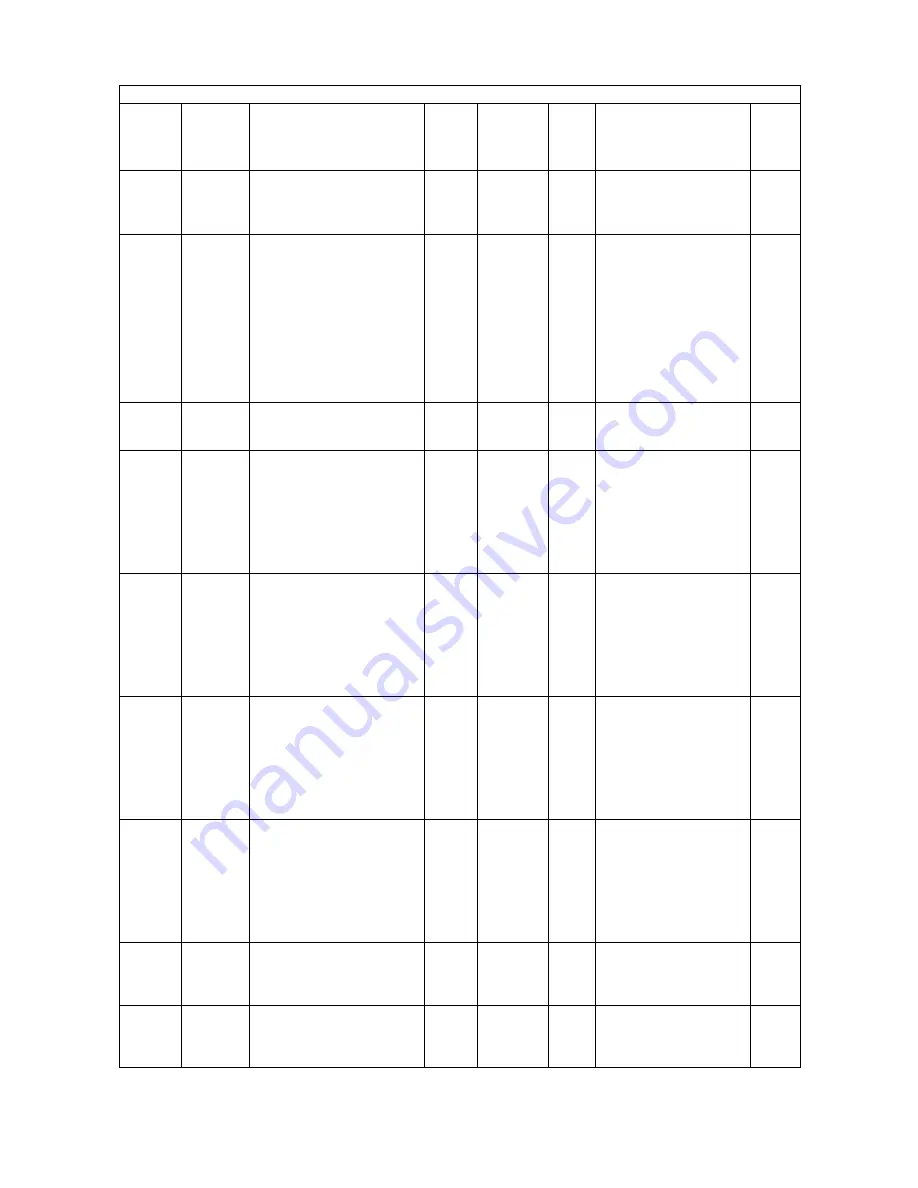
e-STUDIO350/352/353/450/452/453
© 2003 - 2008 TOSHIBA TEC CORPORATION All rights reserved
ERROR CODE AND SELF-DIAGNOSTIC MODE
2 - 130
1145
Mainte-
nance
(Remote)
Counter notification
Remote FAX setting
ALL
-
SYS
Maximum 32 digits
Enter a hyphen with the
[MONITOR/PAUSE]
button.
11
1372
Image
process-
ing
Heater and energizing time
accumulating counter Dis-
play/0 clearing
ALL
0
<8 digits>
M
Counts up the heater
control time accumu-
lated (when power of
the equipment is ON)
but does not count at
the Sleep Mode. When
the counter value of the
fuser roller is cleared,
this counter value is
also cleared in sync at
the PM support mode.
1
1376
Image
process-
ing
Toner cartridge drive
counter Number of output
pages
ALL
0
<8 digits>
M
Counts the rotation
number of the toner
cartridge.
1
1385
Image
process-
ing
Number of output pages
(Thick paper 1)
ALL
0
<8 digits>
M
Counts up when the
registration sensor is
ON. When the counter
value of the fuser roller
is cleared, this counter
value is also cleared in
sync at the PM support
mode.
1
1386
Image
process-
ing
Number of output pages
(Thick paper 2)
ALL
0
<8 digits>
M
Counts up when the
registration sensor is
ON. When the counter
value of the fuser roller
is cleared, this counter
value is also cleared in
sync at PM support
mode.
1
1387
Image
process-
ing
Number of output pages
(Thick paper 3)
ALL
0
<8 digits>
M
Counts up when the
registration sensor is
ON. When the counter
value of the fuser roller
is cleared, this counter
value is also cleared in
sync at PM support
mode.
1
1388
Image
process-
ing
Number of output pages
(OHP film)
ALL
0
<8 digits>
M
Counts up when the
registration sensor is
ON. When the counter
value of the fuser roller
is cleared, this counter
value is also cleared in
sync at PM support
mode.
1
1390
Paper
feeding
Feeding retry counter
(upper drawer)
ALL
0
<8 digits>
M
Counts the number of
times of the feeding
retry from the upper
drawer.
1
1391
Paper
feeding
Feeding retry counter
(lower drawer)
ALL
0
<8 digits>
M
Counts the number of
times of the feeding
retry from the lower
drawer.
1
Setting mode (08) <e-STUDIO350/450>
Code
Classifi-
cation
Items
Func-
tion
Default
<Accept-
able
value>
RAM
Contents
Pro-
cedur
e
05/05
















































