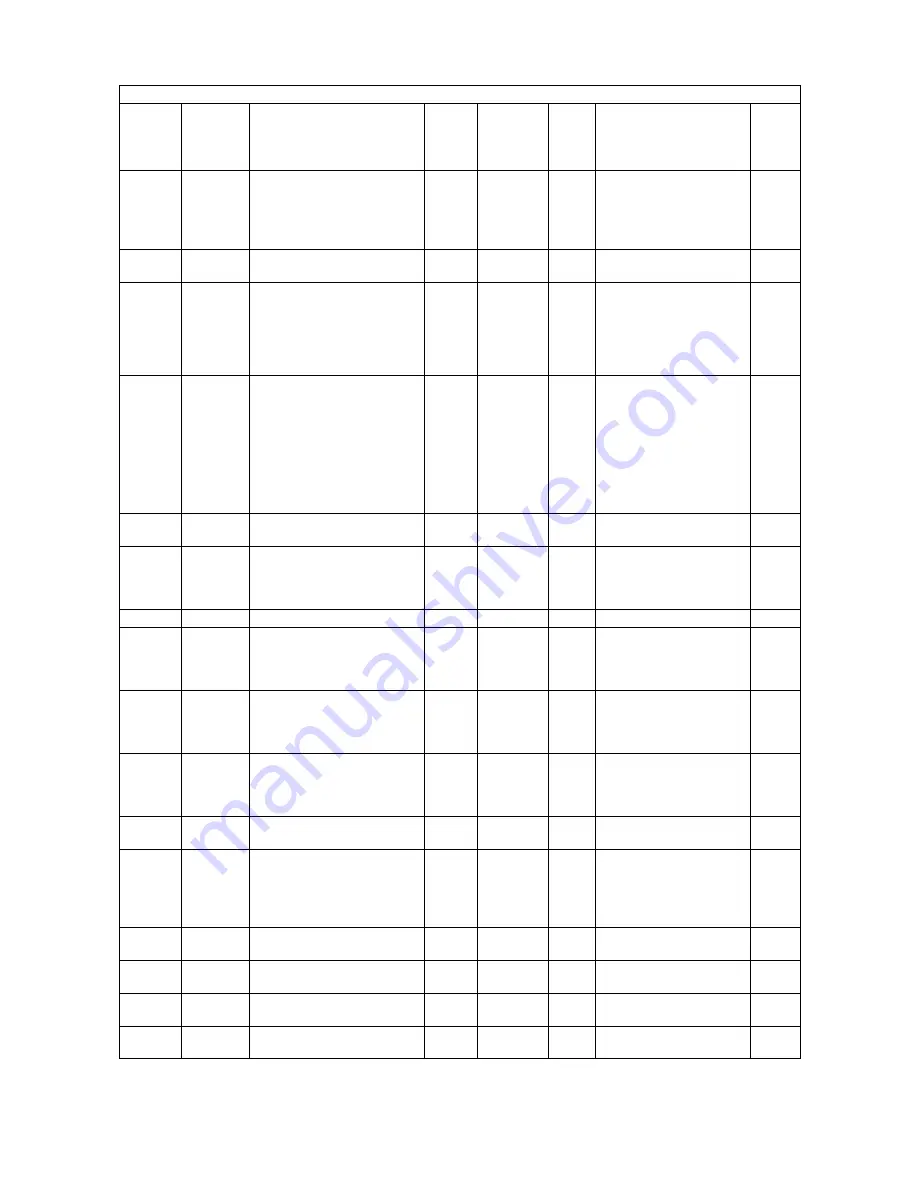
e-STUDIO350/352/353/450/452/453
© 2003 - 2008 TOSHIBA TEC CORPORATION All rights reserved
ERROR CODE AND SELF-DIAGNOSTIC MODE
2 - 188
995
Version
Equipment number
(serial number) display
ALL
0
<10 dig-
its>
SYS
This code can be also
keyed in from the
adjustment mode (05-
976).
10 digits
11
999
Mainte-
nance
FSMS total counter
ALL
0
<8 digits>
SYS
Refer to values of total
counter.
1
1002
Network
Selection of NIC board sta-
tus information
ALL
1
<1-2>
NIC
1: Not printed out
when the equipment
is restarted
2: Printed out when
the equipment is
restarted
12
1003
Network
Communication speed and
settings of Ethernet
ALL
1
<1-5>
NIC
1: Auto
2: 10MBPS Half
Duplex
3: 10MBPS Full
Duplex
4: 100MBPS Half
Duplex
5: 100MBPS Full
Duplex
12
1005
Network
Availability of IP
ALL
1
<1-2>
NIC
1: Available
2: Not available
12
1006
Network
Address Mode
ALL
2
<1-3>
NIC
1: Fixed IP address
2: Dynamic IP address
3: Dynamic IP address
without AutoIP
12
1007
Network
Domain name
ALL
-
NIC
Maximum 96 letters
12
1008
Network
IP address
ALL
-
NIC
000.000.000.000-
255.255.255.255
(Default value
000.000.000.000)
12
1009
Network
Subnet mask
ALL
-
NIC
000.000.000.000-
255.255.255.255
(Default value
000.000.000.000)
12
1010
Network
Gateway
ALL
-
NIC
000.000.000.000-
255.255.255.255
(Default value
000.000.000.000)
12
1011
Network
Availability of IPX
ALL
1
<1-2>
NIC
1: Available
2: Not available
12
1012
Network
Network frame type
ALL
1
<1-5>
NIC
1: Automatic
2: IEEE802.3
3: Ethernet II
4: IEEE802.3 SNAP
5: IEEE802.2
12
1013
Network
Availability of NCP Burst
ALL
1
<1-2>
NIC
1: Available
2: Not available
12
1014
Network
Availability of AppleTalk
ALL
1
<1-2>
NIC
1: Available
2: Not available
12
1015
Network
Zone setting of AppleTalk
ALL
*
NIC
Maximum 32 letters
*: Wildcard character
12
1016
Network
Availability of LDAP
ALL
1
<1-2>
NIC
1: Available
2: Not available
12
Setting mode (08) <e-STUDIO352/353/452/453>
Code
Classifi-
cation
Items
Func-
tion
Default
<Accept-
able
value>
RAM
Contents
Pro-
cedur
e
07/11
















































