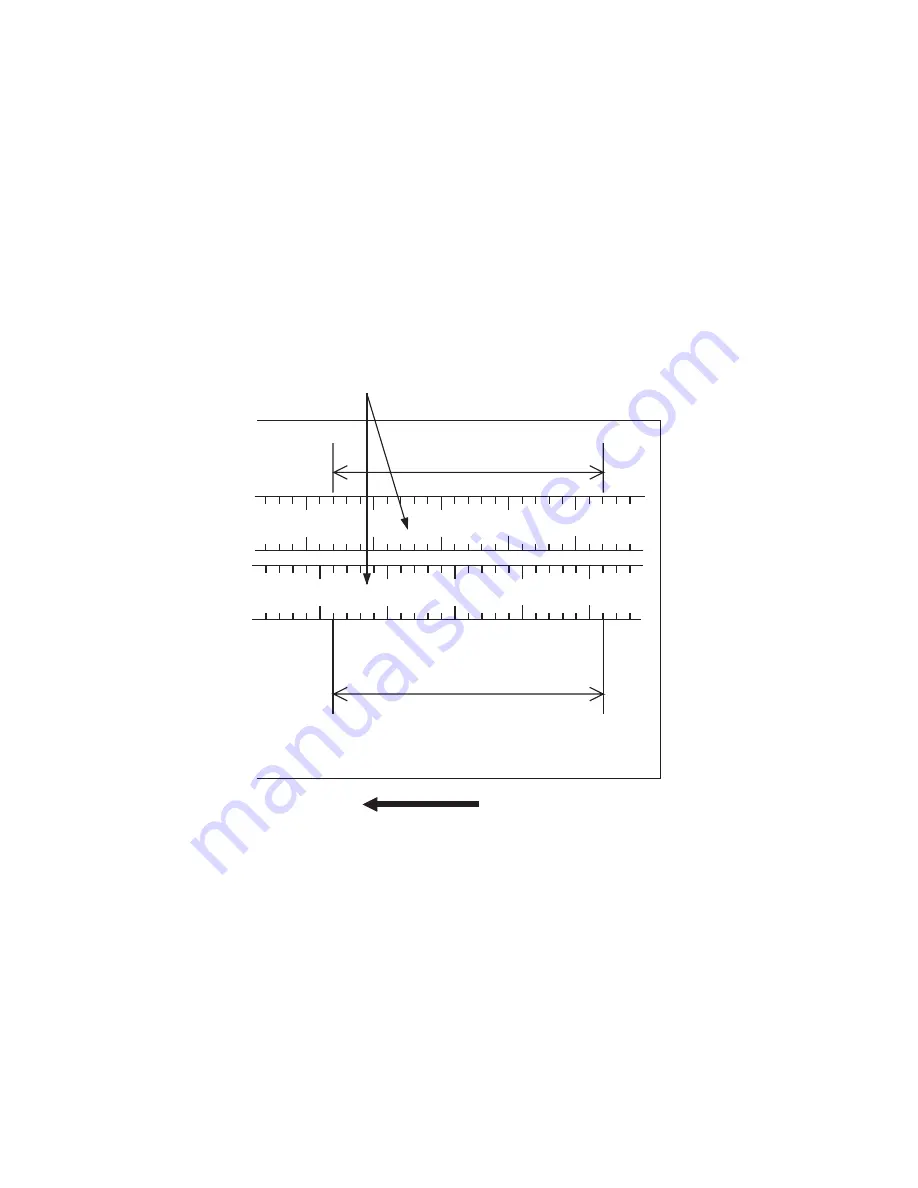
e-STUDIO350/352/353/450/452/453
© 2003 - 2008 TOSHIBA TEC CORPORATION All rights reserved
ADJUSTMENT
3 - 16
[D] Reproduction ratio adjustment of the secondary scanning direction
(1) While pressing [0] and [5] simultaneously, turn the power ON
→
(Adjustment Mode)
(2) Place a ruler on the original glass with its leading edge pushed against the original scale on the
left.
(3) Press [FAX] to make a copy at the mode of A3 (LD), 100% and lower drawer.
(4) Measure the distance C from 210 mm to 410 mm (in case of A3) or from 220 mm to 420 mm (in
case of LD) of the copied image of the ruler.
(5) Check if the distance C is within the range of 200±0.5 mm.
(6) If not, use the following procedure to change values and repeat steps 3. to 5. above.
<Procedure>
(Adjustment Mode)
→
(Key in the code [340] with the digital keys)
→
[START]
→
(Key in a value (acceptable values: 0 to 255))
→
Press the [ENTER] or the [INTERRUPT] button (stored in memory).
→
(“100% A” is displayed.)
* The smaller the adjustment value, the lower the reproduction ratio becomes. (0.045 mm/step)
Fig. 3-8
200
250
300
350
400
200
250
300
350
400
C (A3)
C (LD)
Feeding direction
Copied image of the ruler
04/05
















































