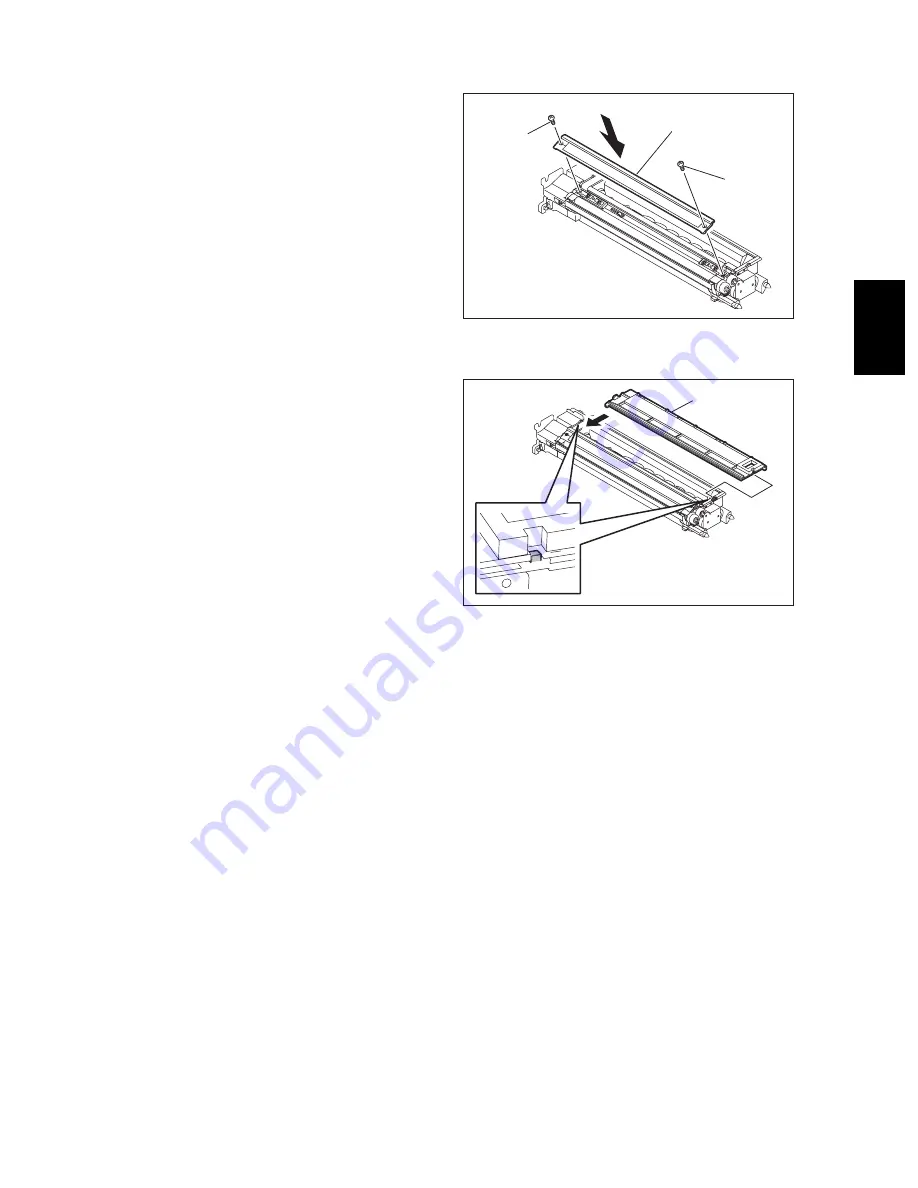
© 2003 - 2008 TOSHIBA TEC CORPORATION All rights reserved
e-STUDIO350/352/353/450/452/453
ADJUSTMENT
3 - 51
3
(8) Attach the developer sleeve cover and
tighten 2 screws.
Notes:
1. Tighten the screws from the one on the
front side.
2. Make sure that the developer sleeve
cover is correctly attached otherwise it will
be deformed.
3. Make sure that the toner scattering pre-
vention sheet is not caught up in the
developer sleeve cover.
Fig. 3-53
(9) Attach the developer material cover.
Fig. 3-54
Developer
sleeve cover
Screw
Screw
Developer
material cover
















































