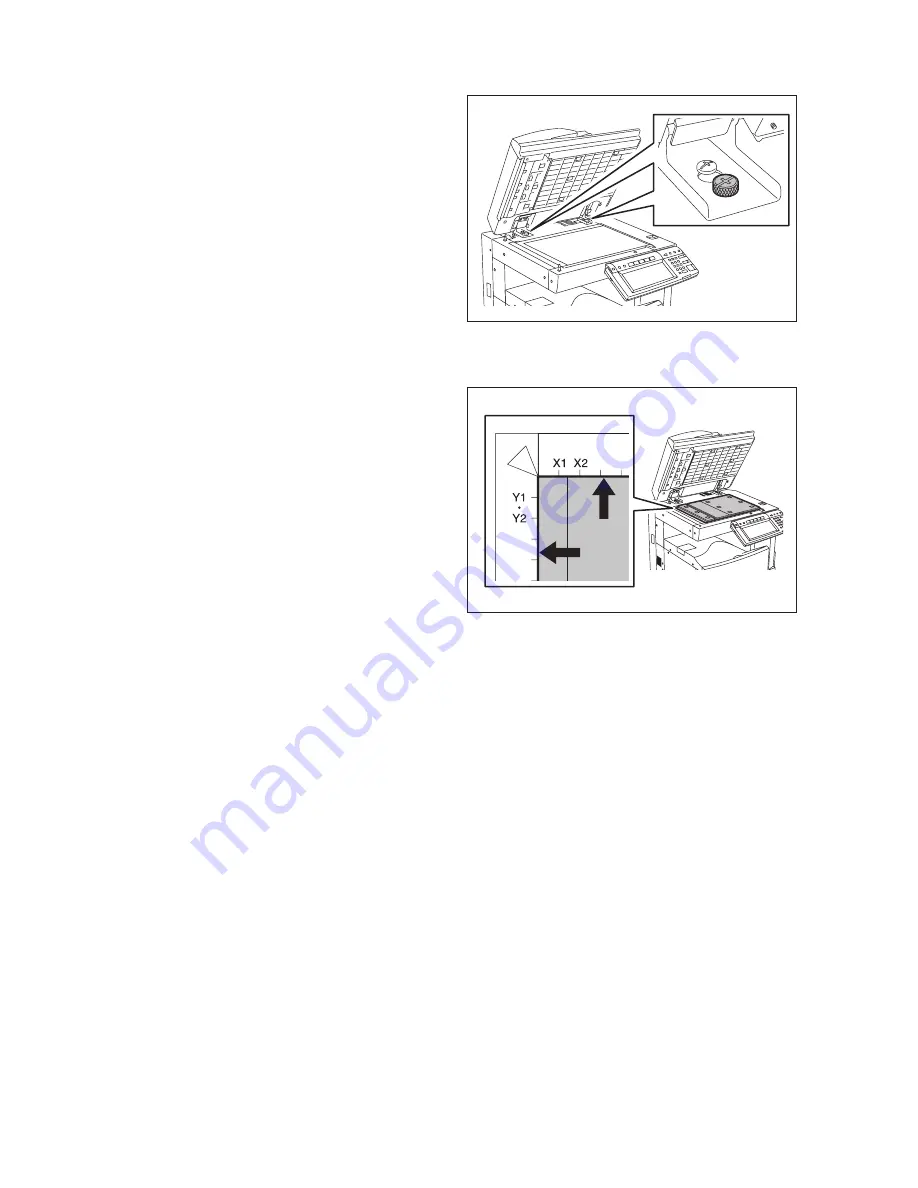
e-STUDIO350/352/353/450/452/453
© 2003 - 2008 TOSHIBA TEC CORPORATION All rights reserved
ADJUSTMENT
3 - 72
(9) Loosen the hinge screws at the front side.
Fig. 3-95
(10) Place the platen sheet on the original glass
and align it to the top left corner.
Close the RADF gently and open it to check
if the platen sheet is attached properly.
Fig. 3-96
05/11
















































