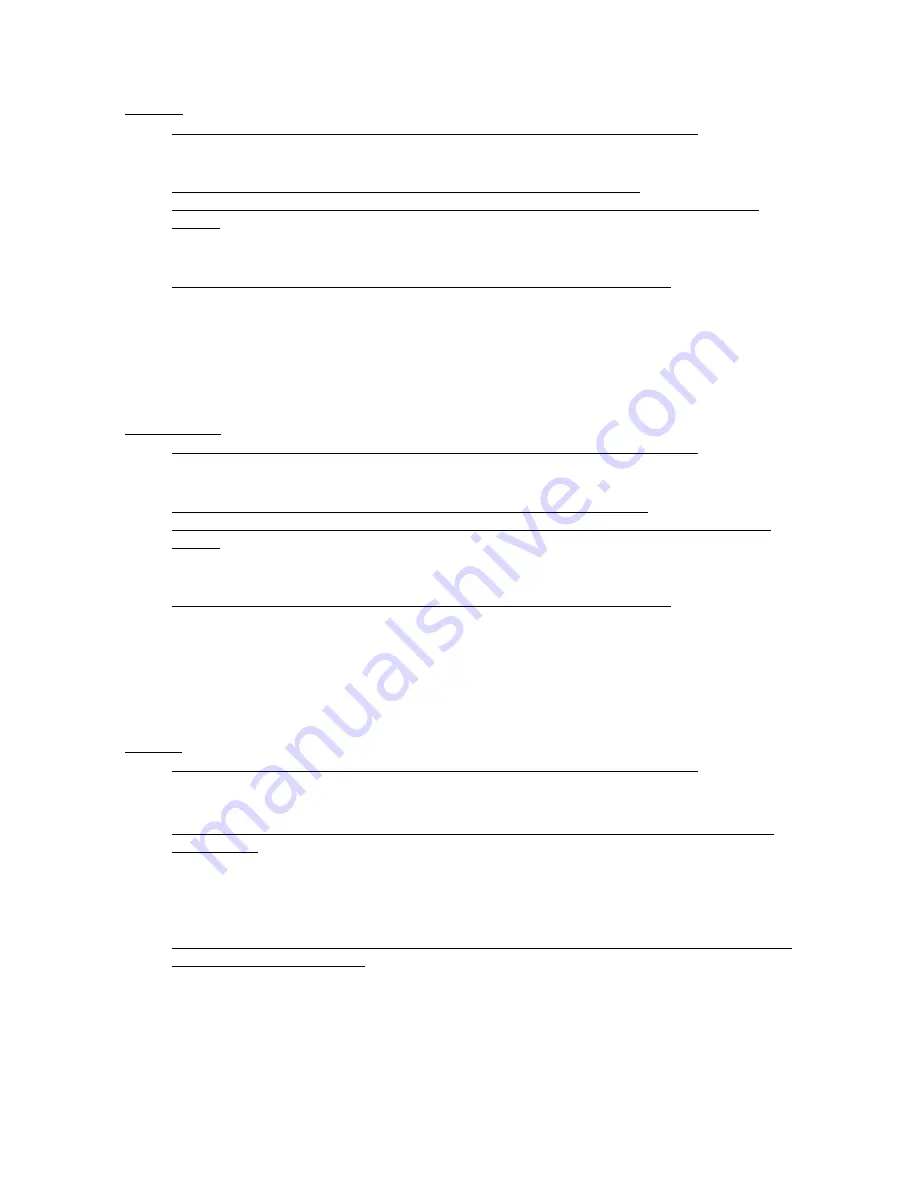
e-STUDIO350/352/353/450/452/453
© 2003 - 2008 TOSHIBA TEC CORPORATION All rights reserved
TROUBLESHOOTING
5 - 44
[EA60] Early arrival jam
MJ-1022
Is there any paper remaining on the transport path in the finisher or equipment?
È
YES
Æ
Remove the paper.
NO
Is the connector J10 on the finisher controller PC board disconnected?
Is the harness connecting the finisher controller PC board and inlet sensor (S2) open cir-
cuited?
È
YES
Æ
Connect the connector securely. Replace the harness.
NO
Is the inlet sensor working properly? (Check the movement of the actuator.)
|
|
|
È
NO
Æ
1) Connect the connector of the inlet sensor securely.
2) Attach the actuator securely if its shaft is out of place.
3) Replace the inlet sensor.
YES
Replace the finisher controller PC board.
MJ-1023/1024
Is there any paper remaining on the transport path in the finisher or equipment?
È
YES
Æ
Remove the paper.
NO
Is the connector J708 on the finisher controller PC board disconnected?
Is the harness connecting the finisher controller PC board and inlet sensor (PI33) open cir-
cuited?
È
YES
Æ
Connect the connector securely. Replace the harness.
NO
Is the inlet sensor working properly? (Check the movement of the actuator.)
|
|
|
È
NO
Æ
1) Connect the connector of the inlet sensor securely.
2) Attach the actuator securely if its shaft is out of place.
3) Replace the inlet sensor.
YES
Replace the finisher controller PC board.
MJ-1101
Is there any paper remaining on the transport path in the finisher or equipment?
È
Æ
YES Remove the paper.
NO
Is there a disconnection of the connector, incorrect installation or breakage of the entrance
sensor (S1)?
l
l
È
Æ
YES • Connect the connector securely.
• Reinstall the sensor correctly.
• Replace the sensor.
NO
Is the harness between the entrance sensor (S1) and the finisher control PC board (CN7) dis-
connected or open circuited?
l
È
Æ
YES • Reconnect the connector securely.
• Replace the harness.
NO
Replace the finisher control PC board.
06/01
















































