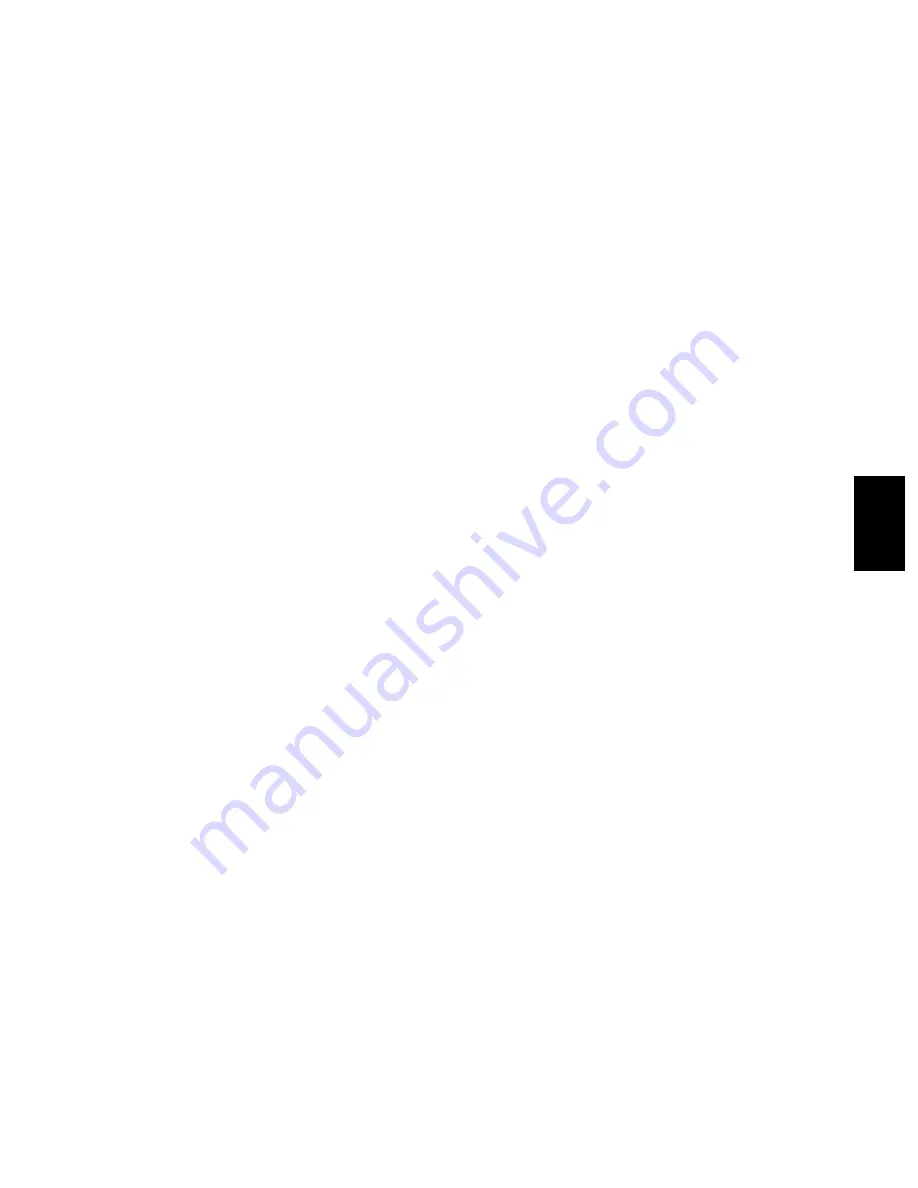
© 2003 - 2008 TOSHIBA TEC CORPORATION All rights reserved
e-STUDIO350/352/353/450/452/453
TROUBLESHOOTING
5 - 101
5
[2C44] Encryption PDF enforced mode error
Reset the encryption and perform the job in error again.
If an image file not encrypted is created, consult your administrators.
[2C60] HDD full failure during processing
Reduce the number of pages of the job in error and perform the job again.
Check if the server or local disk has a sufficient space in disk capacity.
[2C61] Address Book reading failure
Turn the power OFF and then back ON. Perform the job in error again.
Reset the data in the Address Book and perform the job again.
[2C63] Terminal IP address unset
Reset the Terminal IP address.
Turn the power OFF and then back ON. Perform the job in error again.
[2C64] Terminal mail address unset
Reset the Terminal mail address.
Turn the power OFF and then back ON. Perform the job in error again.
[2C65] SMTP address unset
Reset the SMTP address and perform the job.
Turn the power OFF and then back ON. Perform the job in error again.
[2C66] Server time-out error
Check if the SMTP server is operating properly.
[2C67] NIC time-out error
[2C68] NIC access error
[2C6D] System error
Turn the power OFF and then back ON. Perform the job in error again.
If the error still occurs, replace the NIC board.
[2C69] SMTP server connection error
Reset the login name and password of SMTP server and perform the job again.
Check if the SMTP server is operating properly.
[2C6A] HOST NAME error (No RFC error)
Check if there is an illegal character in the device name.
Delete the illegal character and reset the appropriate device name.
07/11
















































