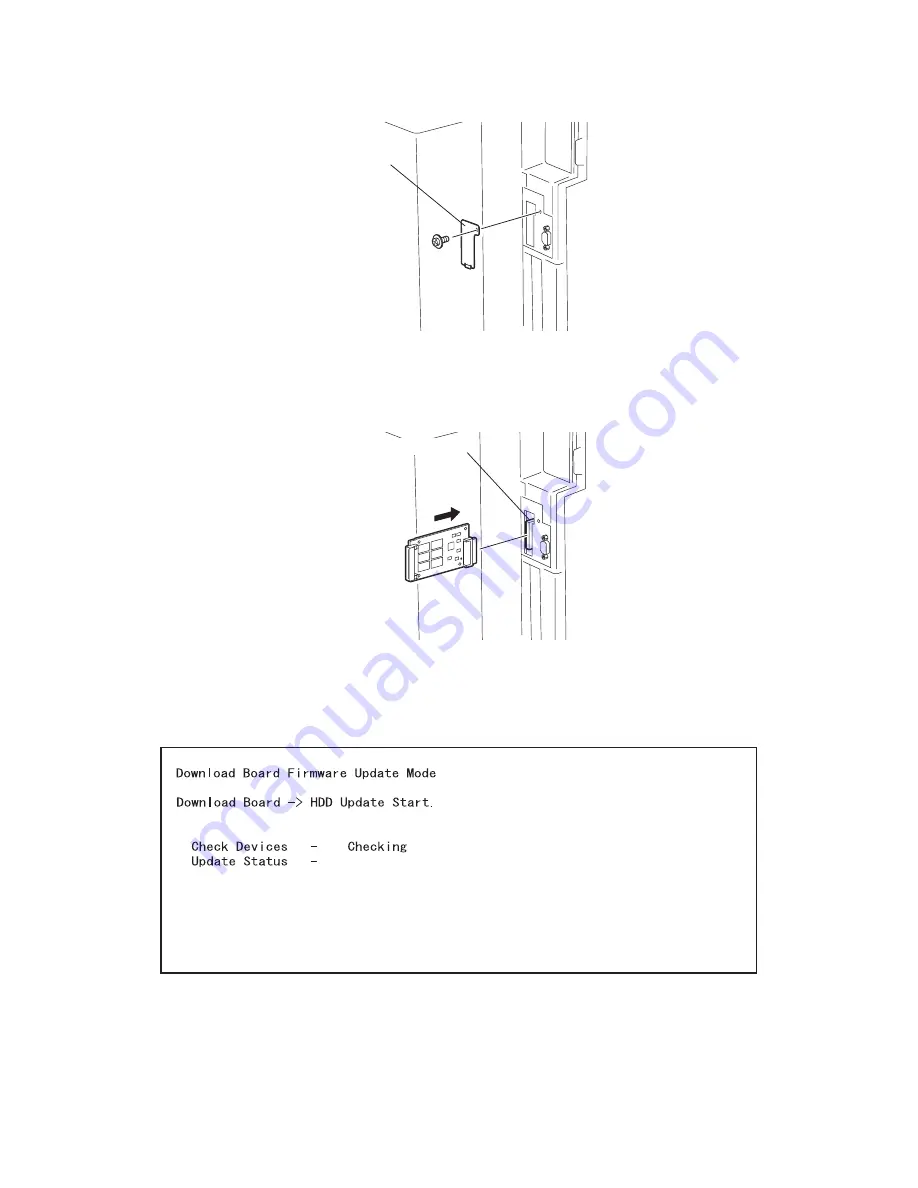
e-STUDIO350/352/353/450/452/453
© 2003 - 2008 TOSHIBA TEC CORPORATION All rights reserved
FIRMWARE UPDATING
6 - 6
(4) Remove the cover plate.
Fig. 6-5
(5) Connect the download jig with the jig connector (CN100) on the SYS board.
Fig. 6-6
(6) Turn ON the power.
Downloading starts automatically and the processing status is displayed on LCD screen.
Cover plate
Connector
















































