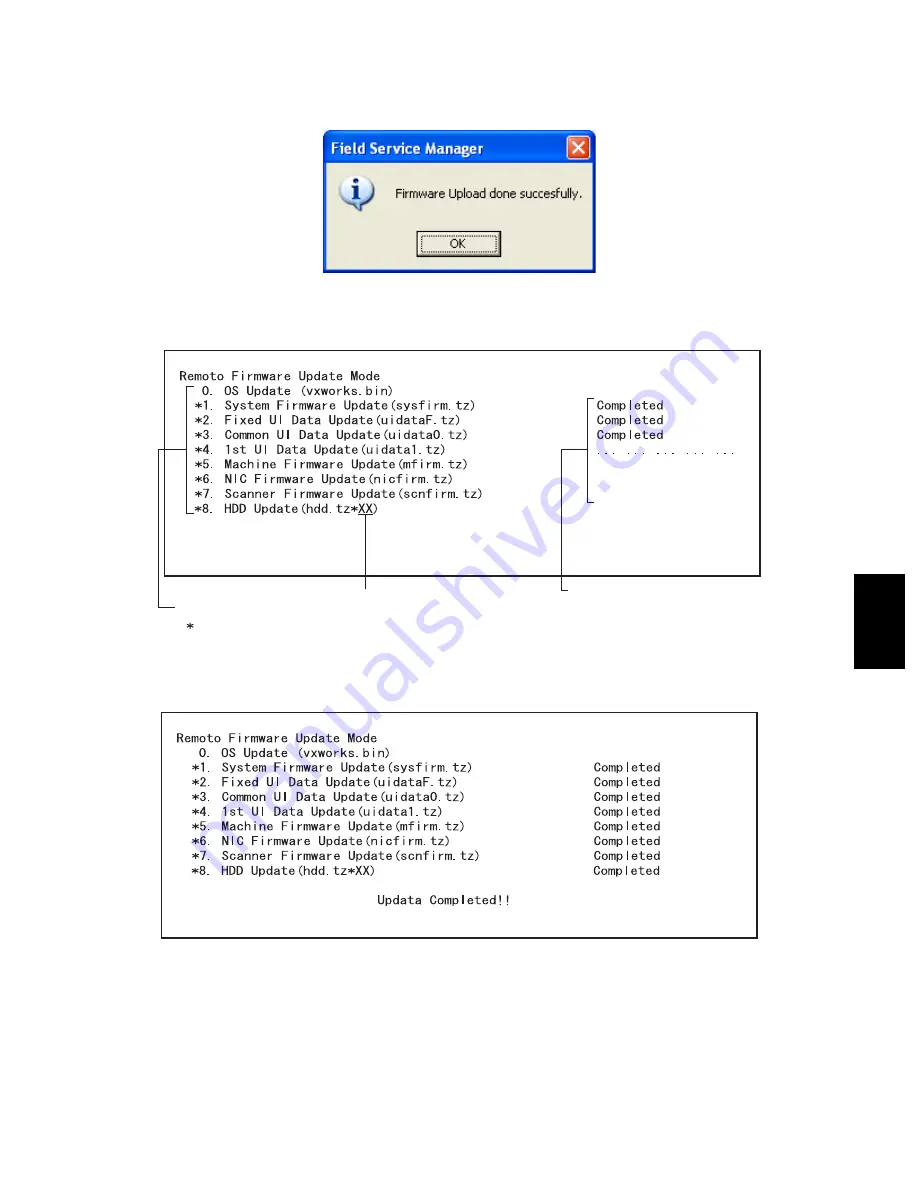
© 2003 - 2008 TOSHIBA TEC CORPORATION All rights reserved
e-STUDIO350/352/353/450/452/453
FIRMWARE UPDATING
6 - 75
6
(13) When the data transmission is completed, the following screen is displayed. Then click the [OK]
button.
(14) The equipment restarts automatically and the items to be updated and processing status are dis-
played on the LCD screen.
(15) “Update Completed!!” is displayed at the bottom of the LCD screen after the updating is com-
pleted properly.
Number of master data to be updated
Processing staus of each item
Completed : Update completed
... ... ... ... : Updating
Items
("
" is displayed next to the items to be updated.)
04/10
















































