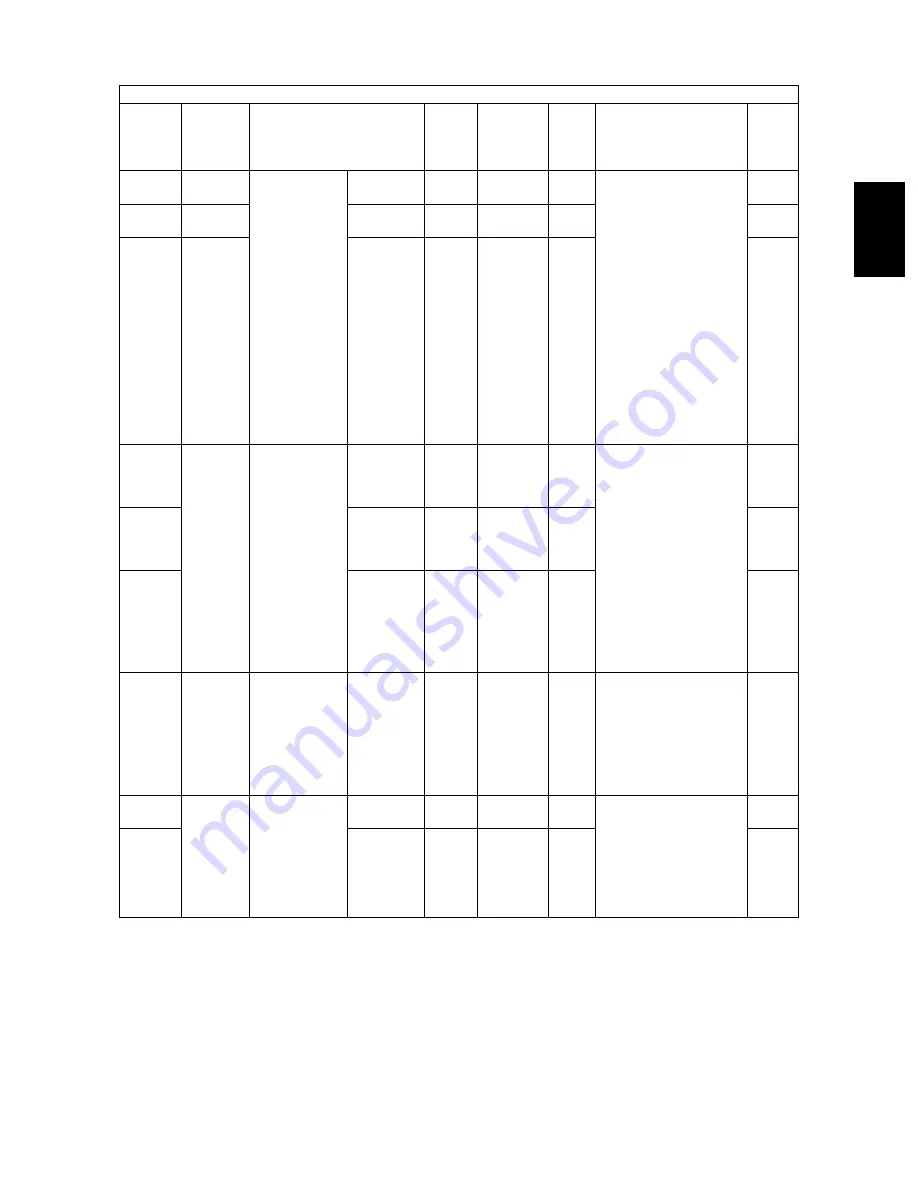
© 2003 - 2008 TOSHIBA TEC CORPORATION All rights reserved
e-STUDIO350/352/353/450/452/453
ERROR CODE AND SELF-DIAGNOSTIC MODE
2 - 57
2
593
Image
Gamma data
slope adjust-
ment
Text/Photo
PPC
0
<0-99>
SYS
One’s place:
0:Equivalent to the set
value 5
1 to 9: Select the slope
of Gamma curve
(The larger the
value is, the larger
the slope
becomes.)
Ten’s place:
0: Equivalent to the set
value 5
1 to 9: Select the slope
of low density (The
smaller the value is,
the darker the back-
ground becomes.)
00: Use default value
1
594
Image
Photo
PPC
0
<0-99>
SYS
1
595
Image
Text
PPC
0
<0-99>
SYS
1
620
Image
Sharpness
adjustment
Text/Photo
PPC
1
<0-99>
SYS
When the value
increases, the image
becomes sharper.
When the value
decreases, the image
becomes softer. The
smaller the value is, the
less the moire
becomes.One’s place:
Fixed value (05-620 is
“1”, 05-621 is “2”, 05-
622 is “5”) Ten’s place:
Sharpness intensity (0:
Use default value, 1-9:
Filter intensity)
1
621
Photo
PPC
2
<0-99>
SYS
1
622
Text
PPC
EUR: 45
UC: 45
JPN: 45
<0-99>
SYS
1
653
Image
Adjustment of
smudged/faint
text
Text/Photo
PPC
208
<0-255>
SYS
Adjusts the level of the
smudged/faint
text.With increasing the
value, the faint text is
suppressed, and with
decreasing it, the
smudged text is sup-
pressed.
1
654
Image
Adjustment of
smudged/faint
text
PS
PRT
5
<0-9>
SYS
Adjustment of the
smudged/faint
text.With decreasing
the value, the faint text
is suppressed, and with
increasing it, the
smudged text is sup-
pressed.
1
655
PCL
PRT
5
<0-9>
SYS
1
Adjustment mode (05) <e-STUDIO350/450>
Code
Classifi-
cation
Items
Func-
tion
Default
<Accept-
able
value>
RAM
Contents
Pro-
cedur
e
















































