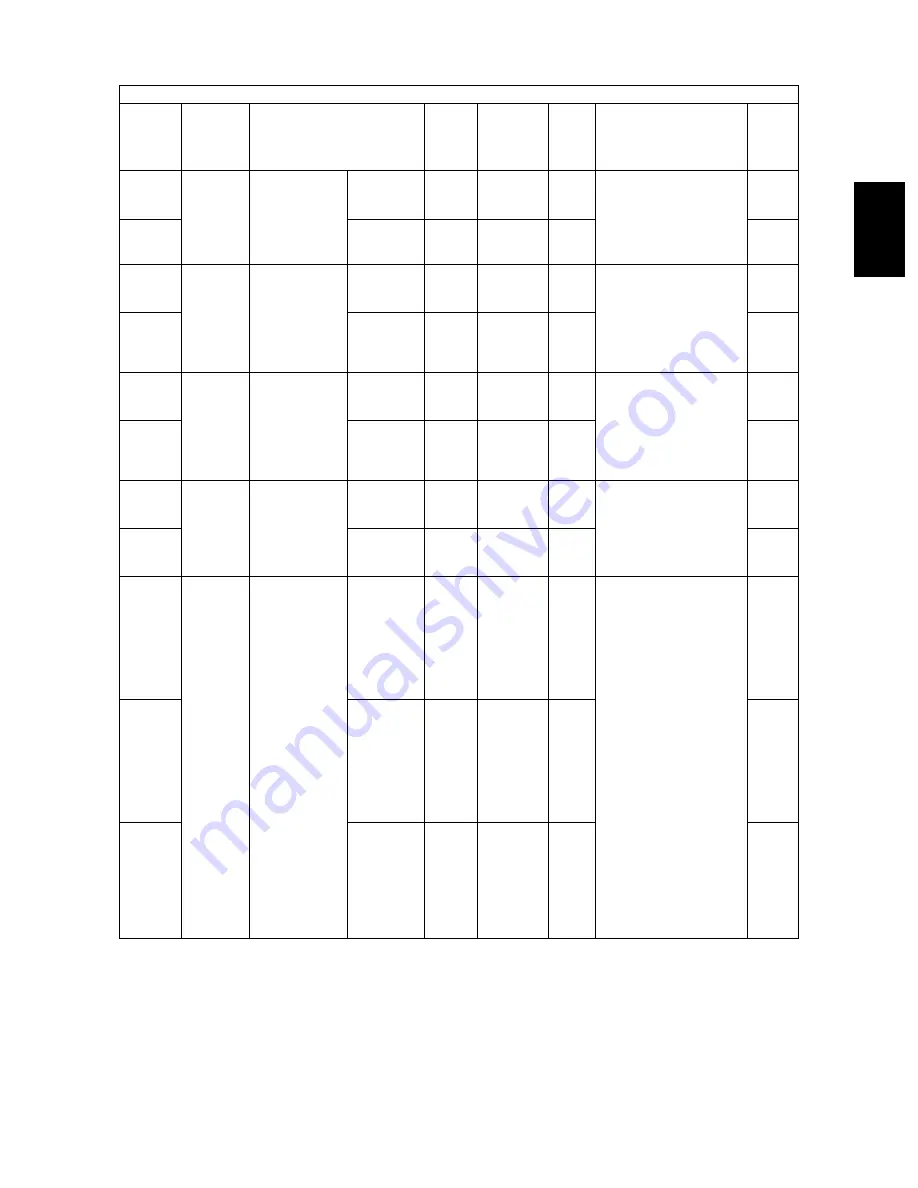
© 2003 - 2008 TOSHIBA TEC CORPORATION All rights reserved
e-STUDIO350/352/353/450/452/453
ERROR CODE AND SELF-DIAGNOSTIC MODE
2 - 59
2
710
Image
Density
adjustment
Fine adjust-
ment of “man-
ual density”/
Center value
Photo
FAX
128
<0-255>
SYS
When the value
increases, the image at
the center step
becomes darker.
1
714
Text/Photo
FAX
128
<0-255>
SYS
1
715
Image
Density
adjustment
Fine adjust-
ment of “man-
ual density”/
Light step
value
Photo
FAX
20
<0-255>
SYS
When the value
increases, the image of
the “light” steps
becomes lighter.
1
719
Text/Photo
FAX
20
<0-255>
SYS
1
720
Image
Density
adjustment
Fine adjust-
ment of “man-
ual density”/
Dark step
value
Photo
FAX
20
<0-255>
SYS
When the value
increases, the image of
the “dark” steps
becomes darker.
1
724
Text/Photo
FAX
20
<0-255>
SYS
1
725
Image
Density
adjustment
Fine adjust-
ment of “auto-
matic density
Photo
FAX
128
<0-255>
SYS
When the value
increases, the image
becomes darker.
1
729
Text/Photo
FAX
128
<0-255>
SYS
1
825
Image
Range correc-
tion on origi-
nal manually
set on the
original glass
Text/Photo
SCN
12
<11-14,
21-24,
31-34,
41-44>
SYS
Sets whether the val-
ues of the background
peak and text peak are
fixed or not. One’s
place is an adjustment
for “automatic density”
and ten’s place is for
“manual density”. Once
they are fixed, the
range correction is per-
formed with standard
values.
The values of the back-
ground peak and text
peak affect the repro-
duction of the back-
ground density and text
density respectively.
1: fixed/fixed
2: varied/fixed
3: fixed/varied
4: varied/varied
*
Background peak/
Text peak
1
826
Text
SCN
12
<11-14,
21-24,
31-34,
41-44>
SYS
1
827
Photo
SCN
12
<11-14,
21-24,
31-34,
41-44>
SYS
1
Adjustment mode (05) <e-STUDIO350/450>
Code
Classifi-
cation
Items
Func-
tion
Default
<Accept-
able
value>
RAM
Contents
Pro-
cedur
e
















































