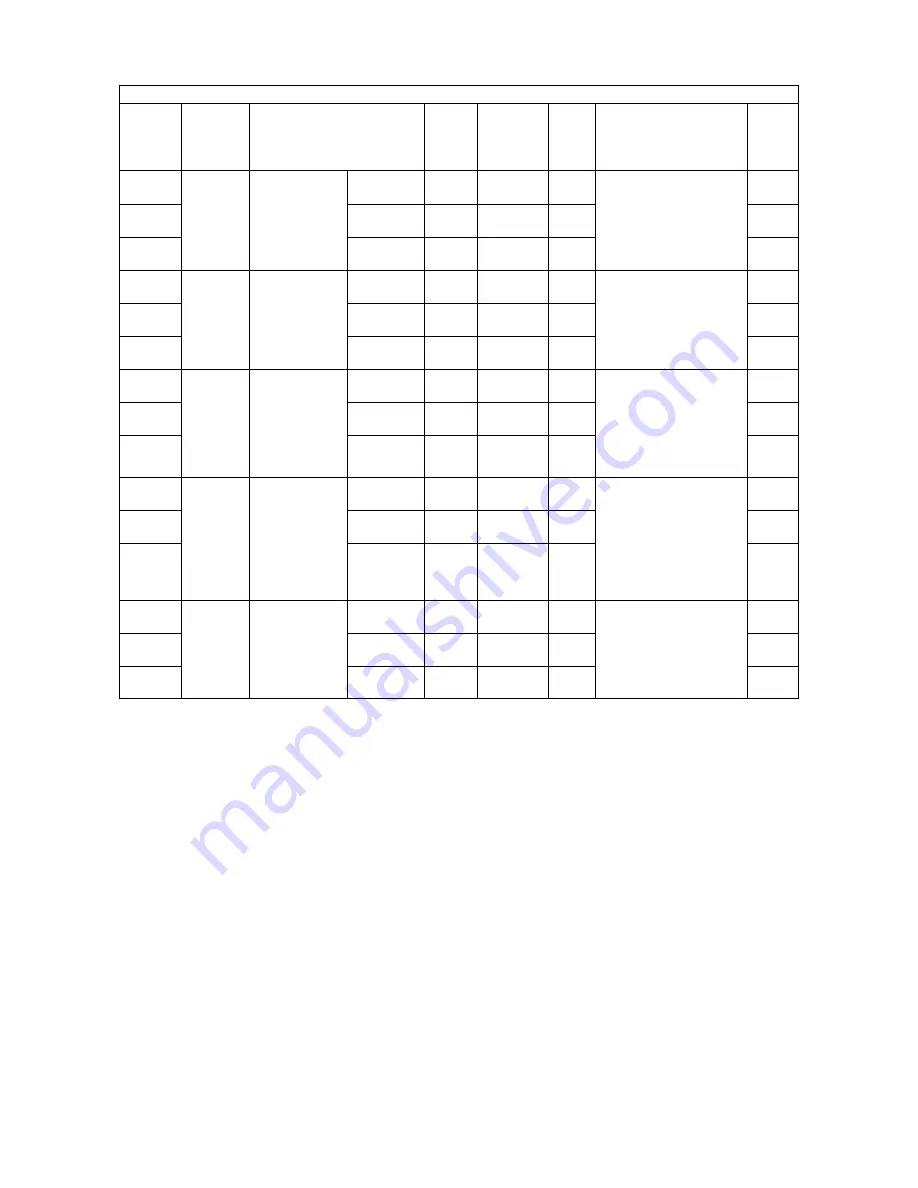
e-STUDIO350/352/353/450/452/453
© 2003 - 2008 TOSHIBA TEC CORPORATION All rights reserved
ERROR CODE AND SELF-DIAGNOSTIC MODE
2 - 78
835
Image
Range correc-
tion / Back-
ground peak
adjustment
Text/Photo
SCN
48
<0-255>
SYS
When the value
increases, the back-
ground becomes more
brightened.
1
836
Text
SCN
48
<0-255>
SYS
1
837
Photo
SCN
40
<0-255>
SYS
1
845
Image
Density
adjustment
Fine adjust-
ment of “man-
ual density”/
Center value
Text/Photo
SCN
128
<0-255>
SYS
When the value
increases, the image at
the center step
becomes darker.
1
846
Text
SCN
128
<0-255>
SYS
1
847
Photo
SCN
128
<0-255>
SYS
1
850
Image
Density
adjustment
Fine adjust-
ment of “man-
ual density”/
Light step
value
Text/Photo
SCN
20
<0-255>
SYS
When the value
increases, the image of
the “light” steps
becomes lighter.
1
851
Text
SCN
20
<0-255>
SYS
1
852
Photo
SCN
20
<0-255>
SYS
1
855
Image
Density
adjustment
Fine adjust-
ment of “man-
ual density”/
adjustment/
Dark step
value
Text/Photo
SCN
20
<0-255>
SYS
When the value
increases, the image of
the “dark” steps
becomes darker.
1
856
Text
SCN
20
<0-255>
SYS
1
857
Photo
SCN
20
<0-255>
SYS
1
860
Image
Density
adjustment
Fine adjust-
ment of “auto-
matic density”
Text/Photo
SCN
128
<0-255>
SYS
When the value
increases, the image
becomes darker.
1
861
Text
SCN
128
<0-255>
SYS
1
862
Photo
SCN
128
<0-255>
SYS
1
Adjustment mode (05) <e-STUDIO352/353/452/453>
Code
Classifi-
cation
Items
Func-
tion
Default
<Accept-
able
value>
RAM
Contents
Pro-
cedur
e
07/11
















































