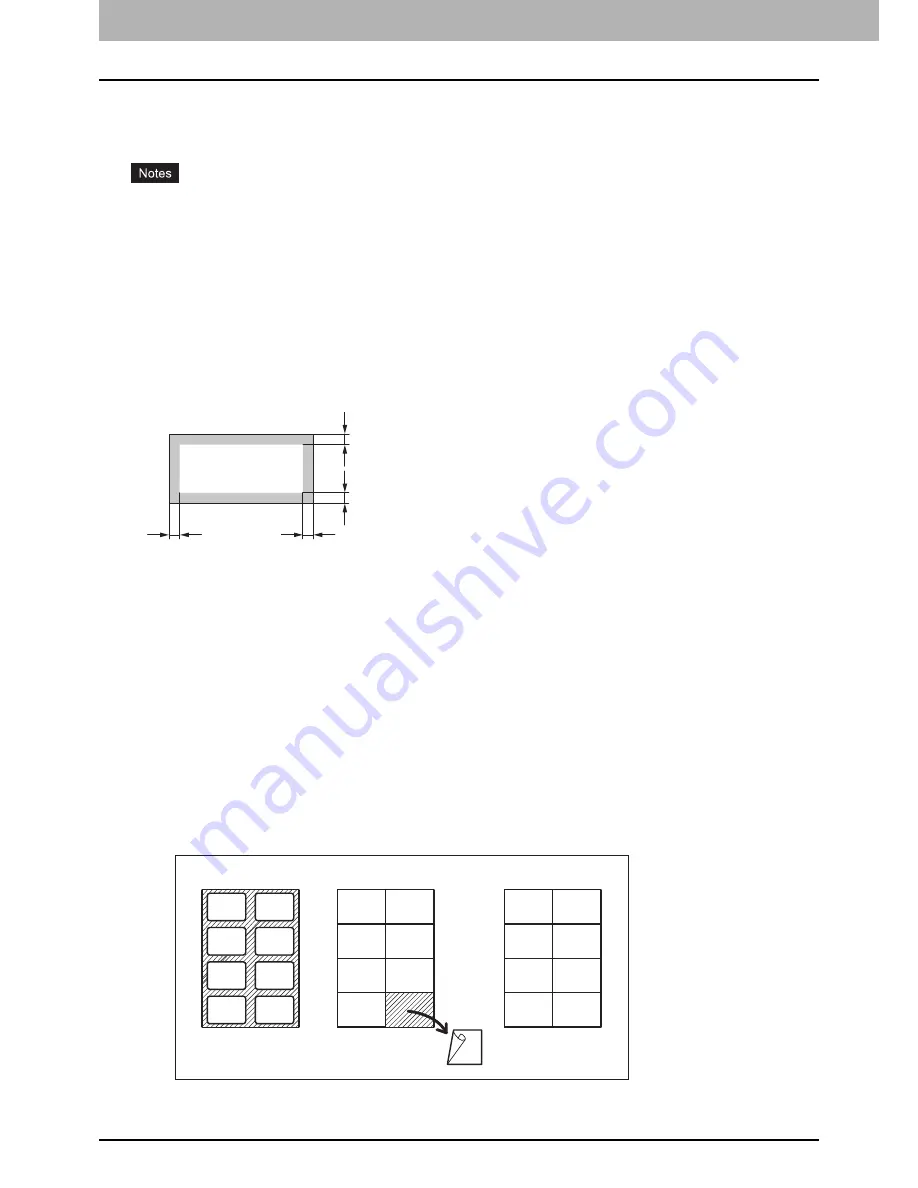
8 Precautions for Paper
0.
Precautions for Paper
Acceptable paper
The paper that is acceptable differs depending on your model or the drawer to be used.
To learn more about accepted paper and recommended paper, refer to the
Specifications Guide
.
Do not place paper with mixed sizes or types in the same drawer.
Be sure that the height of the stacked paper does not exceed the line indicated on the guides.
Printing quality or performance may deteriorate depending on the condition or using environment of the paper
type.
Printable recommended area for envelopes
You can print envelops in the area on the addressing face shown below. Some kind of envelops which have three-ply
structures may occur faint printing, dirt with streaks or wavy curl even if you print the envelopes in the printable
recommended area.
Do not print the back side of the addressing face.
When you cannot obtain an expected print result, contact your service representative.
A: Printable recommended area
Unacceptable copy paper
Do not use the types of paper listed below since they may cause paper misfeeds or an equipment malfunction.
Damp paper
Folded paper
Curled or creased paper
Paper whose surface is extremely smooth or rough
Paper whose surface has had special treatment
Paper once printed or used on one side
Sticker labels shown below
- The released paper is visible since its label has been punched out
- The released paper is visible since a part of its label has peeled off
- A sticker label which has been cut
10 mm (0.39")
10 mm (0.39")
10 mm (0.39")
10 mm (0.39")
A
Summary of Contents for E-Studio 5506AC
Page 1: ...MULTIFUNCTIONAL DIGITAL COLOR SYSTEMS MULTIFUNCTIONAL DIGITAL SYSTEMS Paper Preparation Guide ...
Page 6: ...6 CONTENTS ...
Page 30: ...1 LOADING PAPER 30 Loading Paper on the Bypass Tray ...
Page 40: ...2 PLACING ORIGINALS 40 Placing Originals ...
Page 44: ...44 INDEX ...
Page 45: ...FC 5506AC 6506AC 7506AC DP 5508A 6508A 7508A 8508A OME15012700 ...









































