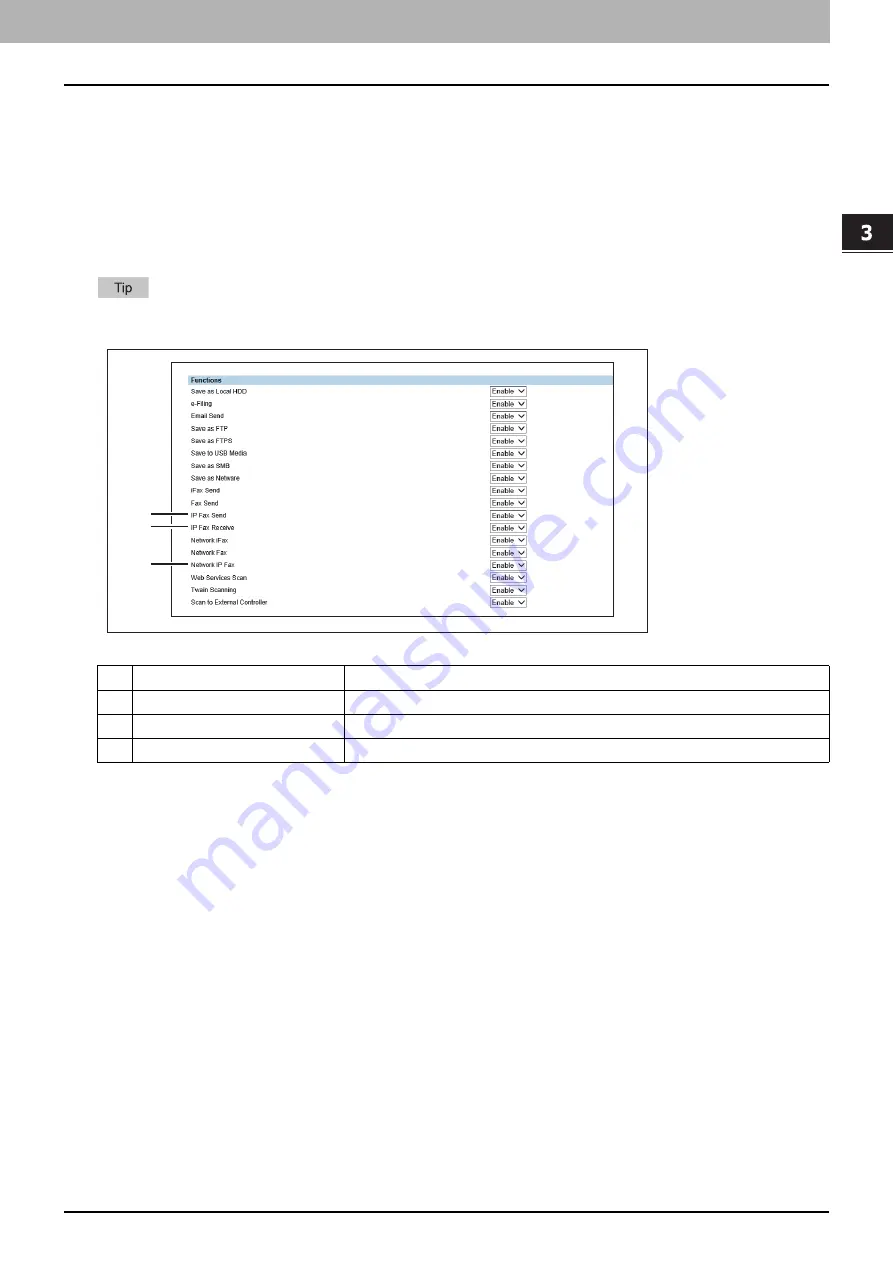
3.Setting the IP Fax Function
Setting the IP Fax Function from TopAccess 17
Setting the IP Fax Function
General settings
You can select whether to enable or disable the IP Fax Send function and the IP Fax Receive function.
Set the necessary settings from the [Administrator] tab displayed by logging into TopAccess by means of the
administrator privilege (access policy mode).
Click the [Administrator] tab and then [Setup] > [General Settings].
Functions
For details on items other than for IP Faxing, refer to the
TopAccess Guide
.
Item name
Description
1
IP Fax Send
Selects whether to enable or disable the IP Fax Send function.
2
IP Fax Receive
Selects whether to enable or disable the IP Fax Receive function.
3
Network IP Fax
Selects whether to enable or disable the network IP Fax function.
1
2
3
Summary of Contents for e-STUDIO A Series
Page 6: ...6 CONTENTS ...
Page 7: ...1 IP Fax Function Overviews About IP Fax 8 ...
Page 10: ...1 IP Fax Function Overviews 10 About IP Fax ...
Page 11: ...2 Installing the license Checking the license 12 Installing the license 13 ...
Page 14: ...2 Installing the license 14 Installing the license ...
Page 97: ...5 Troubleshooting Transmission Reception Trouble 98 Error Codes for IP Faxing 99 ...
Page 100: ...5 Troubleshooting 100 Error Codes for IP Faxing ...
Page 106: ...106 INDEX ...
















































