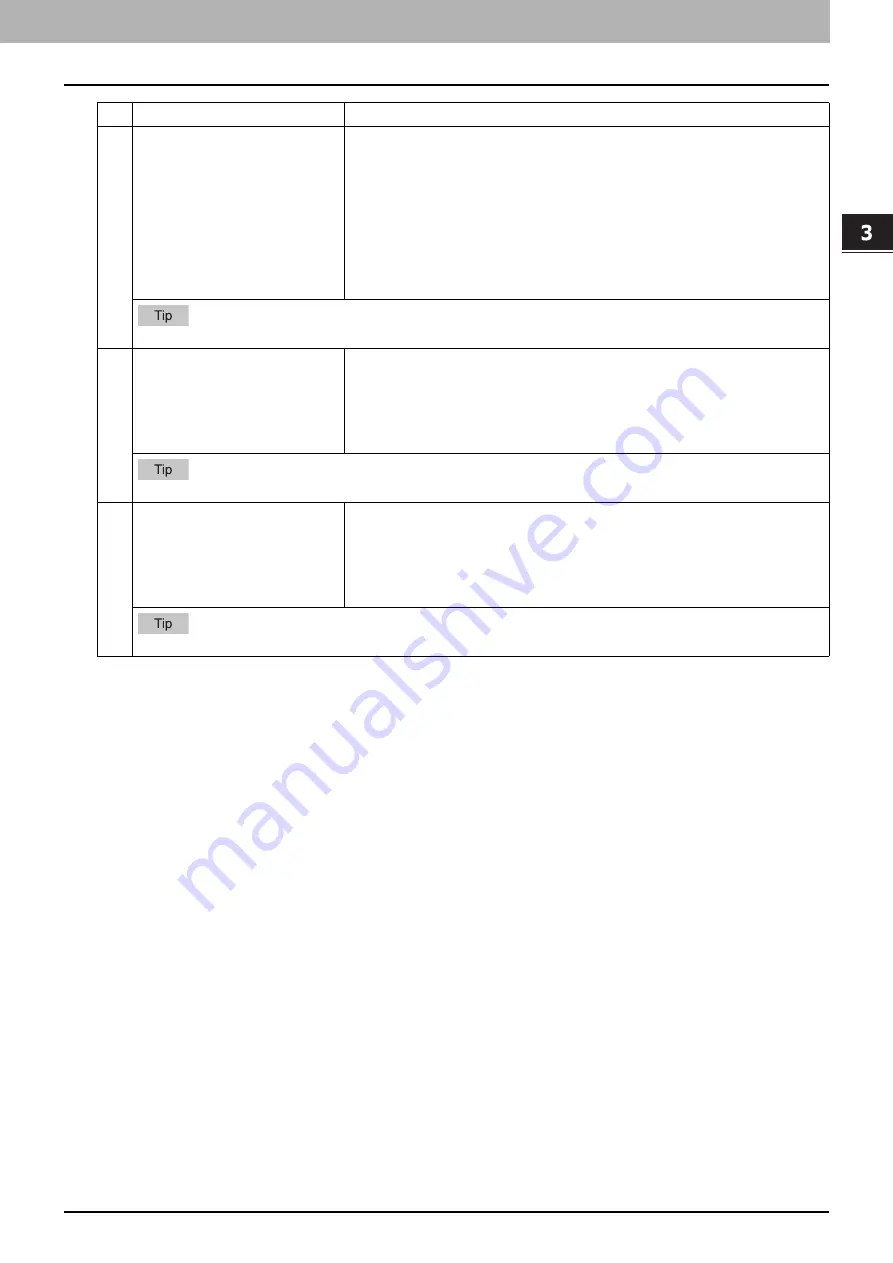
3.Setting the IP Fax Function
Setting the IP Fax Function from TopAccess 29
Setting the IP Fax Function
4
[Email Setting] button
This is enabled when you select [Email] from Report Settings, and then click
the [Select Agent] button.
You can set the following items on the agent settings page.
Subject
From Address
From Name
Body
File Name
For details about [Email Setting], refer to the
TopAccess Guide
.
5
[Save as file Setting] button
This is enabled when you select [Save as file] from Report Settings, and then
click the [Select Agent] button.
You can set the following items on the agent settings page.
Destination
File Name
For details about [Save as file Setting], refer to the
TopAccess Guide
.
6
[Common Setting] button
This is enabled when you select [Email] or [Save as file] from Report
Settings, and then click the [Select Agent] button.
You can set the following items on the agent settings page.
File Format
Encryption
For details about [Email Setting], [Save as file], and [Common Setting], refer to the
TopAccess Guide
.
Item name
Description
Summary of Contents for e-STUDIO A Series
Page 6: ...6 CONTENTS ...
Page 7: ...1 IP Fax Function Overviews About IP Fax 8 ...
Page 10: ...1 IP Fax Function Overviews 10 About IP Fax ...
Page 11: ...2 Installing the license Checking the license 12 Installing the license 13 ...
Page 14: ...2 Installing the license 14 Installing the license ...
Page 97: ...5 Troubleshooting Transmission Reception Trouble 98 Error Codes for IP Faxing 99 ...
Page 100: ...5 Troubleshooting 100 Error Codes for IP Faxing ...
Page 106: ...106 INDEX ...
















































