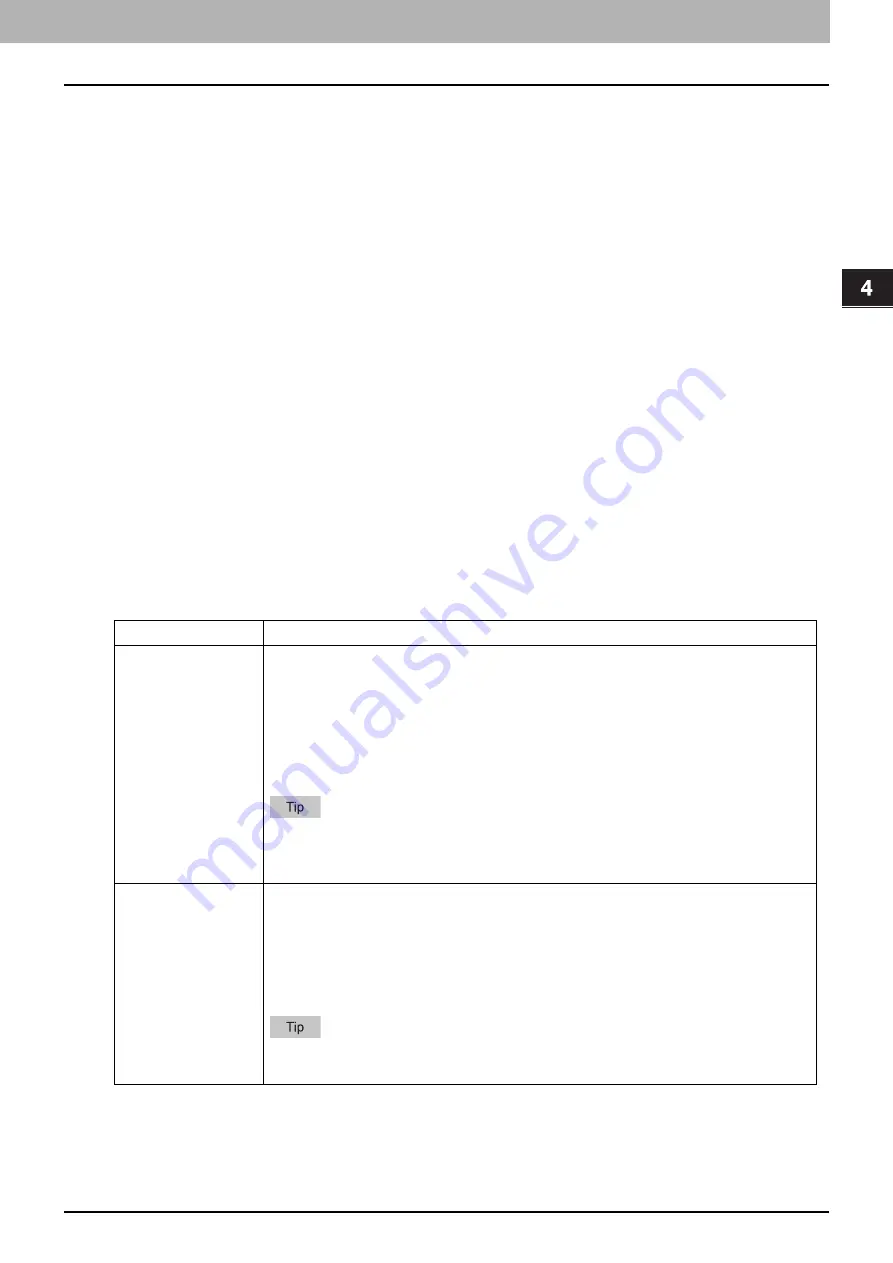
4.Using the IP Fax Function
Using the IP Fax Function from the Touch Panel 47
Usi
n
g th
e IP Fa
x
F
u
nc
ti
on
Checking communication log
For details about how to check the communication (send/receive) log, refer to the
Fax Guide
.
In the “Status” column in the list, the status is indicated as follows:
OK
: Transmission or reception succeeded.
4-digit error code
: Transmission or reception failed.
For details about the error codes, see the following page.
P.99 “Error Codes for IP Faxing”
Canceling the transmission
For details about the operations to cancel the memory transmission during scanning, to stop a transmission during
scanning and to cancel the reserved transmissions that are in the queue or in progress by displaying the list, refer to
the
Fax Guide
.
User Functions
This section describes about the settings and registrations of IP Fax performed from the touch panel.
P.51 “Managing groups in address book (User)”
Fax (User)
You can change the initial settings (defaults) for the IP Fax functions on the [Fax] screen.
For details how to display the [Fax] screen, refer to the
MFP Management Guide
.
Item name
Description
Resolution
Selects the resolution based on the fineness of the original. [Standard] is set as the
default.
Standard
— This option is suitable for an original with regular size text.
Fine
— This option is suitable for an original with small size text and fine illustrations.
U-Fine
— This option is suitable for an original with small size text and detailed
illustrations.
If the recipient’s fax machine is not capable of receiving originals at the same
resolution, the resolution is automatically converted before being sent it to the
recipient. The higher the resolution is, the longer it takes to send an original.
Original Mode
Selects the scanning mode based on the type of the original. [Text] is set as the default.
Text
— This option is suitable for an original with text and line drawings.
Text/Photo
— This option is suitable for an original with a mixture of text and
photos.
Photo
— This option is suitable for an original with photos.
In the Text/Photo mode or Photo mode, transmission time may be longer than in the
TEXT mode.
Summary of Contents for e-STUDIO A Series
Page 6: ...6 CONTENTS ...
Page 7: ...1 IP Fax Function Overviews About IP Fax 8 ...
Page 10: ...1 IP Fax Function Overviews 10 About IP Fax ...
Page 11: ...2 Installing the license Checking the license 12 Installing the license 13 ...
Page 14: ...2 Installing the license 14 Installing the license ...
Page 97: ...5 Troubleshooting Transmission Reception Trouble 98 Error Codes for IP Faxing 99 ...
Page 100: ...5 Troubleshooting 100 Error Codes for IP Faxing ...
Page 106: ...106 INDEX ...
















































