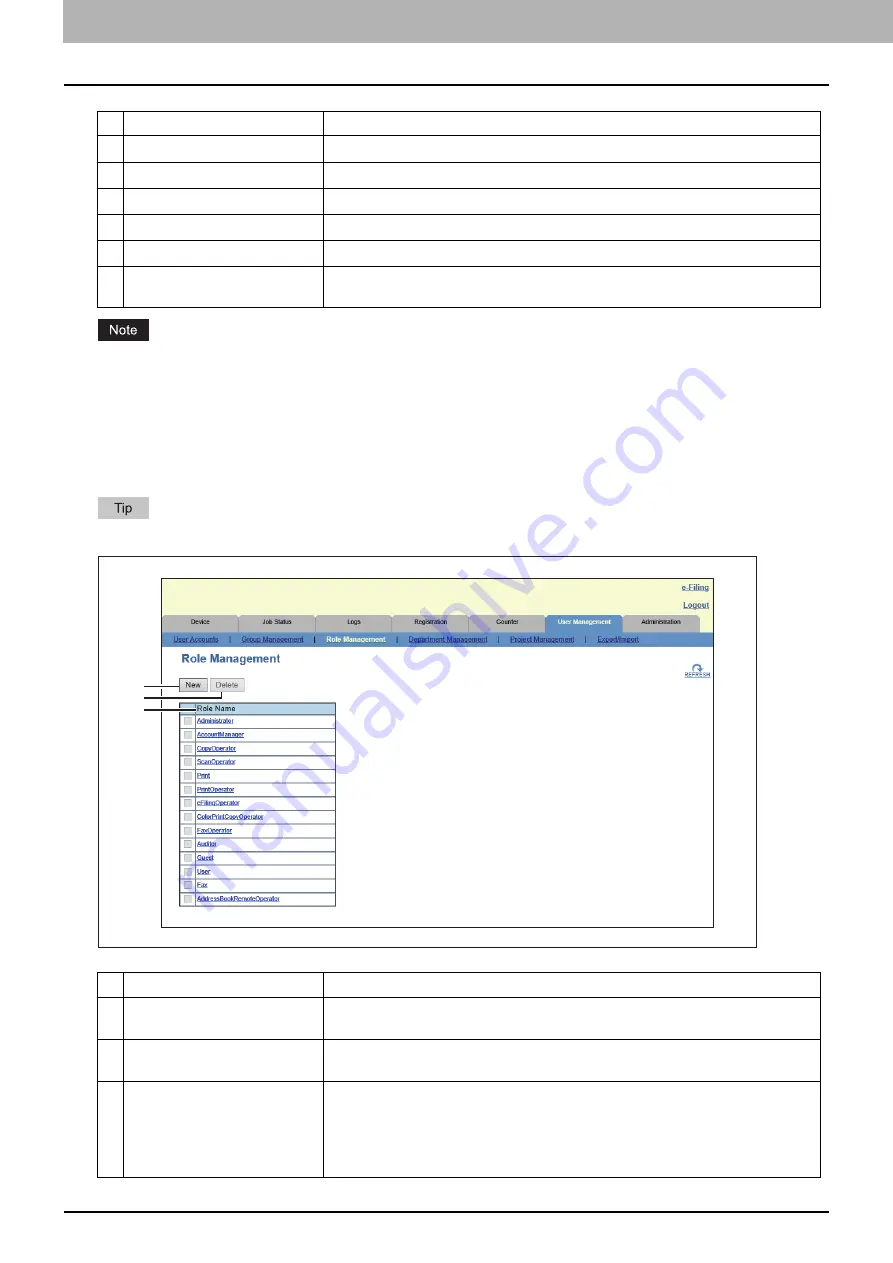
4.Using the IP Fax Function
80 Using the IP Fax Function from TopAccess
You cannot specify more than 1 recipient for the destination of the Relay End Terminal Report.
Role Management
On the [Role Management] scree of TopAccess, you can manage and register roles if you are logged in with the access
policy mode.
P.81 “Default roles and privileges”
P.82 “[Create New Role] screen”
For details about the access policy mode, refer to the
TopAccess Guide
.
Item name
Description
1
[Add] button
Adds settings to transmit the relay end terminal report.
2
[Cancel] button
Cancels the settings.
3
[Reset] button
Resets the settings.
4
Destination
Enters the Email address or the IP Fax number of the recipient.
5
Fax Type
Selects the fax type of the recipient.
6
Recipient list
This displays the registered recipients. Select the E-mail address or IP Fax
number of the recipient.
Item name
Description
1
[New] button
Press this to add a new role.
P.82 “[Create New Role] screen”
2
[Delete] button
Press this to delete the role selected in the role list.
You cannot delete the default roles.
3
Role Name
This displays the role name.
For more information about default roles, see the following:
P.81 “Default roles and privileges”
You can check role information by clicking the role name.
For details, refer to the
TopAccess Guide
.
1
2
3
Summary of Contents for e-STUDIO A Series
Page 6: ...6 CONTENTS ...
Page 7: ...1 IP Fax Function Overviews About IP Fax 8 ...
Page 10: ...1 IP Fax Function Overviews 10 About IP Fax ...
Page 11: ...2 Installing the license Checking the license 12 Installing the license 13 ...
Page 14: ...2 Installing the license 14 Installing the license ...
Page 97: ...5 Troubleshooting Transmission Reception Trouble 98 Error Codes for IP Faxing 99 ...
Page 100: ...5 Troubleshooting 100 Error Codes for IP Faxing ...
Page 106: ...106 INDEX ...
















































