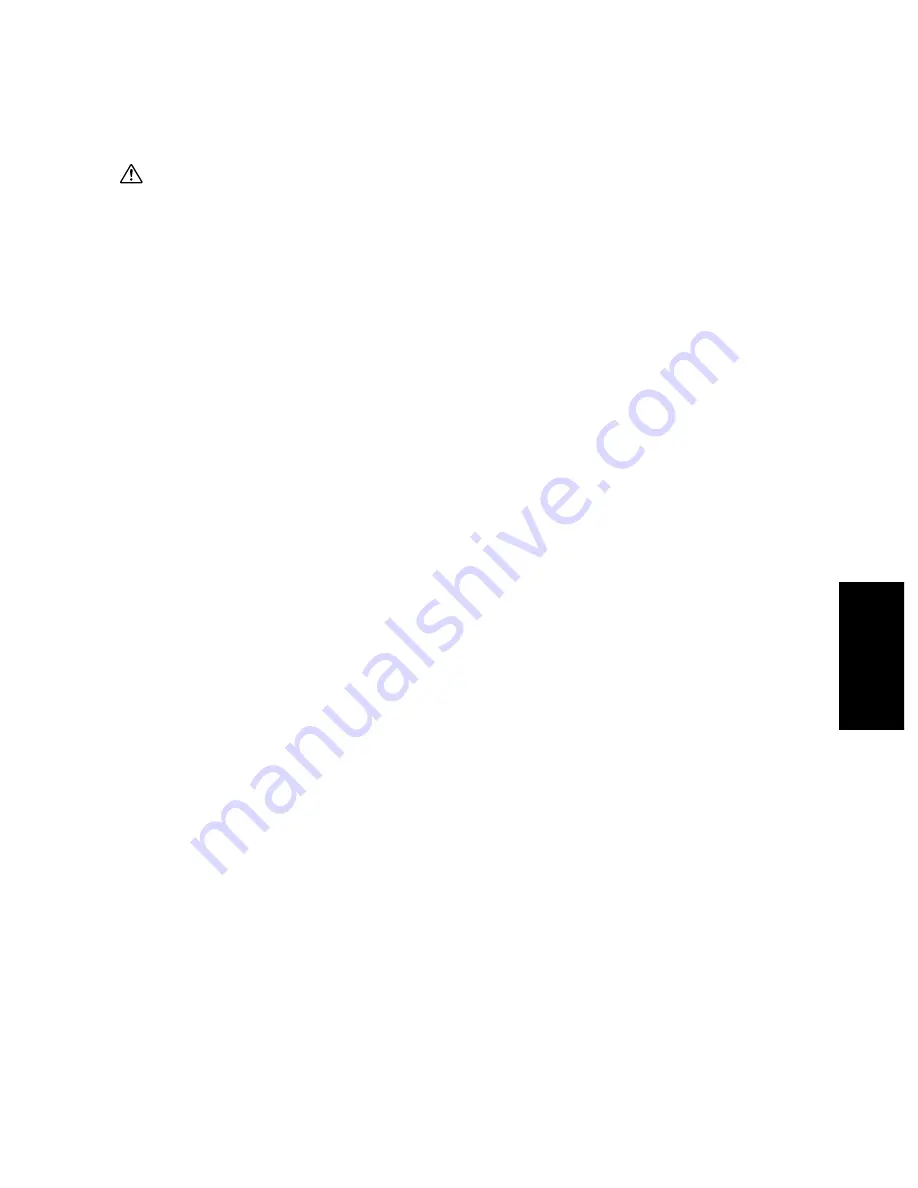
December 2002 TOSHIBA TEC
4 - 1
e-STUDIO160/200/250 TROUBLESHOOTING
4. TROUBLESHOOTING
Before starting any repair work, strictly obey the following instructions.
CAUTION:
• When replacing parts, be sure to turn the main switch OFF and unplug the power-cord plug
from the outlet.
Notes:
• Be sure to output a dial list and a system function list and keep them until the troubleshooting
is completed so that if the user’s set data is lost it can be re-entered.
• Before turning the main switch OFF, be sure to confirm that the residual memory is 100%
and no memory reception documents exist. If there is such a document , it will be lost if the
service activity requires the battery backup to be unplugged.
• Cover the process unit with a cloth, etc., whenever it is removed from the machine to protect
the photosensitive material from deterioration by exposure to light.
• Be sure to perform each adjustment and setting when replacing the following part.
Main PWA
: Refer to 1.10 MAIN PWA replacement procedure.
CCD unit
: Refer to 1.4.3 Printer unit adjustment and 1.8.5 CCD
unit.
Scanner control PWA
: Refer to 1.4.3 Scanner unit adjustment.
Carriage 1
: Refer to 1.8.3 Adjusting the Carriage 1.
Carriage 2
: Refer to 1.8.4 Adjusting the Carriage 2.
Laser scanner unit
: Refer to 1.4.2 Printer unit adjustment and 1.4.4 Printer.
Original length sensor (RADF)
: Automatic sensor adjustment (05-356)
Read sensor (RADF)
: Automatic sensor adjustment (05-356)
Reverse sensor (RADF)
: Automatic sensor adjustment (05-356)
















































