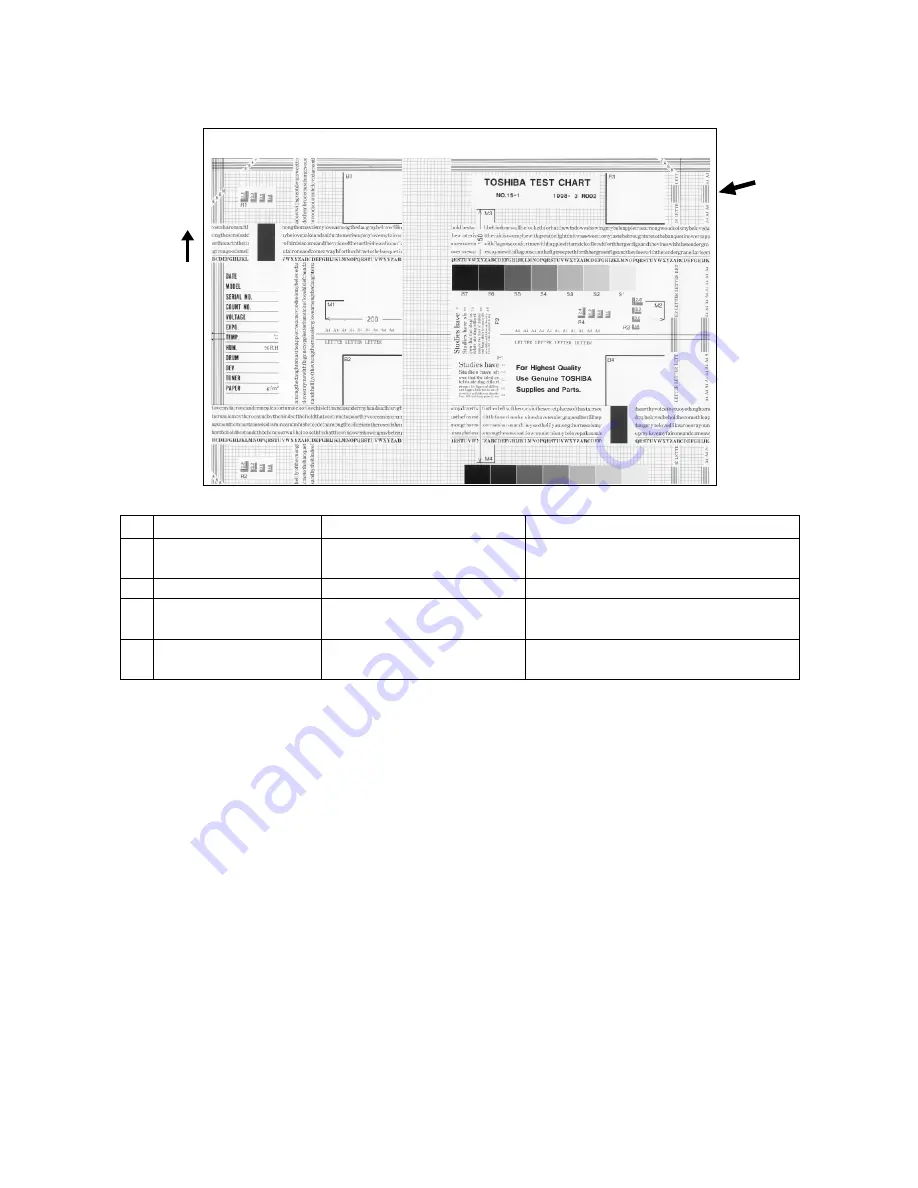
e-STUDIO160/200/250 TROUBLESHOOTING
4 - 80
December 2002 TOSHIBA TEC
Step
1
2
3
4
Cause/Defect area
Registration roller
Pinch roller
Paper guide
Scanner/printer adjust-
ment defect
Measures
Clean roller surface with alcohol, or replace
roller.
Re-mount or replace spring.
Re-install paper guide.
Adjust scanner/printer using adjustment
mode.
Check items
Registration roller dirty?
Pinch roller spring out of place?
Paper guide improperly
mounted?
Same dislocation on every copy?
(22) Image dislocation in feeding direction
Feeding direction
















































