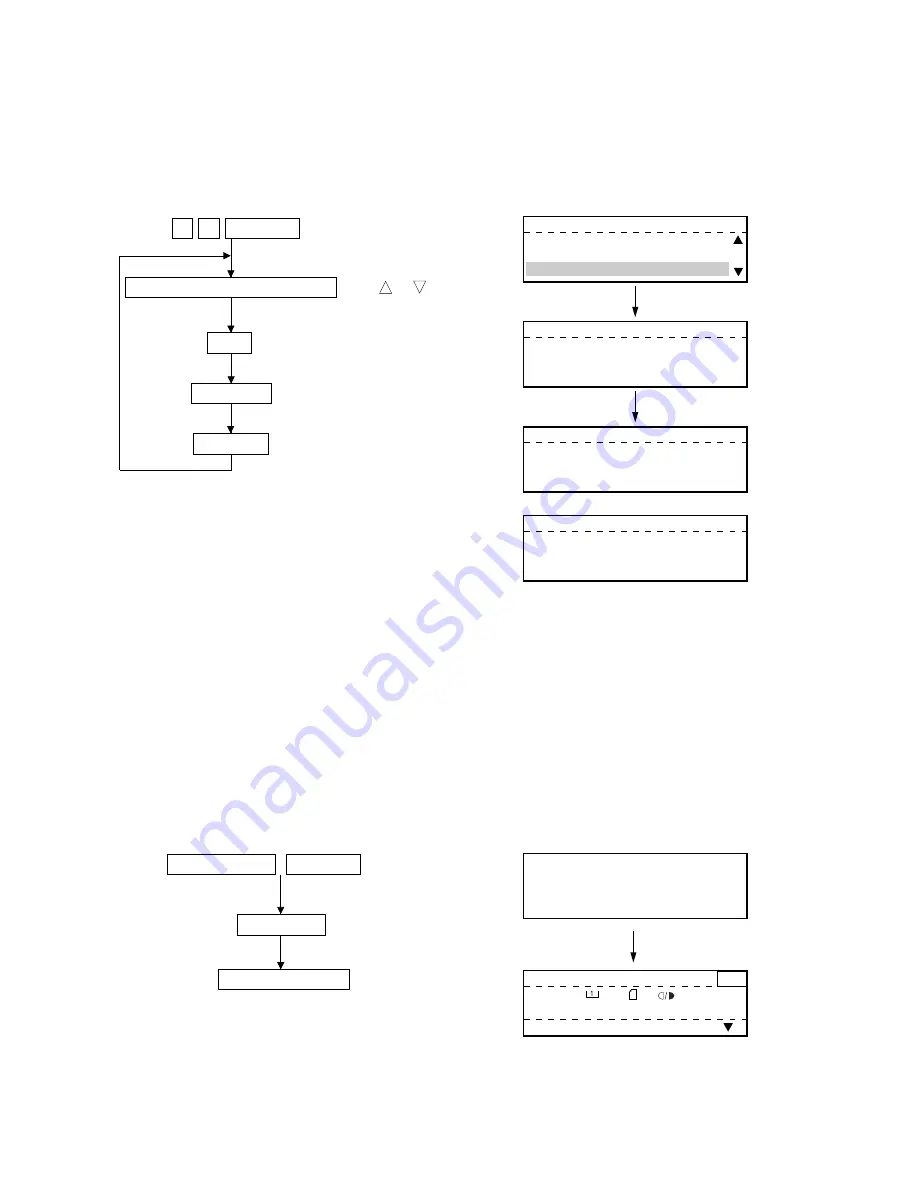
e-STUDIO160/200/250 ADJUSTMENT ITEMS
1 - 38
December 2002 TOSHIBA TEC
1.2.5 MAINTENANCE
(1) MEMORY CLEAR
There are two ways to perform memory clear; the power on while pressing the specified keys, and
partial memory clear by selecting items to be cleared from the menu.
Operation Procedure
a) Memory clear at the startup
<Key used in operation>
<Display messages>
Power ON
READY (Standby)
Warming up
READY
1
PAPER:
A4
:AUTO
ZOOM:100%
EDIT
Please wait
Power ON
SET
Cancel
1
3
(11) PRINTER BOARD TEST
The test checks whether or not the printer board operates normally, by exchanging simple commands
with the printer board.
<Key used in operation>
<Display messages>
PRINTER BOARD TEST
TESTING
PRINTER BOARD TEST
NG
FUNCTION TEST
09.CODEC TEST
10.OUTPUT TEST
11.PRINTER BOARD TEST
or
Select PRINTER BOARD TEST
End of test
Use or keys
PRINTER BOARD TEST
OK
Specified keys
*1 : Continue pushing the key until “Please wait” message is displayed.
Moreover, do not turn off the power supply.
*1
















































