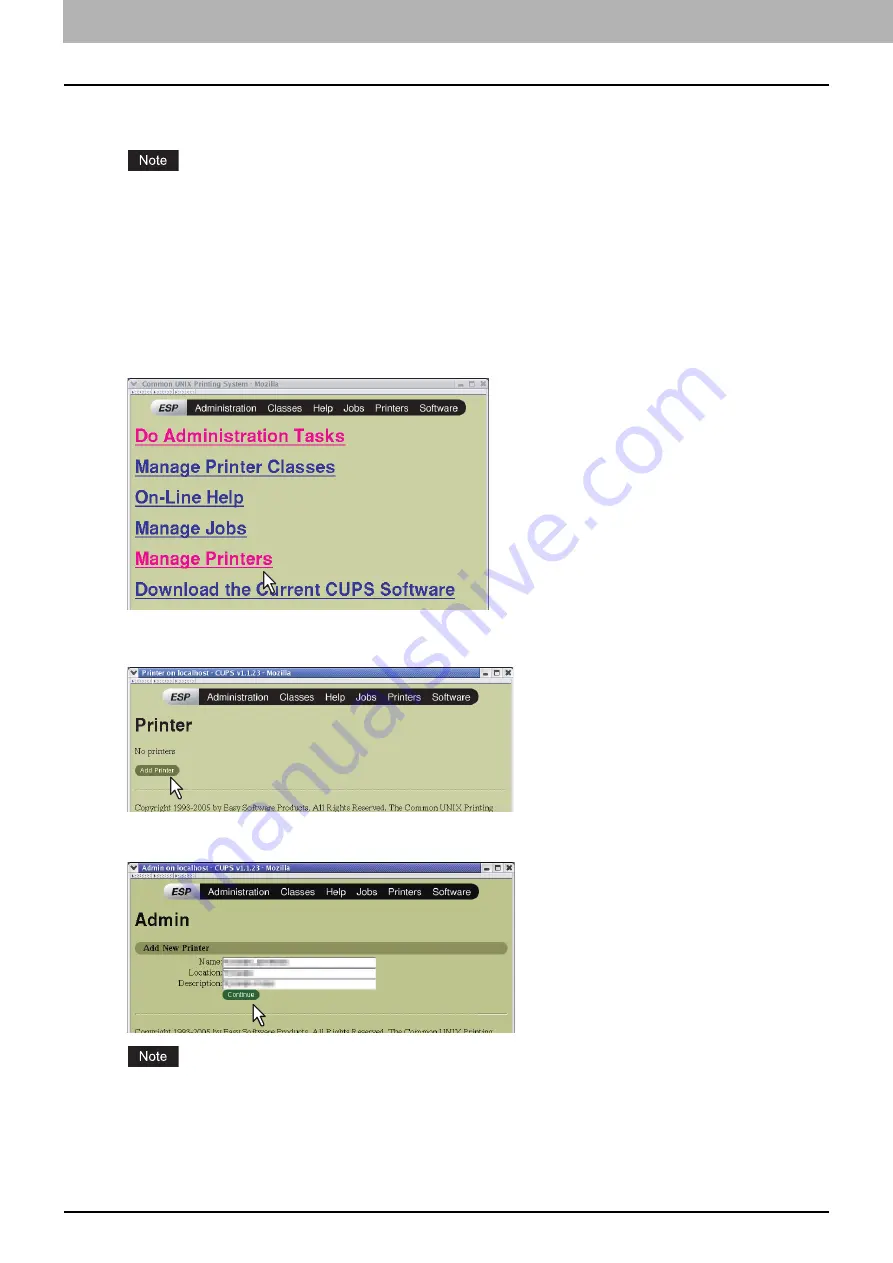
5.INSTALLING PRINTER DRIVERS FOR UNIX/Linux
114 Setting Up the CUPS
15
Enter the following command:
service cups start
If the CUPS has already been started, stop the CUPS service once by entering “service cups stop” command, and
then enter the above command to restart the CUPS service.
16
Enter the following command:
/usr/bin/cupsconfig
The Common UNIX Printing System page appears. Skip to step 18.
17
Open the browser and locate CUPS by typing http://localhost:631/” in the address box.
The Common UNIX Printing System page appears.
18
Click the [Manage Printers] link.
The Printer page is displayed.
19
Click [Add Printer].
The Admin page is displayed.
20
Enter the printer name, location, and description of the printer in each box and click [Continue].
If a new printer name is a duplicate of a name already in the printer list, the new printer will replace the original
printer.
Summary of Contents for E-STUDIO2000AC
Page 6: ...6 END USER SOFTWARE LICENSE AGREEMENT ...
Page 10: ...10 CONTENTS ...
Page 84: ...3 INSTALLING PRINTER DRIVERS FOR WINDOWS 84 Uninstalling Printer Drivers ...
Page 98: ...4 INSTALLING PRINTER DRIVERS FOR MAC OS 98 Uninstalling the Mac OS PPD File ...
Page 144: ...7 INSTALLING NETWORK FAX UTILITIES Windows 144 Uninstalling the Network Fax Software ...
Page 150: ...8 INSTALLING e Filing UTILITY Windows 150 Uninstalling e Filing Backup Restore Utility ...
Page 156: ...9 INSTALLATION MAINTENANCE 156 Repairing Client Software ...
Page 162: ...162 INDEX ...
















































