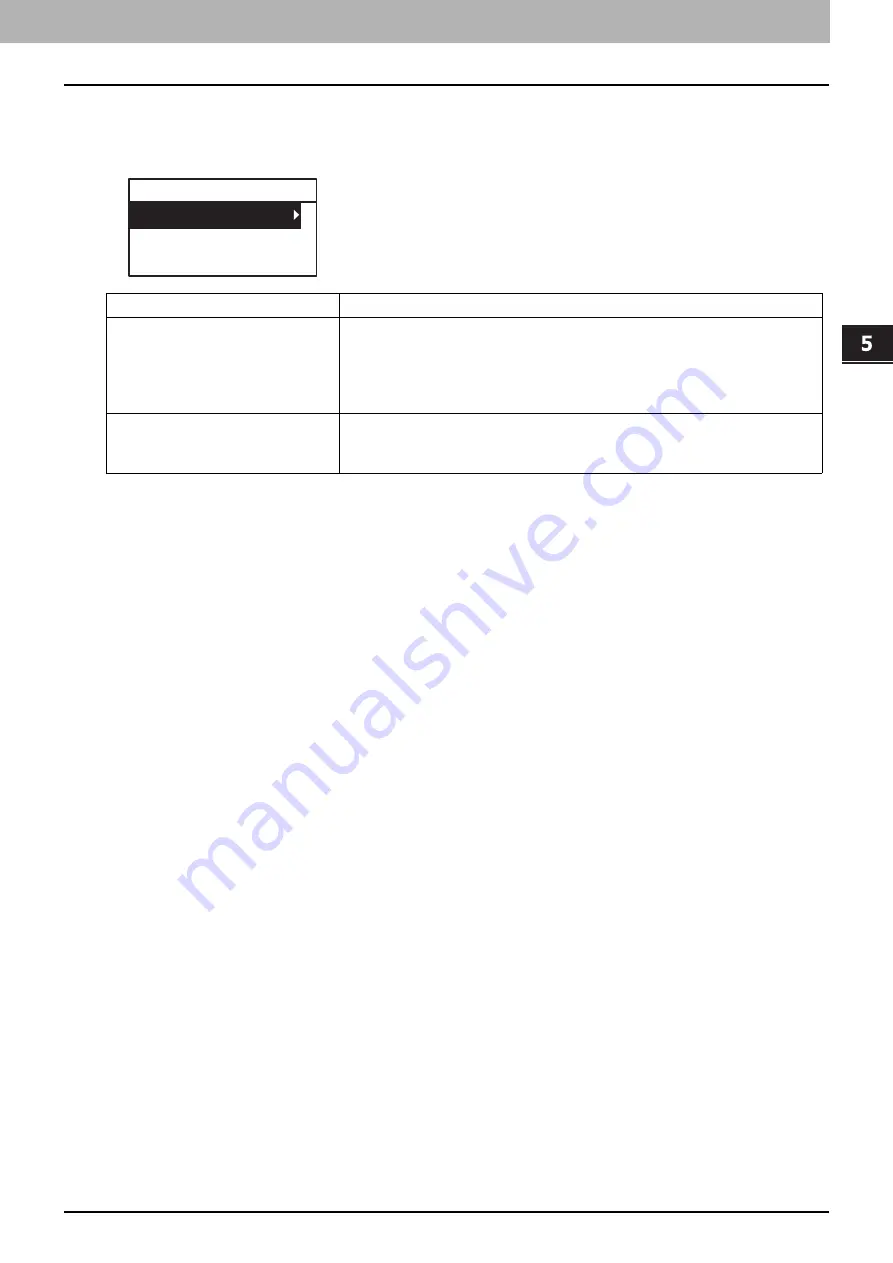
5.VARIOUS FUNCTIONS
Network Menu List 143
5 VARIOUS FUNCTIONS
Setting the HTTP network service
You can enable or disable the HTTP network server service that provides web-based utilities on this
equipment, such as TopAccess.
Use the digital keys to enter [PRIMARY PORT NUMBER].
For entering characters, see the following page.
Item name
Description
HTTP SERVER
ENABLE — Press this button to use the HTTP network server
service.
DISABLE — Press this button to disable the HTTP network server
service.
This option must be enabled for TopAccess.
PRIMARY PORT NUMBER
Press this button to enter the primary port number to be used for
receiving HTTP access from other clients. Normally use the default port
number “80”.
HTTP
HTTP SERVER
PRIMARY PORT NUMBER
Summary of Contents for e-STUDIO2303AM
Page 1: ...MULTIFUNCTIONAL DIGITAL SYSTEMS User s Guide ...
Page 6: ......
Page 10: ...8 CONTENTS ...
Page 34: ......
Page 72: ......
Page 138: ......
Page 160: ......
Page 179: ...7 MAINTENANCE AND INSPECTION Regular Cleaning 178 Cleaning Charger 179 ...
Page 182: ......
Page 192: ...190 INDEX ...
Page 193: ...e STUDIO2303AM 2803AM ...
















































