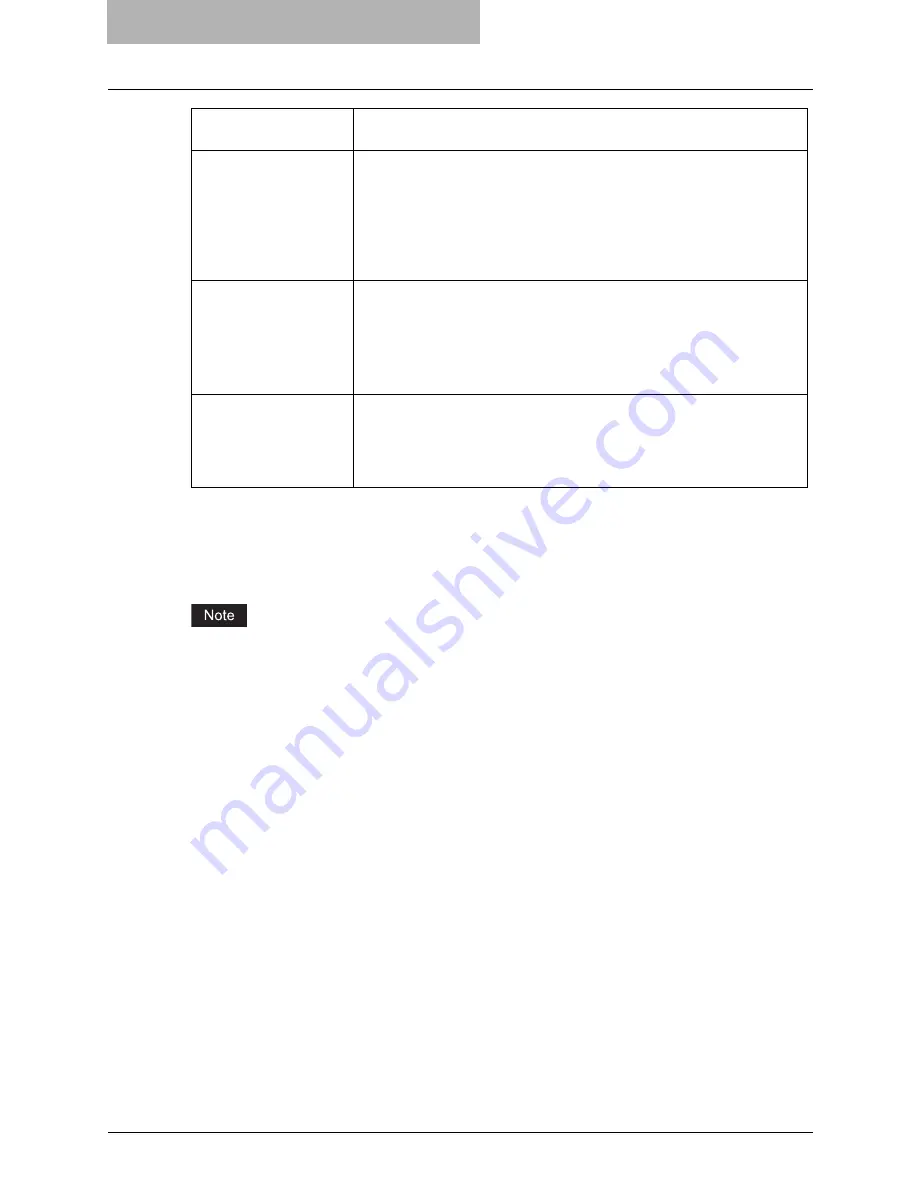
5 SETUP FLOW
56 SETUP FLOW FOR PRINTING FEATURES
Setup Flow for Macintosh Workstation
This equipment supports AppleTalk printing, LPR printing, IPP printing, and Bonjour printing for
Macintosh computers. The configurations required are different for each printing system.
For e-STUDIO352/452, e-STUDIO353/453, e-STUDIO202L/232/282, e-STUDIO203L/233/283,
e-STUDIO520/600/720/850 and e-STUDIO523/603/723/853, the printing features are available
only when the Printer Kit is installed, or when the Printer/Scanner Kit is installed.
Set up the Printing Ser-
vice
Enable the NetWare Printing Service using TopAccess.
Reference: TopAccess Guide
y
Chapter 7 “TOPACCESS ADMINISTRATOR MODE”
“Setting up from TopAccess”
“Setting up Print Service Settings”
“Setting up the NetWare Print”
Install the Client Software Install the printer driver from the Client Utilities CD-ROM.
Reference: Printing Guide
y
Chapter 2 “INSTALLING CLIENT SOFTWARE FOR WINDOWS”
“Installing the Client Software for Novell Printing”
“Installing the Client Software for Novell iPrint”
Configuring the Printer
Drivers
Configure the options and department code.
Reference: Printing Guide
y
Chapter 5 “PRINTING FROM WINDOWS”
“Before Using the Printer Driver”
Setup Flow
Description/Reference
Ð
Ð
Summary of Contents for e-STUDIO232
Page 1: ...MULTIFUNCTIONAL DIGITAL SYSTEMS Quick Start Guide READ THIS BOOK First ...
Page 2: ......
Page 12: ......
Page 24: ......
Page 25: ...3 SYSTEM REQUIREMENTS SYSTEM REQUIREMENTS 24 ...
Page 30: ......
Page 31: ...4 CONNECTING TO THE DEVICE CONNECTING TO THE USB PORT 30 CONNECTING TO THE NETWORK 31 ...
Page 34: ......
Page 90: ......
Page 91: ...DP 2050 2340 2840 DP 3540 4540 DP 5200 6000 7200 8500 OME07009500 ...
















































