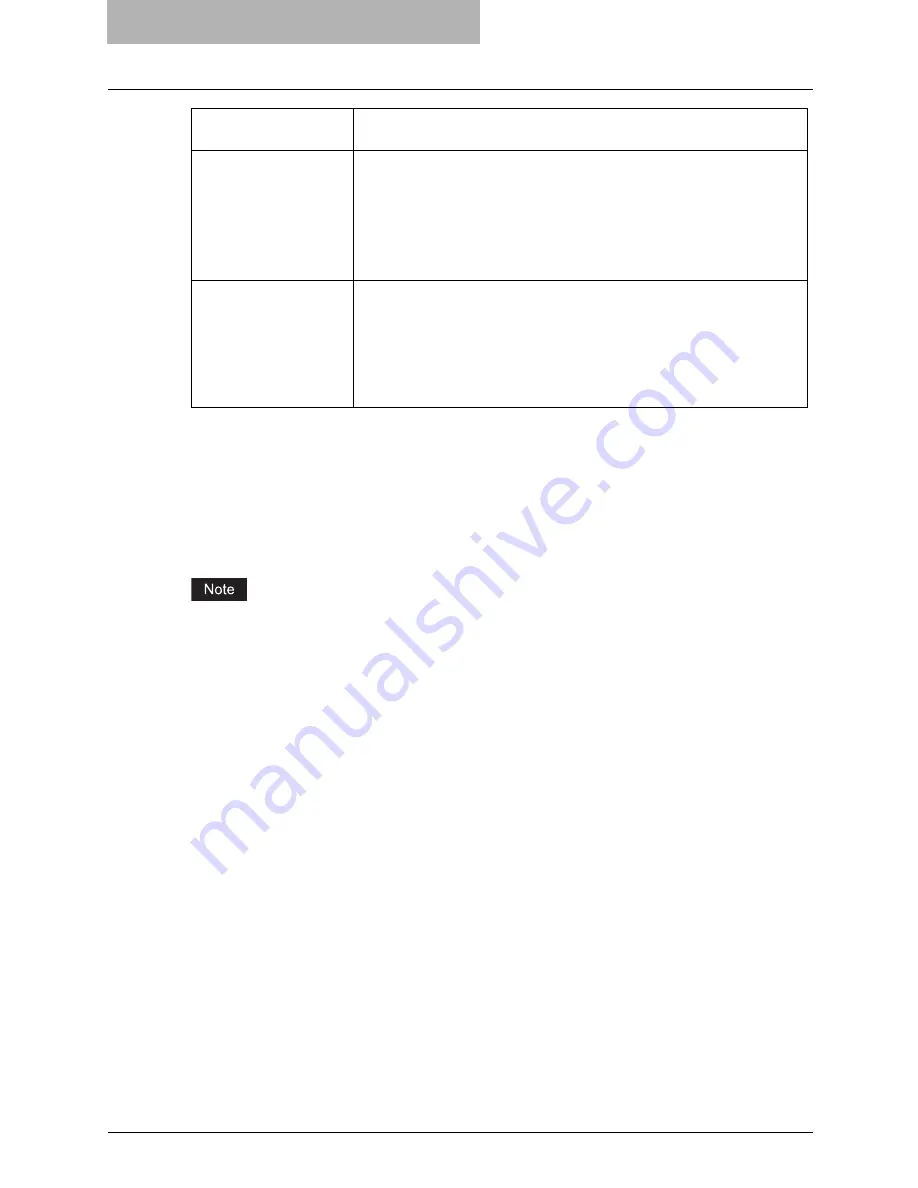
5 SETUP FLOW
82 SETUP FLOW FOR FAX FEATURES
Setup Flow for Offramp Gateway
This equipment can be used as a Hub Station to forward E-mails — from your client computer or
Internet Fax device — to any facsimile on the public switched telephone network.
For example, the document can be sent to this equipment from out of the country through the
Internet, then the document can be sent from this equipment to the designated fax number
through the local public telephone line.
The Offramp Gateway feature is available only when the Scanner Kit and optional Fax unit are
installed, or when the Printer/Scanner Kit and optional Fax unit are installed.
Set up the SMTP Net-
work Service
Specifying the SMTP Client using TopAccess.
Reference: TopAccess Guide
y
Chapter 7 “TOPACCESS ADMINISTRATOR MODE”
“Setting up from TopAccess”
“Setting up Network Settings”
“Setting up the SMTP Client”
Registering the Relay
Box
Register the Relay Box that E-mail addresses are entered as the destina-
tions.
Reference: OPERATOR’S MANUAL FOR FACSIMILE FUNCTION
y
Chapter 5 “ADVANCED FUNCTIONS”
“MAILBOX (ITU-T COMPATIBLE)”
“Setting up the Relay Mailbox”
Setup Flow
Description/Reference
Ð
Ð
Ð
Summary of Contents for e-STUDIO232
Page 1: ...MULTIFUNCTIONAL DIGITAL SYSTEMS Quick Start Guide READ THIS BOOK First ...
Page 2: ......
Page 12: ......
Page 24: ......
Page 25: ...3 SYSTEM REQUIREMENTS SYSTEM REQUIREMENTS 24 ...
Page 30: ......
Page 31: ...4 CONNECTING TO THE DEVICE CONNECTING TO THE USB PORT 30 CONNECTING TO THE NETWORK 31 ...
Page 34: ......
Page 90: ......
Page 91: ...DP 2050 2340 2840 DP 3540 4540 DP 5200 6000 7200 8500 OME07009500 ...









































