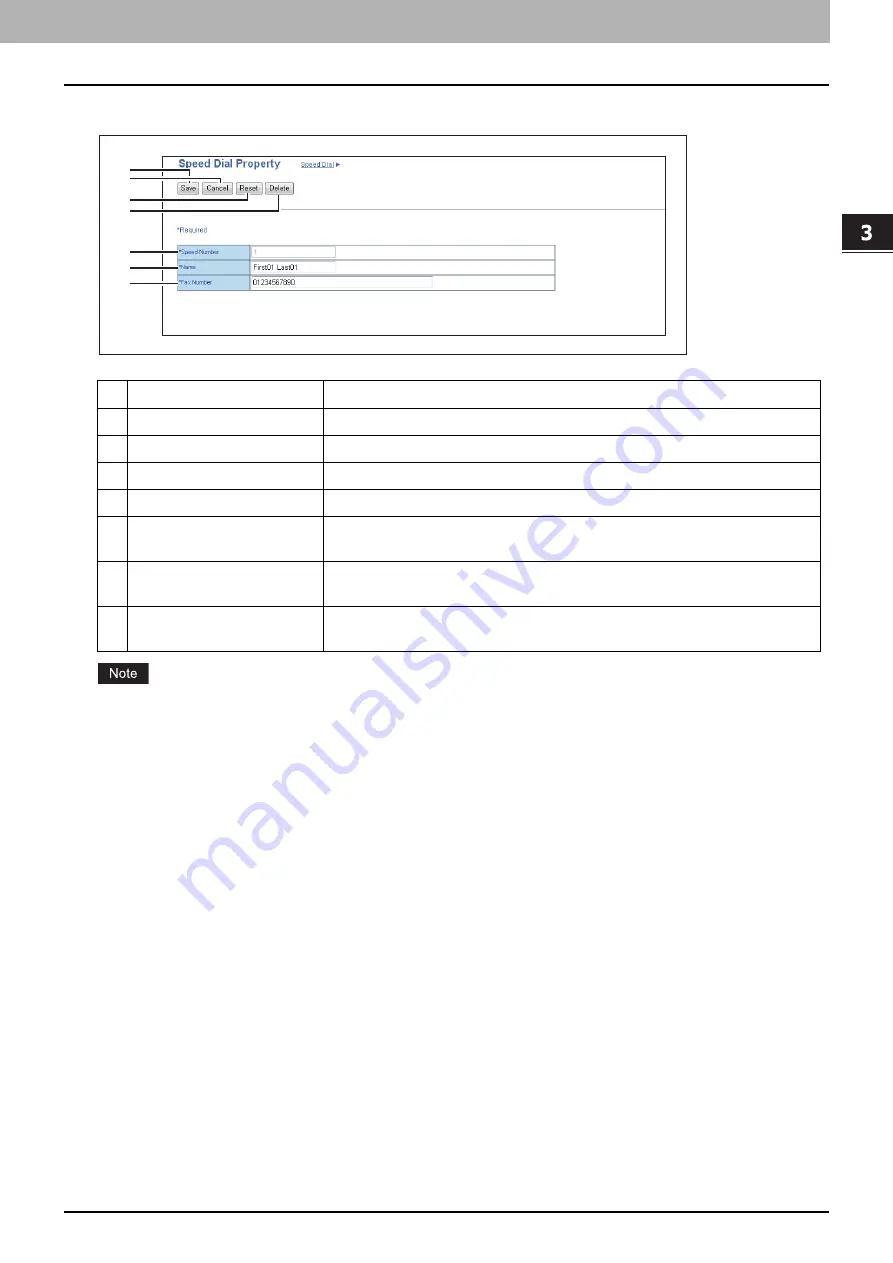
3.[Registration] Tab Page
[Phone Book] Item list 23
[Registra
ti
on
] Tab
Page
[Speed Dial Property] screen
To perform fax transmission, the FAX Unit is required. If the FAX Unit is not installed, you cannot perform the fax
transmission even if you specify the fax number.
Item name
Description
1
[Save] button
Saves the entered information.
2
[Cancel] button
Cancels adding or editing a contact.
3
[Reset] button
Erases information entered in the given box.
4
[Delete] button
Deletes the displayed contact.
5
Speed Number
Speed number is assigned automatically. Edit the value in the range from 1 to
200.
6
Name
Enter the name of the contact. You can enter up to 20 alphanumerical
characters, symbols (+ - . @ / _), and spaces.
7
Fax Number
Enter the fax number of the contact. You can enter up to 50 digits using
numbers and symbols (* # P). P cannot be used as the first digit.
1
2
3
4
5
6
7
Summary of Contents for E-STUDIO2323AM
Page 1: ...MULTIFUNCTIONAL DIGITAL SYSTEMS TopAccess Guide ...
Page 4: ...4 Preface ...
Page 12: ...1 Overview 12 TopAccess Screen Descriptions ...
Page 13: ...2 Device Tab Page This chapter provides information on Device tab page Device Item List 14 ...
Page 80: ...5 Administration Tab Page 80 Registration Item List ...
Page 82: ...82 INDEX V Version Information 58 ...
Page 83: ...DP 2822AM 2822AF DP 2323AM 2823AM DP 2329A 2829A OME18001400 ...
















































