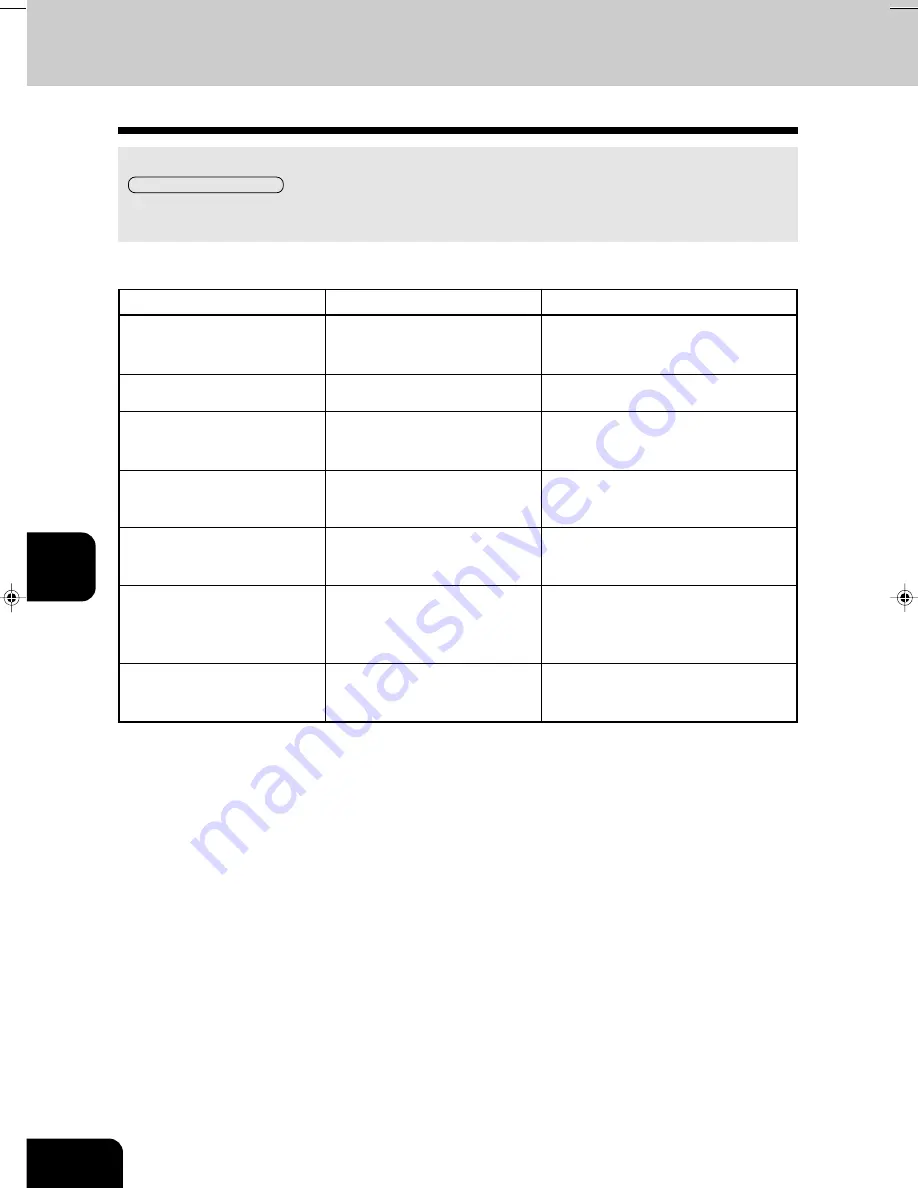
1
2
3
4
5
6
7
8
9
10
11
12
6-2
TROUBLESHOOTING
WHEN THE FOLLOWING MESSAGES APPEAR
Message
Cause
Remedy
Memory overflow
Communication error
Job reservation full
Job memory full
Sorry not possible
Not allowed now
Too Many Tel# Digits
Ran out of memory when input-
ting documents to the memory
Communications error occurred
during direct TX.
The number of reserved jobs
exceeds 100.
The total number of destina-
tions for outgoing call jobs ex-
ceeds 1000.
Onhook or direct TX was at-
tempted during communica-
tions.
Further polling transmission
reservation was attempted even
though polling transmission is
already reserved.
128 digits or more have been
registered in the chain dial com-
munication.
Either wait for memory to be freed up,
or check the jobs and delete reserved
jobs to clear memory.
Retry communications.
Either wait for job reservations to be
completed, or check the jobs and de-
lete reserved jobs.
Either wait for outgoing call jobs to be
completed, or check the jobs and de-
lete reserved jobs.
Wait for communications to end and
retry communications.
Either wait for polling transmission
jobs to be completed, or check the
jobs and delete reserved jobs.
Confirm the number of digits dialed
and register the dials again.
When the following messages appear on the message area of the touch panel, press the
FUNCTION CLEAR key to clear the error message and carry out the appropriate remedy for the
error.
For details on other messages not listed below, refer to the Operator’s Manual for Copying Functions.
#06-01_Troubleshooting.p65
9/26/00, 7:22 PM
2
Summary of Contents for e-STUDIO35
Page 1: ......
Page 17: ...1 2 3 4 5 6 7 8 9 10 11 12 1 8 DESCRIPTION OF THE DIGITAL COPIER ...
Page 47: ...1 2 3 4 5 6 7 8 9 10 11 12 2 30 SENDING A FAX BASIC ...
Page 73: ...1 2 3 4 5 6 7 8 9 10 11 12 4 8 RECEIVING A FAX ...
Page 117: ...1 2 3 4 5 6 7 8 9 10 11 12 5 44 ENTERING AND SETTING ITEMS ...






































